Loading ...
Loading ...
Loading ...
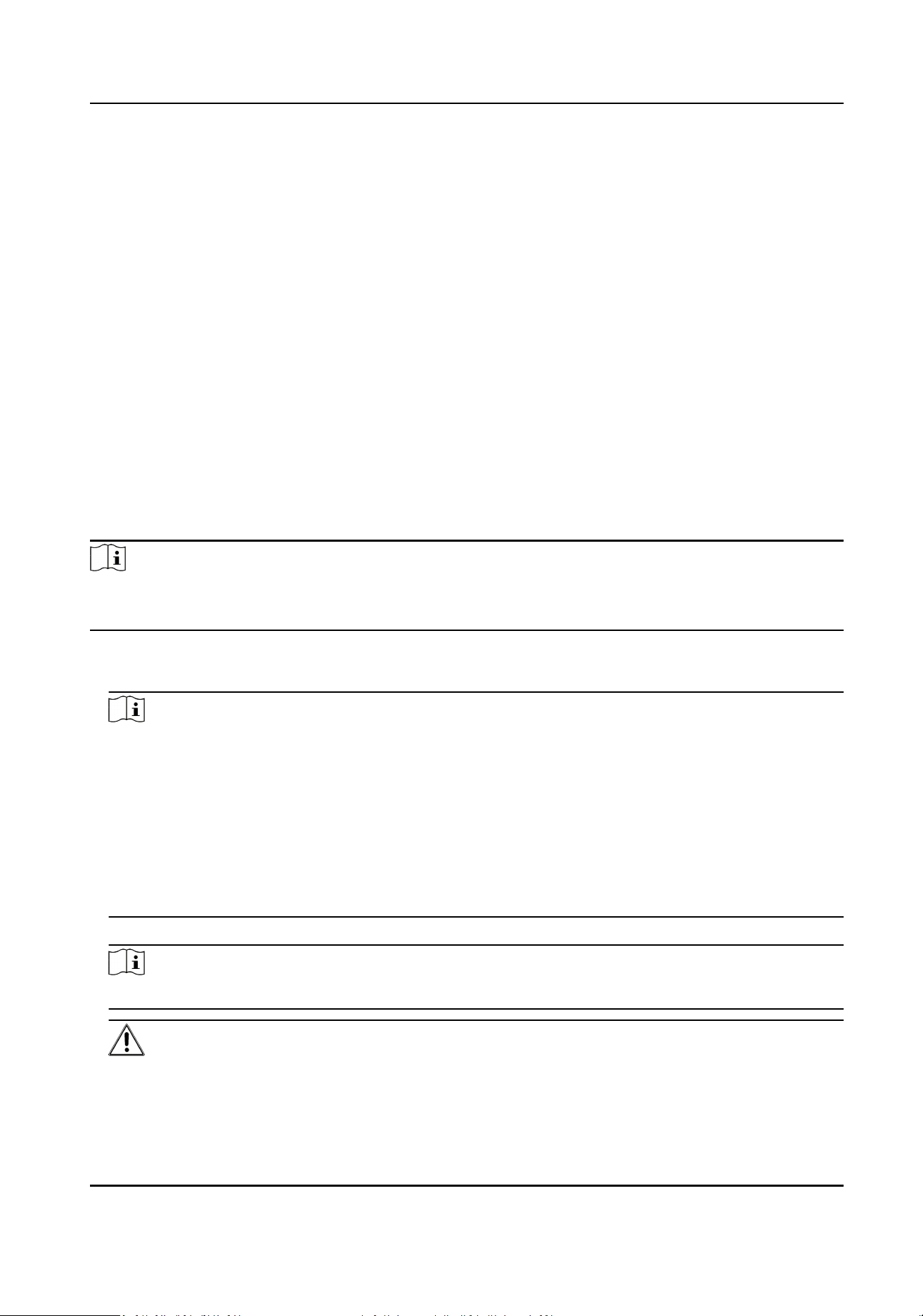
Chapter 5 Acvaon
You should acvate the device before the rst login. Aer powering on the device, the system will
switch to Device Acvaon page.
Acvaon via the device, SADP tool and the client soware are supported.
The default values of the device are as follows:
●
The default IP address: 192.0.0.64
●
The default port No.: 80
●
The default user name: admin
5.1 Acvate via Mobile Web
You can acvate the device via mobile web.
Steps
Note
●
Aer powering on the device for the rst me, the hotspot funcon is enabled by default.
●
Only the device with Wi-Fi funcon supports acvaon via AP mode.
1.
Connect to the device hotspot with your mobile phone by entering the hotspot password. The
acvaon page will pop up.
Note
●
If automac pop-up failed. Enter the device default IP or enter www.acsvis.com in the browser
to enter the acvaon page.
●
For inacve devices, the device hotspot name is AP_Serial Number, and the hotspot password
is the device serial number.
●
The device is in the AP mode by default. The AP mode will be disabled aer 30 min. Hold key 5
for 10 s to enter the AP mode again.
●
Aer device acvaon, the hotspot password will be changed to the device acvaon
password.
2.
Create a new password (admin password) and conrm the password.
Note
Characters containing admin and nimda are not supported to be set as acvaon password.
Cauon
STRONG PASSWORD RECOMMENDED-We highly recommend you create a strong password of
your own choosing (using a minimum of 8 characters, including upper case leers, lower case
Access Control Terminal User Manual
15
Loading ...
Loading ...
Loading ...
