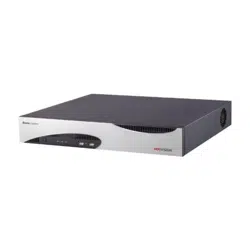Loading ...
Loading ...
Loading ...

Quick Start Guide of Blazer Express
6
TABLE OF CONTENTS
About This Document ...................................................................................................................................... 7
Overview ......................................................................................................................................................... 7
Blazer Express Pre-Installation ...................................................................................................................... 7
Blazer Express Installation .............................................................................................................................. 7
Front Panel ....................................................................................................................................................... 8
Rear Panel ........................................................................................................................................................ 9
HDD Storage Calculation Chart ................................................................................................................... 10
Basic Hardware Connection .......................................................................................................................... 11
Network Connection ................................................................................................................................ 11
Output Connection ................................................................................................................................... 11
Hard Disk Installation .............................................................................................................................. 11
Peripheral Connections ............................................................................................................................ 12
Wiring of Alarm Input ...................................................................................................................... 12
Wiring of Alarm Output ................................................................................................................... 12
Using of Alarm Connectors .............................................................................................................. 13
Power Connection .................................................................................................................................... 13
Starting Up and Logging In To Blazer Express ........................................................................................... 13
Startup ...................................................................................................................................................... 13
Login ....................................................................................................................................................... 13
Network Parameters Settings ........................................................................................................................ 14
Managing Installed Hard Disks .................................................................................................................... 14
Accessing Blazer Express via Web Client..................................................................................................... 18
Quick Start ..................................................................................................................................................... 21
Resource Management and Live View ..................................................................................................... 21
Adding the Online Device ................................................................................................................ 21
Adding Devices by IP Address ......................................................................................................... 23
Adding the Camera via PoE Interface .............................................................................................. 23
Local Storage ................................................................................................................................... 24
Live View ......................................................................................................................................... 24
Recording Schedule Settings and Playback ............................................................................................. 25
Recording Settings ........................................................................................................................... 25
Remote Playback .............................................................................................................................. 26
Searching Video Files for Playback ................................................................................................. 26
Playing Video Files .......................................................................................................................... 26
Event Configuration ................................................................................................................................. 26
Configuring Motion Detection Event ............................................................................................... 26
Checking Event Logs ....................................................................................................................... 27
Shutting Down the Blazer Express ............................................................................................................... 27
Loading ...
Loading ...
Loading ...