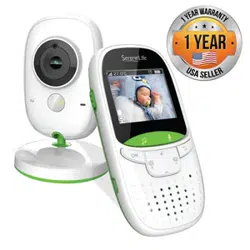Loading ...
Loading ...
Loading ...
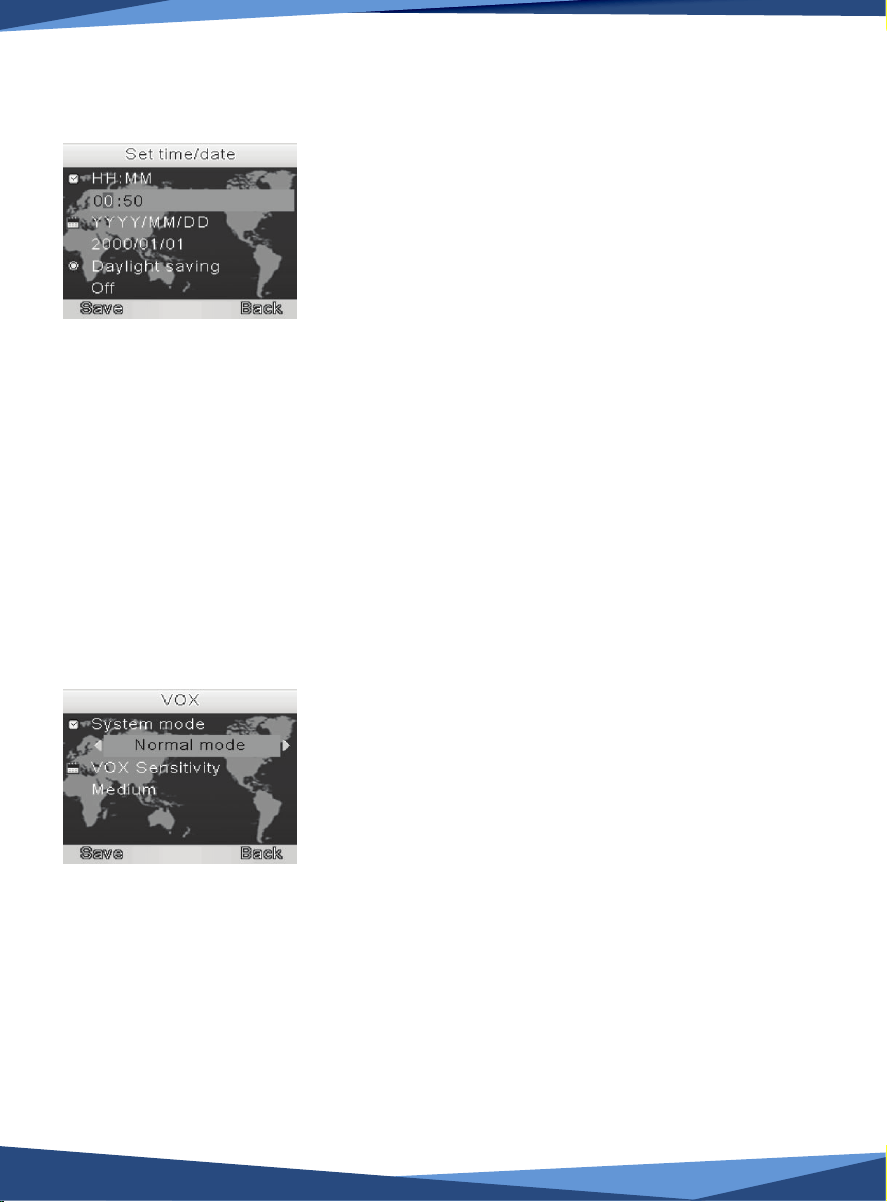
www.PyleUSA.com
ADVANCED PARAMETERS
• Date and Time: Allows setting of date and time of your product.
• To change the line, press the key “right”
• To change time, press “Up/Down”
• Press to switch to minutes “Left/Right”
• To activate summer time, select the line with the key ”right”
and press “Down
• When settings are nished, press « Done ».
• Temperature scale: Celsius or Fahrenheit degrees.
• Anti-ickering: the ickering is due to articial lighting.
In Europe, use 50Hz.
• Display backlight: to set screen lighting and length of activity
VOX
• System mode: Allows the activation of the VOX mode. The VOX mode
automatically puts the display in sleep mode to save battery. It reacti
vates automatically, when it detects noise in the baby’s room.
• VOX sensitivity: to set the VOX mode sensitivity. The more sensible it is,
the more the display will turn on at the slightest noise.
7
Loading ...
Loading ...