Loading ...
Loading ...
Loading ...
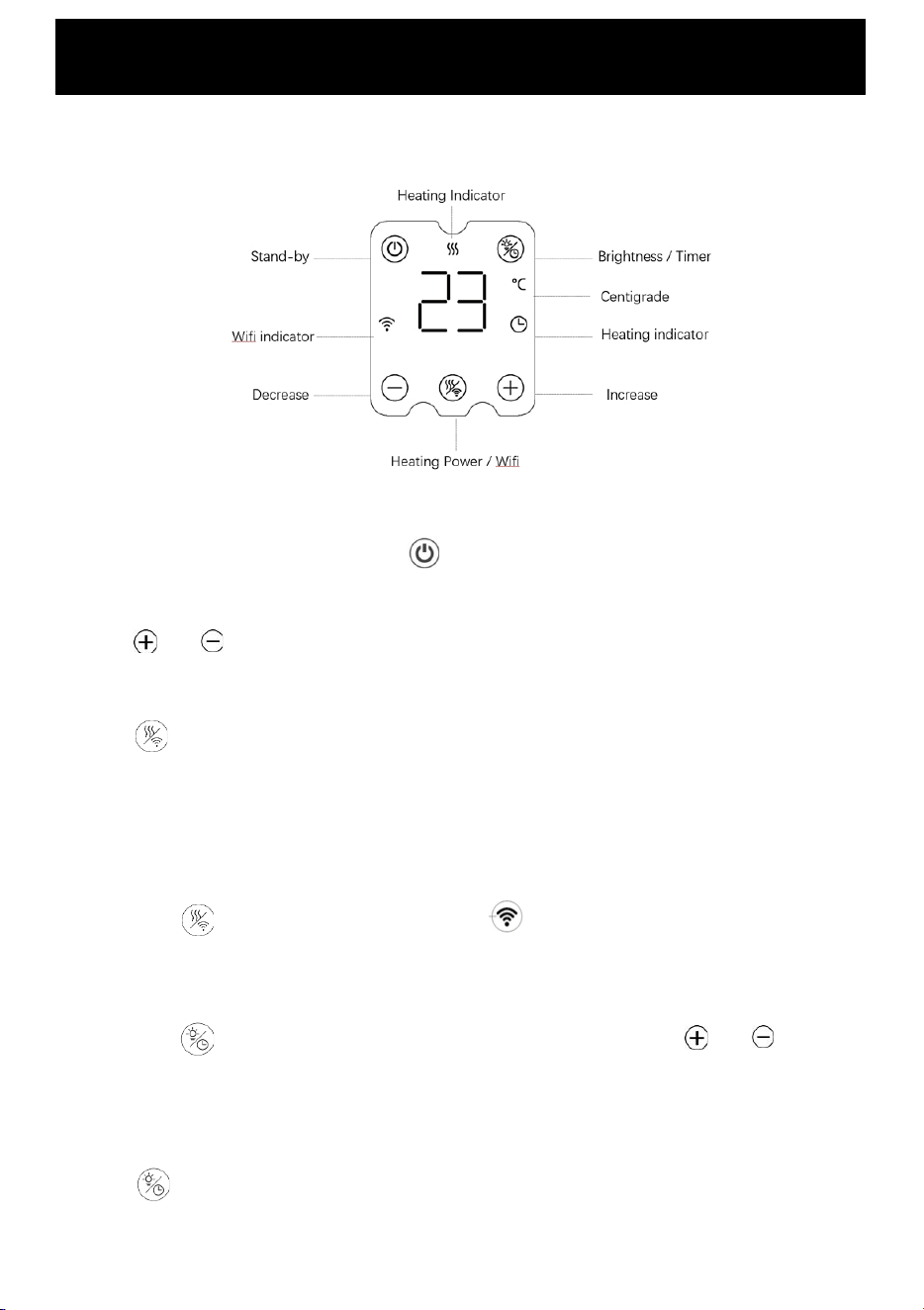
Operating Your Heater
OPERATION
Plug in the unit and switch on the main power switch. The Stand-by power indicator
will light up. Press the Power button to turn the unit on. It will default to 19 ℃.
HEAT SETTING
Press or to adjust to your ideal temperature between 5 – 35℃.
POWER SETTING
Press to set power, the display will show:
• H1: 1500w
• H2: 2400w
• AF: Anti-frost mode (7 ℃ ± 3 ℃ (this cannot be changed)
WIFI CONNECTION
Hold down for 3-5 seconds, the indicator will flash. You can now pair the
device in the Goldair app. More instructions are on the following page.
TIMER
Hold down for 3-5 seconds and the display will show 0H. Press or to set
the timer to turn the heater off between 1-24 hour. The display will tick down the
remaining time until the heater will turn off.
SCREEN BRIGHTNESS
Press and the brightness will be reduced to 50%. Press again to cycle between
25%, 0% and back to 100%.
WARNING: Do not use this heater until it is fully assembled according to
the instructions within this manual.
Loading ...
Loading ...
Loading ...
