Loading ...
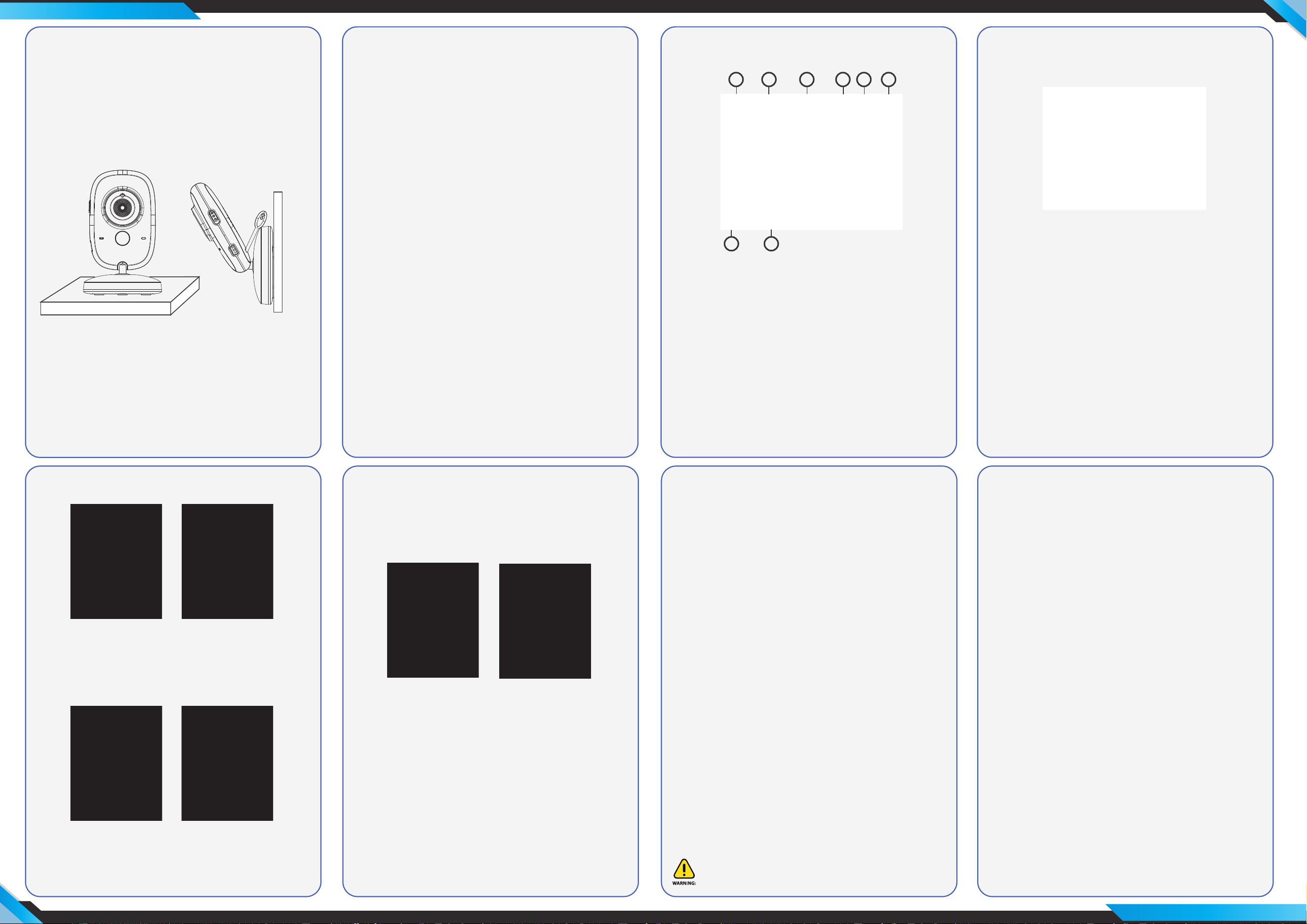
9
21 3 4 5 6
7 8
Questions? Issues?
We are here to help!
Phone: (1) 718-535-1800
Email: [email protected]
3.2 Pairing camera
The enclosed baby unit has already been registered,
You do not need to register it again unless the baby
unit loses its link with the parent unit. See section
“5.2 Camera Registration” for more details.
3.3 VOX Function
Press VOX key will turn on VOX mode, The VOX mode
automatically puts the display in sleep mode to
save battery. It reactivates automatically, when it
detects noise in the baby's room.
3.4 music player
Press music key will turn on the music player and
play lullaby through the baby unit; press music key
again will turn o it.
3.5 Talk function
Press and hold PTT key on the parent unit to talk to
your baby through the baby unit loudspeaker. The
symbol will be displayed at the bottom of the screen.
3.6 Adjusting the volume
When the video is playing mode, press Volume- key
to decrease volume or Volume+ key to increase
volume. The display will show the current volume
for 5 seconds.
4. Monitoring Screen Icons
1. Signal strength indicator
2. Temperature of the baby's room
3. Lullaby is playing
4. Vox function activated
5. Alarm activated
5. Battery indicator
6. PTT function activated
7. Date and time (HH:MM AM/PM DD/MM)
5. Menu Options
5.1 Main menu
Press “OK/Menu” key at monitoring screen will
enter the main menu, It contains 6 items:
1. Camera
2. Alarm
3. Settings
4. VOX
5. Languages
6. System info
You can press the “Up” key or “Down” key to move
the cursor to select an item and press “Menu” key
will enter the sub-menu which you selected.
Press “Return” key will back to monitoring screen
5.2 Camera Registration
Press “OK/Menu” key to entry registering screen,
then push the pair key on the back of baby unit
within 10 seconds.
5.3 Alarm
Press ”PTT” key to move the cursor and “Up/Down”
key to change value .
5.4 Settings
5.4.1 Time and date
There are contains 2 items in this menu
Set time/date
Set format
Press ”PTT” key to move the cursor and “Up/Down”
key to change value .
5.4.2 Temperature unit
Switch the unit to Celsius or Fahrenheit
5.4.3 Anti-icker
You are able to adjust the frequency of 50/60 HZ to
suit your lighting for anti-icker
5.4.4 LCD backlight
You are be able to adjust the brightness of the LCD
you are viewing and the LCD backlight active time
in menu operation.
5.5 VOX
5.5.1 System mode
This menu allows you to choose the working
mode from the following:
Normal mode/VOX mode
5.5.2 VOX Sensitivity
Switch the Vox sensitivity at Low/Medium/High level
5.6 Language
Language setting menu allows you to choose your
language from the following:
English
French ( Francais )
Spanish ( Espanol )
Portuguese ( Portugues )
Italian ( Italiano )
German ( Deutsch )
Turkey ( Turkce )
5.7 System info
Contains system information such as Project id,
Hardware version, software version, build date etc.
6. TECHNICAL FEATURES
•
Frequency: 2.4 GHz Digital
• Modulation Mode: GFSK
• Operating temperature: -10 to +45°C
• Operating Humidity: <85%
• Wireless Operation Range: Up to 260meter (850’ ft.)
MONITOR
• LCD: 3.2 “ TFT LCD
• Resolution: 320X240@20fps
• Battery: Li-Polymer 750mAh
• Dimensions (L x W x H): 11.9 x 1.78 x 7.11 cm
CAMERA
• Sensor: 0.3Mega pix CMOS
• Minimum Illumination: 0Lux ( IR on)
• Night Vision Distance: 15ft ( 5m)
• Lighting Sensor
• Temperature sensor
• Dimensions (L x W x H): 6.60 x 2.54 x 10.6 cm
3. Using the Baby Monitor
3.1 Setting Up
Place the baby unit in a convenient location (e.g. on
a table) and point the camera lens towards the area
you want to monitor. Adjust the baby unit until you
are satised with the image in the parent unit.
NOTE
Do not place the baby unit within baby's reach! If
there is interference on the picture or sound, try
moving the units to dierent locations, and ensure
they are not close to other electrical equipment.
10 11 12
14 15 1613
This product can expose you to a chemical or group of checmicals, which
may include ”Nickel Carbonate” which is known in the state of California to
cause cancer, birth defects, or other reproductive harm. For more info, go to
https://www.p65warnings.ca.gov/.
www.SereneLifeHome.com
