Loading ...
Loading ...
Loading ...
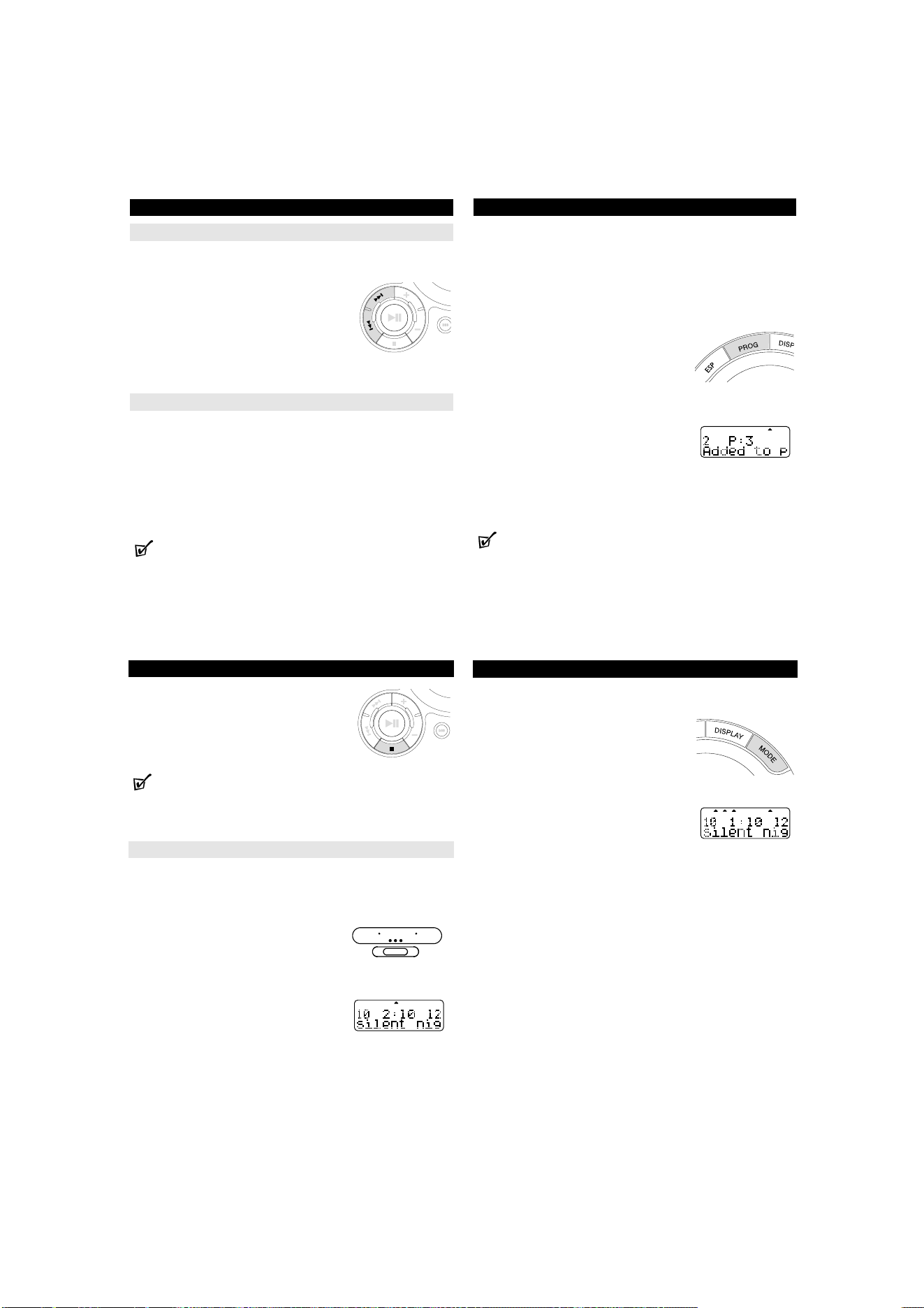
SELECTING A TRACK AND SEARCHING
Selecting and searching on all discs
Selecting a track during playback
• Briefly press ∞ or § once or several times to skip to the beginning of the
current, previous or subsequent track.
➜ Playback starts with the selected track.
Searching for a passage during playback
1 Press and hold ∞ or § to find a particular passage
in a backward or forward direction.
➜Searching starts while playback continues at low
volume. After 2 seconds the search speeds up.
2 Release the button when you reach the desired passage.
➜Playback continues from this position.
Selecting albums and tracks on MP3/WMA CDs
Selecting an album during playback
•Briefly press
-
or
+
once or several times to skip to the first track of the cur-
rent, previous or subsequent album.
➜ The first track of the selected album plays.
Selecting a track during playback
1 Keep
-
or
+
pressed to skip quickly to previous or subsequent MP tracks.
➜ Skipping starts and speeds up after 5 seconds.
2 Release the button at desired track.
➜ Playback continues with the selected track.
Helpful Hints:
–
When a program is playing, use of the
-
or
+
keys are void.
PROGRAMMING TRACKS
You can store up to 50 tracks to play in a program. When playing a MP3/WMA-
CD, you can select the 50 tracks from different albums. A single track may be
stored more than once in the program.
1 Stop playback.
➜The total numbers of albums/tracks are displayed (for MP3/WMA CDs
only). The total number of tracks and the total playing time are displayed
(for an audio CD).
2 Select a track by pressing ∞ / § or
-
/
+ (-
or
+
for MP3/WMA CDs only).
3 Press PROG to store the track.
➜Added to Program appears briefly. prog
appears. The track number programmed, as well
as P plus the total number of stored tracks, are displayed.
4 Select and store all desired tracks in this way.
5 Press 2; to start playback of your selected tracks.
➜prog is displayed and playback starts.
To review the program
1 Press 9 to stop the playback.
2 Press and hold PROG for more than 2 seconds.
➜The display lists all the stored tracks in sequence, and program
review.
Helpful Hints:
– select track appears if you press PROG and there is no track selected.
– program full appears if you try to store more than 50 tracks.
album track
prog
shuffle
album
repeat
all
resume
hold
WMA
MP3
CD
MP3-CD PLAYBACK
MP3-CD PLAYBACK
SELECTING DIFFERENT PLAYING POSSIBILITIES − MODE
Your selected play mode is indicated by one or more 3 cursors.
1 Press MODE once or more during playback to acti-
vate one of the following.
– shuffle : All tracks of the disc play in random
order once.
– shuffle repeat all : All tracks of the disc play
in random order repeatedly.
– repeat : The current track plays repeatedly.
– repeat all : All tracks of the disc play repeated-
ly.
– album shuffle (for MP3/WMA CDs only):
All tracks of the current album play in random order once.
– album shuffle repeat all (for MP3/WMA CDs only) :
All tracks of the current album play in random order repeatedly.
– album repeat all (for MP3/WMA CDs only) :
All tracks of the current album play repeatedly.
➜ Playback starts in the selected mode after 2 seconds.
2 To return to normal playback, press MODE repeatedly until the mode cursors
disappear.
PROGRAMMING TRACKS, RESUME
To clear the program
• Press 9 :
– Once, if in the stop position
– Twice, during playback.
➜program cleared is displayed and prog
disappears.
Helpful Hints:
– The program will also be cleared if the power supply is interrupted, or if the
player lid is opened, or if the set switches off automatically.
Resume
You can store the last position played. When restarting, playback will continue from
where you have stopped (RESUME). Use the OFF-RESUME-HOLD slider for these
functions.
RESUME - continuing from where you have stopped
1 Switch the slider to RESUME during playback to
activate RESUME.
➜ 3 appears at resume.
2 Press STOP 9 whenever you want to stop playback.
3 Press 2; whenever you want to resume playback.
➜ playback continues from where you have
stopped.
• To deactivate RESUME, switch the slider to OFF.
➜ 3 disappears from resume.
MP3-CD PLAYBACK
album track
prog
shuffle
albu
m
repeat
all
resume
hold
WMA
MP3
CD
MP3-CD PLAYBACK
OFF RESUME HOLD
album track
prog
shuffle
alb
u
m
repeat
all
resume
hold
WMA
MP3
CD
Loading ...
Loading ...
