Loading ...
Loading ...
Loading ...
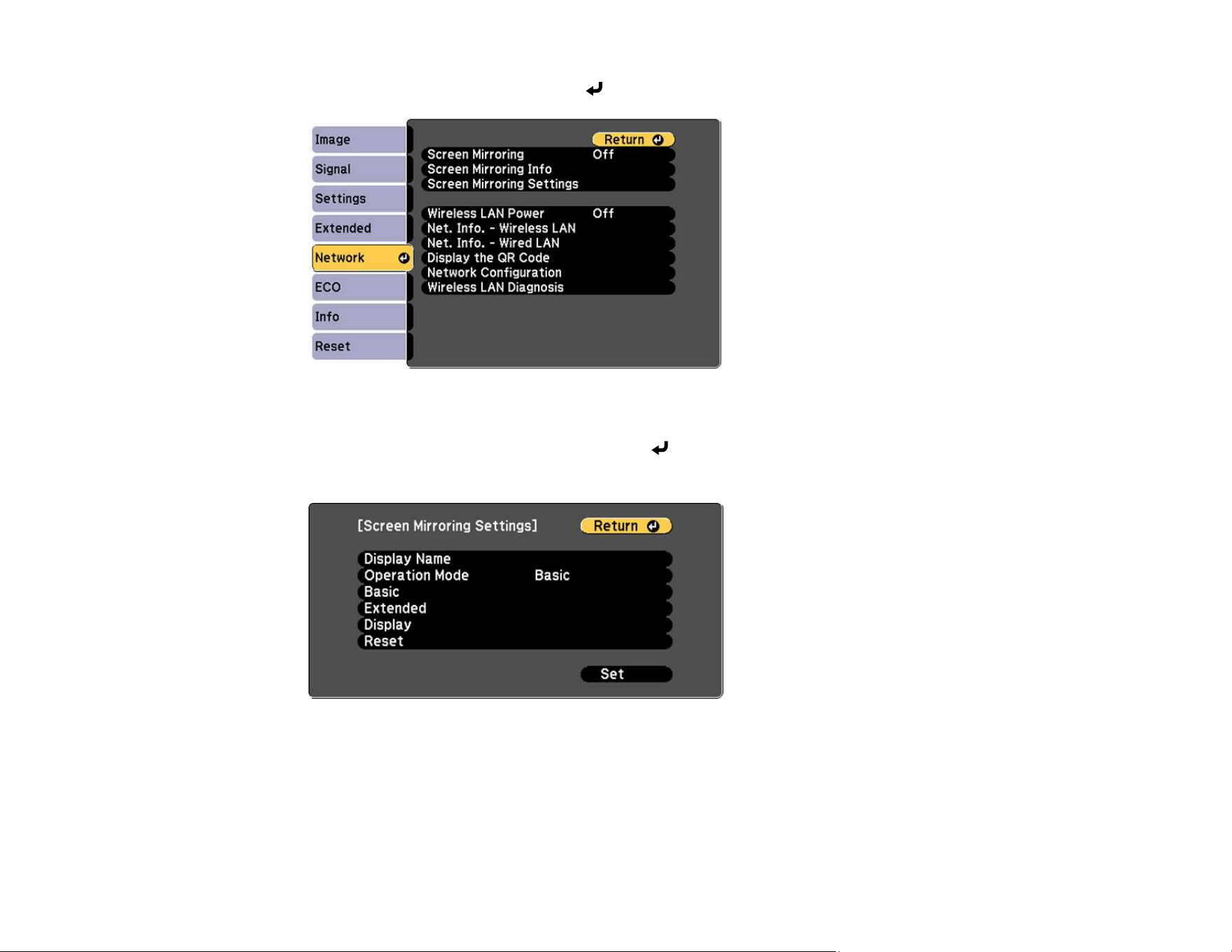
72
2. Select the Network menu and press Enter.
3. Set the Screen Mirroring setting to On.
4. Select Screen Mirroring Settings and press Enter.
5. Select the Screen Mirroring Settings options as necessary.
6. When you finish selecting settings, select Set and follow the on-screen instructions to save your
settings and exit the menus.
7. Press the Home button on the control panel or remote control.
You see the Display Name you created on the Home screen.
Loading ...
Loading ...
Loading ...
