Loading ...
Loading ...
Loading ...
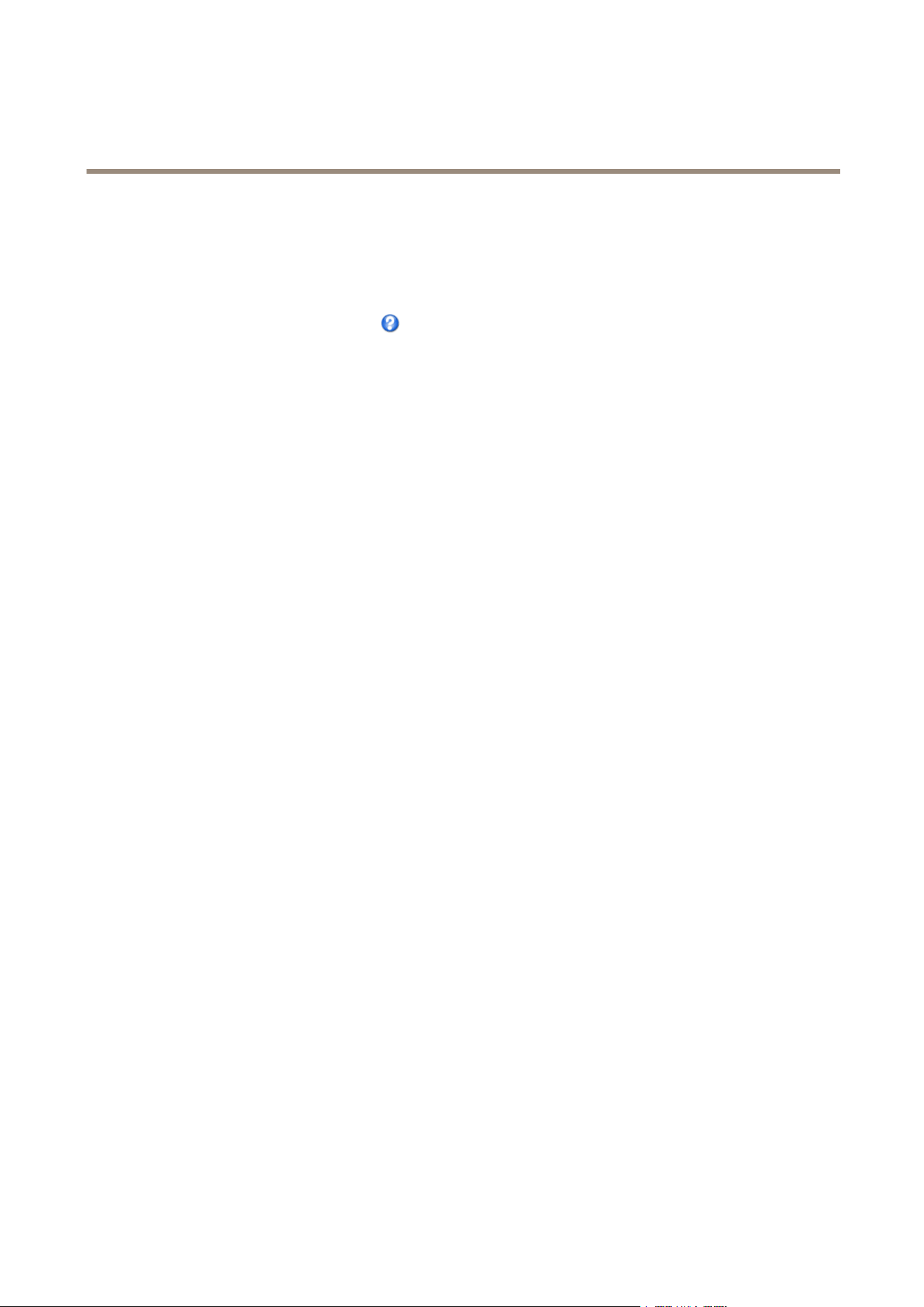
AXISQ6055-EPTZDomeNetworkCamera
Video
Howtoincludeoverlaytext
1.GotoVideo>VideoStreamandselecttheImagetab.
2.Toincludedateandtime,selectIncludedateandIncludetime.
3.Toincludeatextstring,selectIncludetextandenterthetextintheeld.Modierscanbeused,seeFileNaming&
Date/TimeFormatsintheonlinehelp
.
4.Selectsize,color,andplacementofthetextstring.
5.ClickSave.
Tomodifythedateandtimeformat,gotoSystemOptions>Date&Time.SeeDate&Timeonpage50.
Howtoincludeoverlaytextinanactionrule
Example
Todisplaythetext“Motiondetected”whenmotionisdetected,enter#DintheIncludetexteldandenter“Motiondetected”in
theTexteldwhensettinguptheactionrule.
1.GotoVideo>VideoStreamandselecttheImagetab.
2.UnderOverlaySettings,selectIncludetext.
3.Enterthemodier#D.Whentheruleistriggered,#Disreplacedbythetextspeciedintheactionrule.
Additionaltextinthiseldwillbedisplayedalsowhentheactionruleisnotactive.
4.GotoEvents>ActionRulesandcreateyouractionrule.
5.FromtheActionslist,selectOverlayText.
6.EnterthetexttodisplayintheTexteld.
7.SpecifytheDuration.Thetextcanbedisplayedwhiletheruleisactiveorforaxednumberofseconds.
Howtodisplaythepanortiltpositionasatextoverlay
Itmaybeusefultoretrieve,forinstancefromarecordedvideo,thepanortiltposition(indegrees)inwhichaneventhastaken
place.Thiscanbeobtainedbyincludingthepositionintheimageasatextoverlay,usingamodier.Todisplaythepanpositionasa
textoverlay:
1.GotoSetup>Video>VideoStream.
2.UnderOverlaysettings,selectIncludetext.
Enter#xtoshowthepanposition.
Enter#ytoshowthetiltposition.
3.Conguretheoptionalsize,colorandpositionofthetextoverlay.
4.ClickSave.
5.GototheLiveViewpagetoconrmthesetting.
Aboutoverlayimages
Anoverlayimageisastaticimagesuperimposedoverthevideostream.Theimage,forexampleacompanylogo,isrstuploadedto
theAxisproductandthenusedtoprovideextrainformationortomaskapartoftheimage.
Imagespecications:
21
Loading ...
Loading ...
Loading ...
