Loading ...
Loading ...
Loading ...
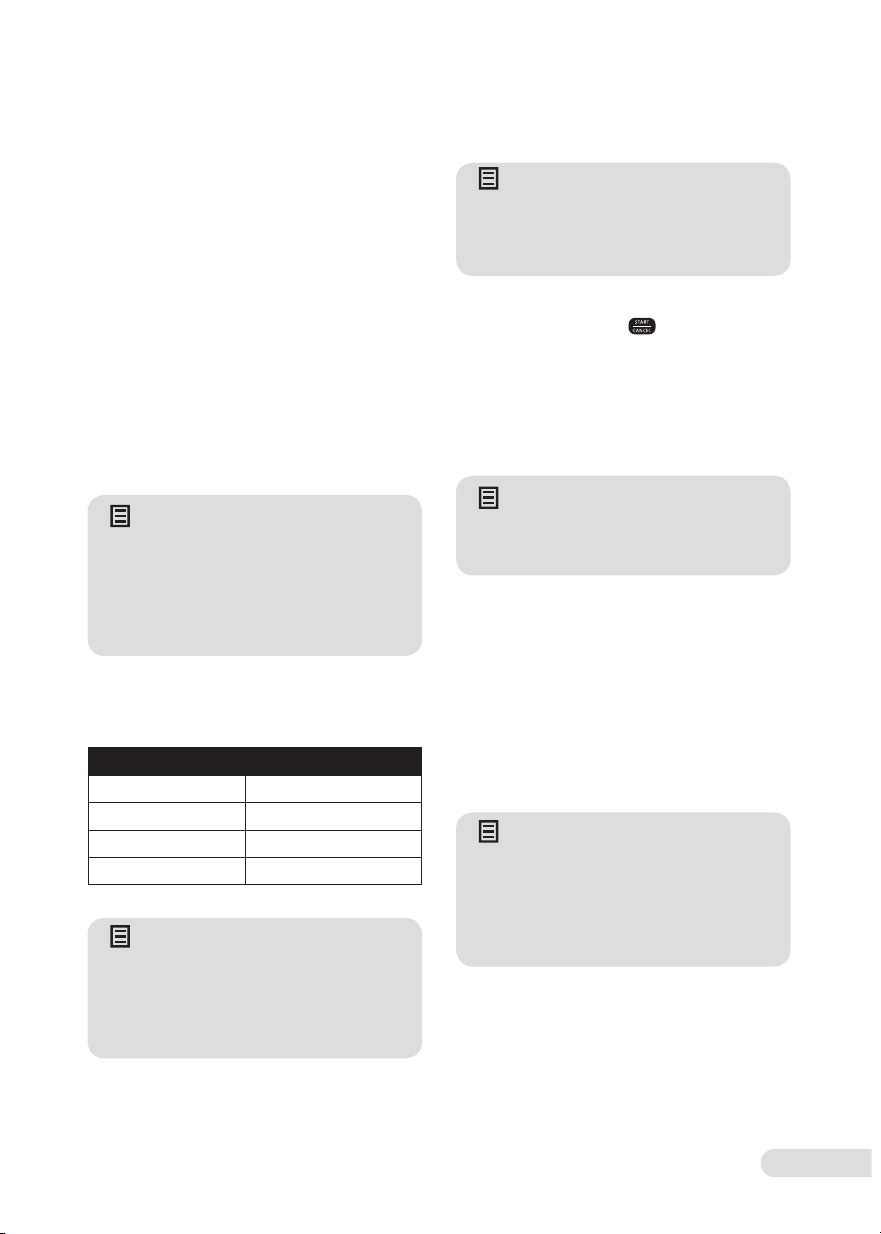
13
Using Your Multi Cooker
DELAY START SETTING
The DELAY START setting can be used
with WHITE RICE, BROWN RICE and
PORRIDGE only and allows you to
pre-select the finish cooking time up to
24 hours.
Add desired amount of uncooked
rice or oats to cooking bowl, then fill
cooking bowl with the recommended
amount of water.
White/Brown Rice
Refer to the White/Brown Rice
Cooking Guide on page 10 for rice to
water ratio.
NOTE
Add washed rice to the
removable cooking bowl,
ensuring rice is spread evenly
across the bottom of the bowl
and not heaped to one side.
Porridge
Add water using the following ratios:
Water Table for Making Porridge
RICE SCOOP AMOUNT COLD TAP WATER SCOOPS
1 1
2 2
3 3
NOTE
Because your ingredients sit for
several hours, porridge can only
be cooked using water when
using the Delay start setting.
1. Place the cooking bowl into the
multi cooker.
NOTE
Make sure bottom of cooking
bowl is not bent or warped, or it
will not conduct heat correctly.
2. Plug the power cord into a power
outlet and press
on.
The multi cooker will be in
standby mode.
3. Press the MENU button to select
your desired cooking function
(white rice, brown rice or
porridge).
NOTE
Cooking time can be set for the
Porridge function only.
For Porridge only, set your required
cooking time using the timer
increase or decrease buttons
between a time of 5 minutes to
3 hours.
4. Press DELAY START button instantly
to pre-select time using the timer
increase or decrease buttons.
The range of time is from 1 hour to
24 hours.
NOTE
The pre-selected time
corresponds to the time of
completion and will change
depending on the selected
cooking time.
5. Display will flash 5 times and then
enter cooking status, the chosen
cooking function and delay start
light will illuminate continuously to
indicate that the setting has begun
and the screen will display the
number of pre-set hours.
KMC655_IB_A20.indd 13 20/3/20 2:58 pm
Loading ...
Loading ...
Loading ...