Loading ...
Loading ...
Loading ...
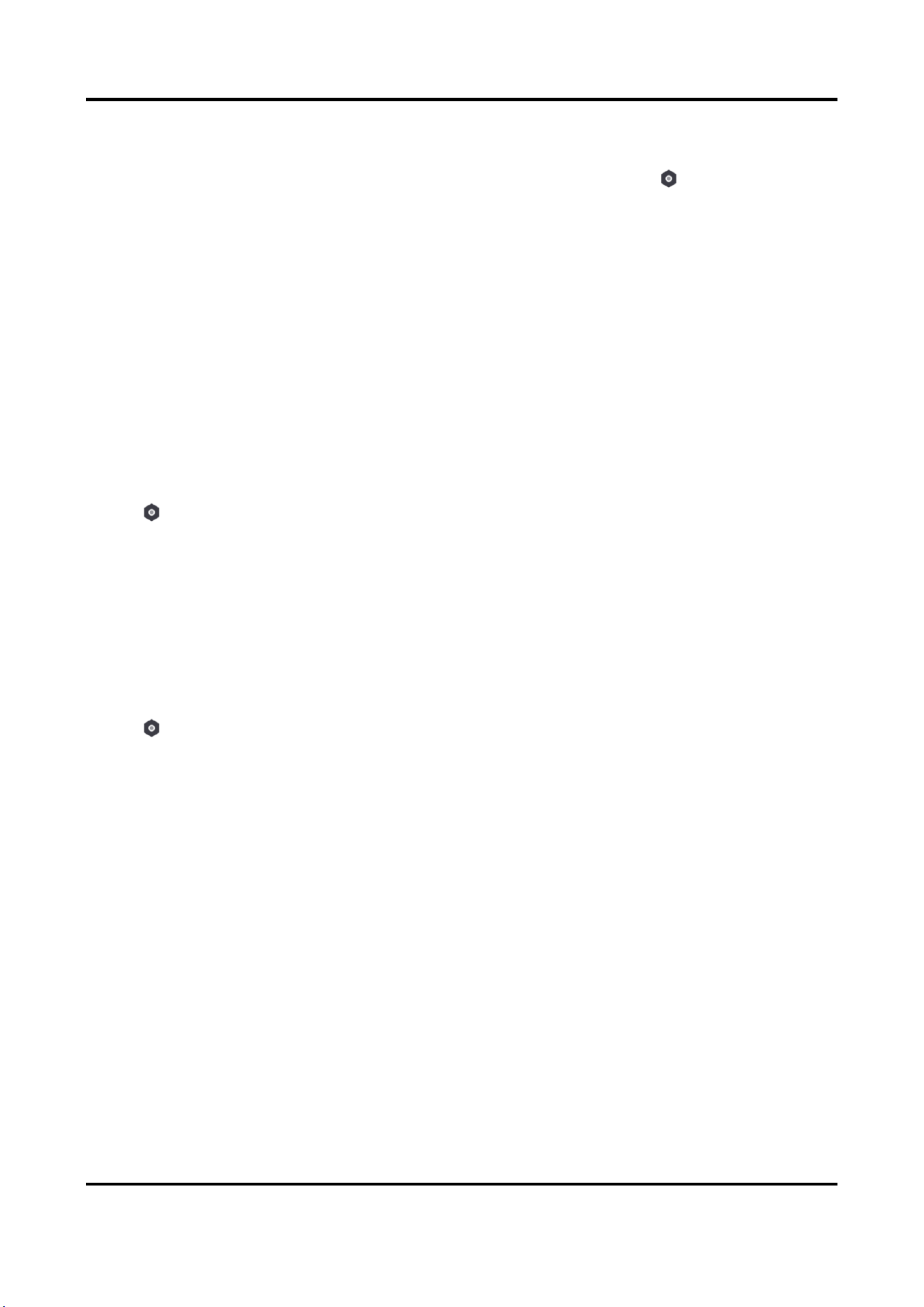
AX PRO User Manual
22
Enrollment Method
In the site, tap the AX PRO and then log in to the device (if required). Tap → System →
System Options → Enrollment Method to enter the page.
Tap Enter the Enrollment Mode.
Follow the instructions on the page to add a device.
Tap Exit the Enrollment Mode.
Network Camera
Add Cameras to the AX PRO
Steps
1. In the site, tap the AX PRO and then log in to the device (if required).
2. Tap → IPC → IPC management to enter the page.
3. Tap Add.
4. Enter IP address, port, the user name and password of the camera.
5. Tap Save Icon.
6. Optional: tap Edit or Delete to edit or delete the selected camera.
Set Video Parameters
Steps
1. In the site, tap the AX PRO and then log in to the device (if required).
2. Tap → IPC → Event Video Settings to enter the page.
3. Select a camera and set the video parameters.
Stream Type
Main Stream: Being used in recording and HD preview, it has a high resolution, code rate and
picture quality.
Sub-Stream: It is used to transmit network and preview pictures as a video streaming with
features of lower resolution, bit rate and picture quality.
Bitrate Type
Select the Bitrate type as constant or variable.
Resolution
Select the resolution of the video output.
Video Bitrate
The higher value corresponds to the higher video quality, but the better bandwidth is
required.
Loading ...
Loading ...
Loading ...
