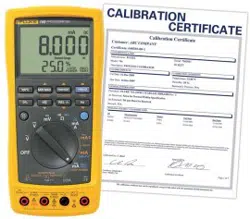Loading ...
Loading ...
Loading ...

ProcessMeter™
Power-Up Options
27
Table 11. Power-Up Options
Option Button
Switch
Position
Default Display Action Taken
Current Span R All Retains setting - or -
Toggles between 0-20 mA and
4-20 mA range
Backlight Timeout K All Retains setting /
Enables/Disables the auto-off
on backlight after 2 minutes
Beeper G All Retains setting / Enables/Disables beeper
Auto Power-Off
Note: Auto power-off is
always disabled when
MIN MAX recording is on.
J
(Blue)
All Enabled
Disables the feature that turns
off the power after 30 minutes
of inactivity.
LCD segments H
VAC, mA,
Source,
Ramp,
Loop
Disabled All segments
Display HOLD (as long as
button pushed)
Firmware version H VDC Disabled ex:
Display firmware version (as
long as button is pushed)
Model number H mVDC Disabled ex:
Display model number (as long
as button is pushed)
Go to Calibration mode H Ω Disabled Calibration mode starts
1.888.610.7664 sales@GlobalTestSupply.com
Fluke-Direct.com
Loading ...
Loading ...
Loading ...