Loading ...
Loading ...
Loading ...
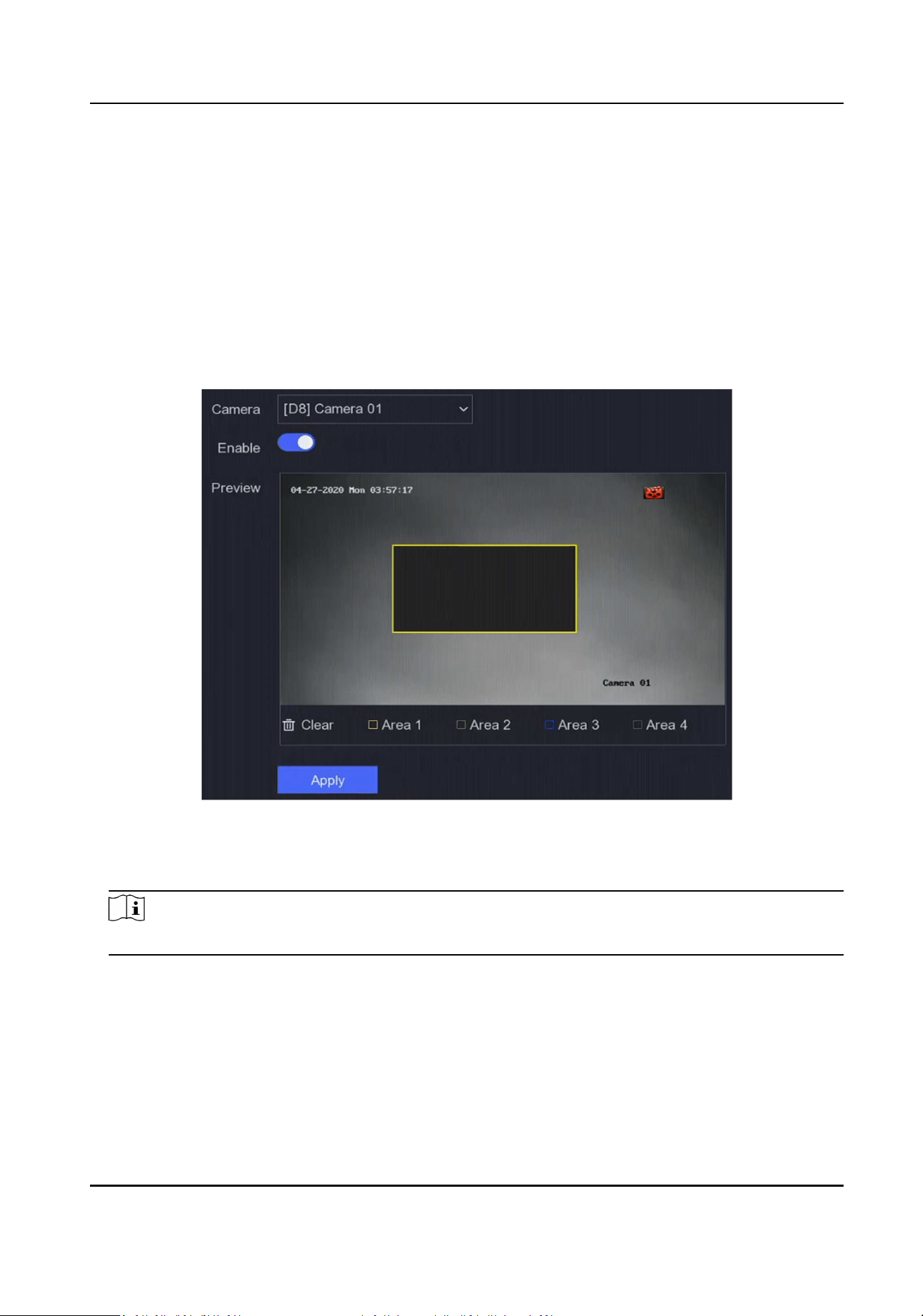
4. Drag the text frames on the preview window to adjust the OSD posion.
5. Click Apply.
6.3.3 Privacy Mask
You are allowed to congure the privacy mask areas that cannot be viewed or recorded.
Steps
1. Go to Conguraon → Camera → Privacy Mask .
2. Select Camera.
3. Turn on Enable.
Figure 6-19 Privacy Mask
4. Drag to draw an area on the window. The frames of the areas will be marked with dierent
colors.
Note
Up to 4 privacy mask areas can be congured. The size of each area can be adjusted.
5. Click Apply.
Network Video Recorder User Manual
54
Loading ...
Loading ...
Loading ...
