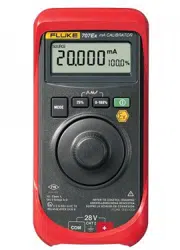Loading ...
Loading ...
Loading ...

mA Calibrator
Front Panel Controls
5
Front Panel Controls
Control Function
D
ON or OFF button.
A
+ D
(Power-on Option)
Press A and D simultaneously to
toggle between the mA output
spans.
• 4 mA to 20 mA = 0 % - 100 %
(default)
• 0 mA to 20 mA = 0 % - 100 %
(optional)
The selection is saved until it is
changed.
A
Press to step through modes:
• Source mA
• Simulate mA
• Measure mA
• Loop Power (24 V)
• Measure V dc
h i j
Turn h to increase or decrease
current output.
Current output can be adjusted at a
resolution of 1 μA or 100 μA.
(Default is 1 μA.)
• To adjust the current in 1 μA
steps, simply turn the knob.
• To adjust the current in 100 μA
steps, press in and turn
the knob.
Control Function
B
Press
B
to step the current up 25 %
of full scale (20 mA).
At full scale, press
B
to step the
current down 25 % of full scale.
B+ C
Press B + C simultaneously to
enter the Auto Ramp mode and select
a ramp form.
A continuously applied or controlled
mA ramping signal is produced in one
of three ramp forms.
e (slow), g (fast), or f (step)
identifies the selected ramp form.
C
Press C to start the SpanCheck™
at 0 % of selected current span, i.e., 0
mA for 0-20 mA span or 4 mA for 4-20
mA span.
d
is displayed.
Press again for 100 % of selected
current span.
1.888.610.7664 sales@GlobalTestSupply.com
Fluke-Direct.com
Loading ...
Loading ...
Loading ...