Loading ...
Loading ...
Loading ...
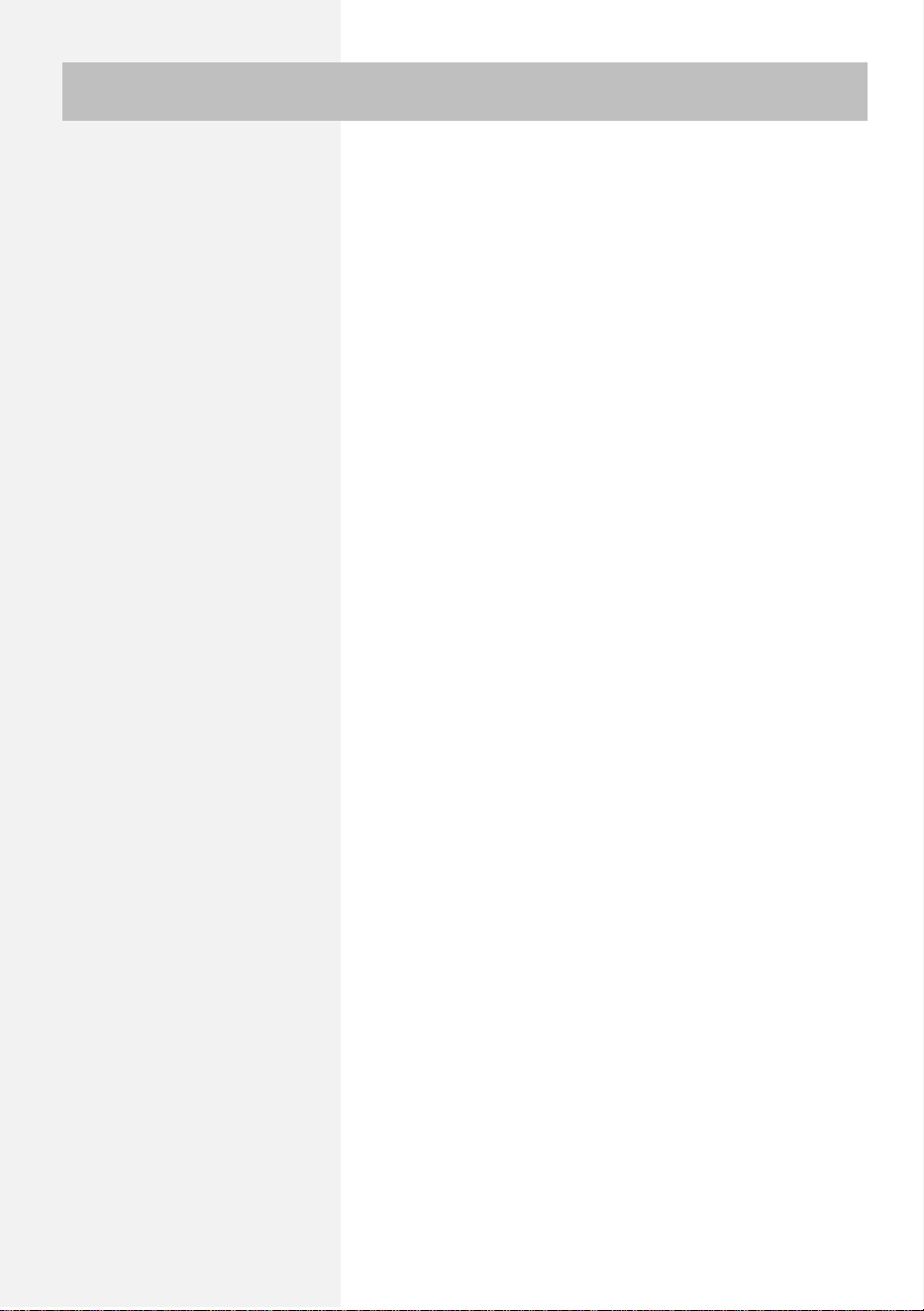
7
Operation instructions
This microwave oven uses modern electronic control to adjust
cooking parameters to meet your needs better for cooking.
1. Clock Setting
When the microwave oven is electrified,the oven will display
"0:00", buzzer will ring once.
1. Press “CLOCK/TIMER” once and then “0:00” will display.
2. Turn the Knob to set the hour figures. The time should be
within 0-23.
3. Press “CLOCK/TIMER” to confirm.
4. Turn the “Knob” to set the minute figures. The time should be
within 0-59.
5. Press “START/+30 Sec” to confirm. The clock is set.
Note:
• If the clock is not set, it would not work when powered.
• In the process of clock setting, if the “STOP/CANCEL” button
is pressed or if there is no operation within 1 minute, the oven
will return to the former setting.
2. Kitchen Timer Setting
1. Press "CLOCK/TIMER", display will display 00:00
2. Turn "Knob" to enter the timer time. The maximum cooking
time is 95 minutes.
3. Press "START/+30 Sec" to confirm setting. The timer starts
counting down
Note:
• The kitchen timer is a timer. There is no any other program
during the kitchen timer
• Opening the door can not interrupt the kitchen timer
3. “START/+30SEC.” (Quick start)
1. In waiting state, press “START/+30 Sec.” to cook food with
100% power level for 30 seconds. Each press on the same
key can increase 30 seconds.
2. Press“START/+30 Sec.” can increase the cooking time by 30
seconds during the microwave cooking or time defrost.
Note:
• Opening the oven door or press “STOP/CANCEL” could
pause the current program.
• Quick start cannot be set in weight defrost, kitchen timer and
auto menu.
4. Microwave Cooking
1. Press “FUNCTION” once to start Microwave Cooking with
default power level P100..
2. Press “FUNCTION” repeatedly or turn "Knob" to select the
power level: "P100", "P80", "P50", "P30", "P10" will be display
in order.
Loading ...
Loading ...
Loading ...
