Loading ...
Loading ...
Loading ...
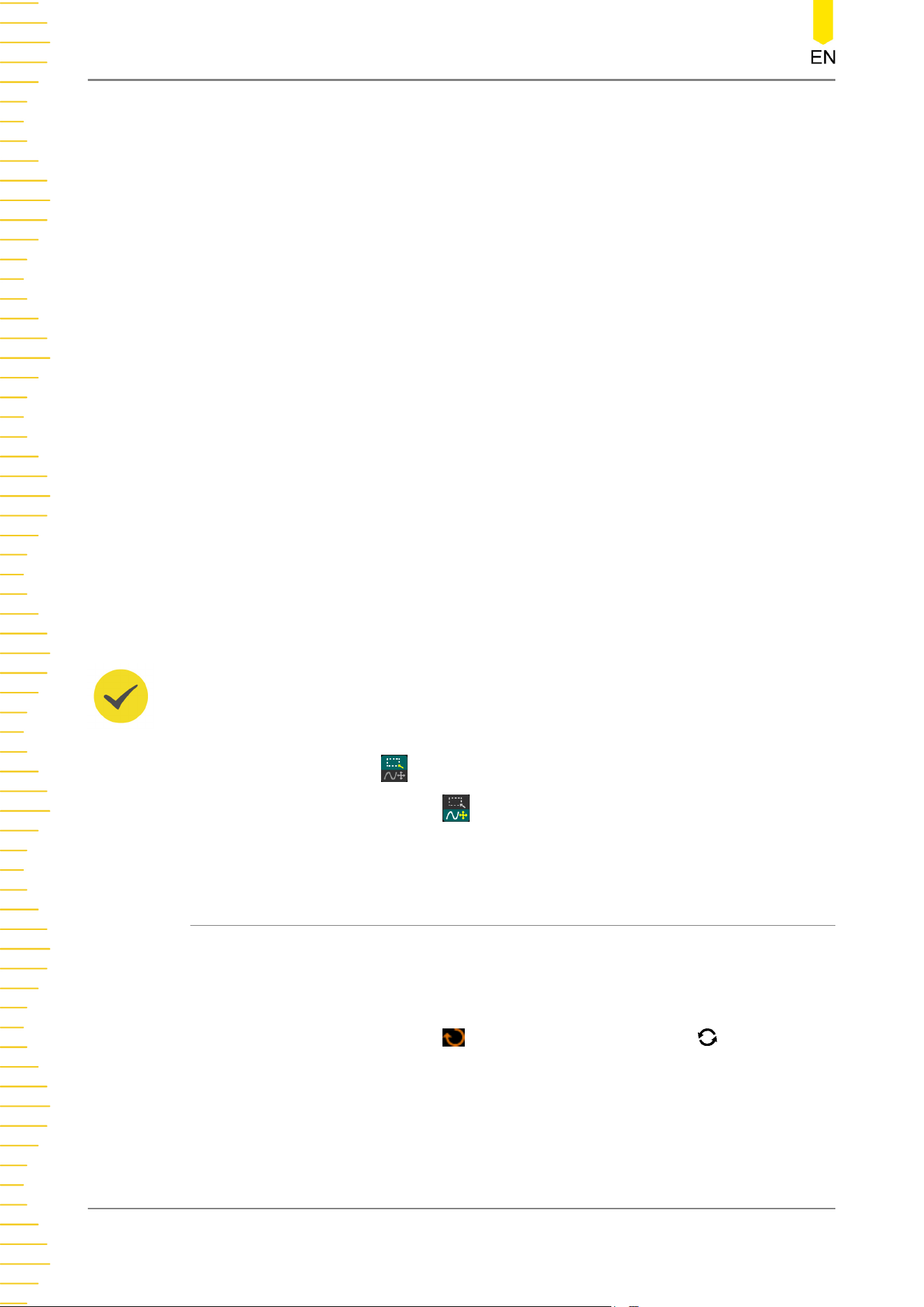
- Draw the region for Trigger zone B;
- Open Trigger zone B:
- Open the "Zone Trigger" menu.
• Select "Histogram":
- Draw the region for the histogram;
- Open the "Histogram" menu.
• Select "Horizontal zoom in": expands the waveforms in the horizontal direction.
Select "Horizontal zoom out": compresses the waveforms in the horizontal
direction.
• Select "Vertical zoom in": expands the waveforms in the vertical direction. Select
"Vertical zoom out": compresses the waveforms in the vertical direction.
• Select "Waveform zoom in": expands the waveforms both in the horizontal and
vertical direction. Select "Waveform zoom out": compresses the waveforms both
in the horizontal and vertical direction.
TIP
Tap the "Draw rect" icon to switch between the rectangle drawing and waveform operation
modes.
Tap the "Draw rect" icon, if is displayed, it indicates that the rectangle drawing mode is
enabled. Tap the "Draw rect" icon, if
is displayed, it indicates that the waveform operation
mode is enabled. By default, the waveform operation mode is enabled.
4.9 Parameter Setting Method
You can use the knob or enable the touch screen to set the parameters of MSO8000A
series. The common parameter setting methods are as follows:
Method 1:
For the parameters with the sign , rotate the multifunction knob on the front
panel directly to select the parameter item or modify the parameter value.
Method 2:
Quick Start
40
Copyright ©RIGOL TECHNOLOGIES CO., LTD. All rights reserved.
Loading ...
Loading ...
Loading ...
