Loading ...
Loading ...
Loading ...
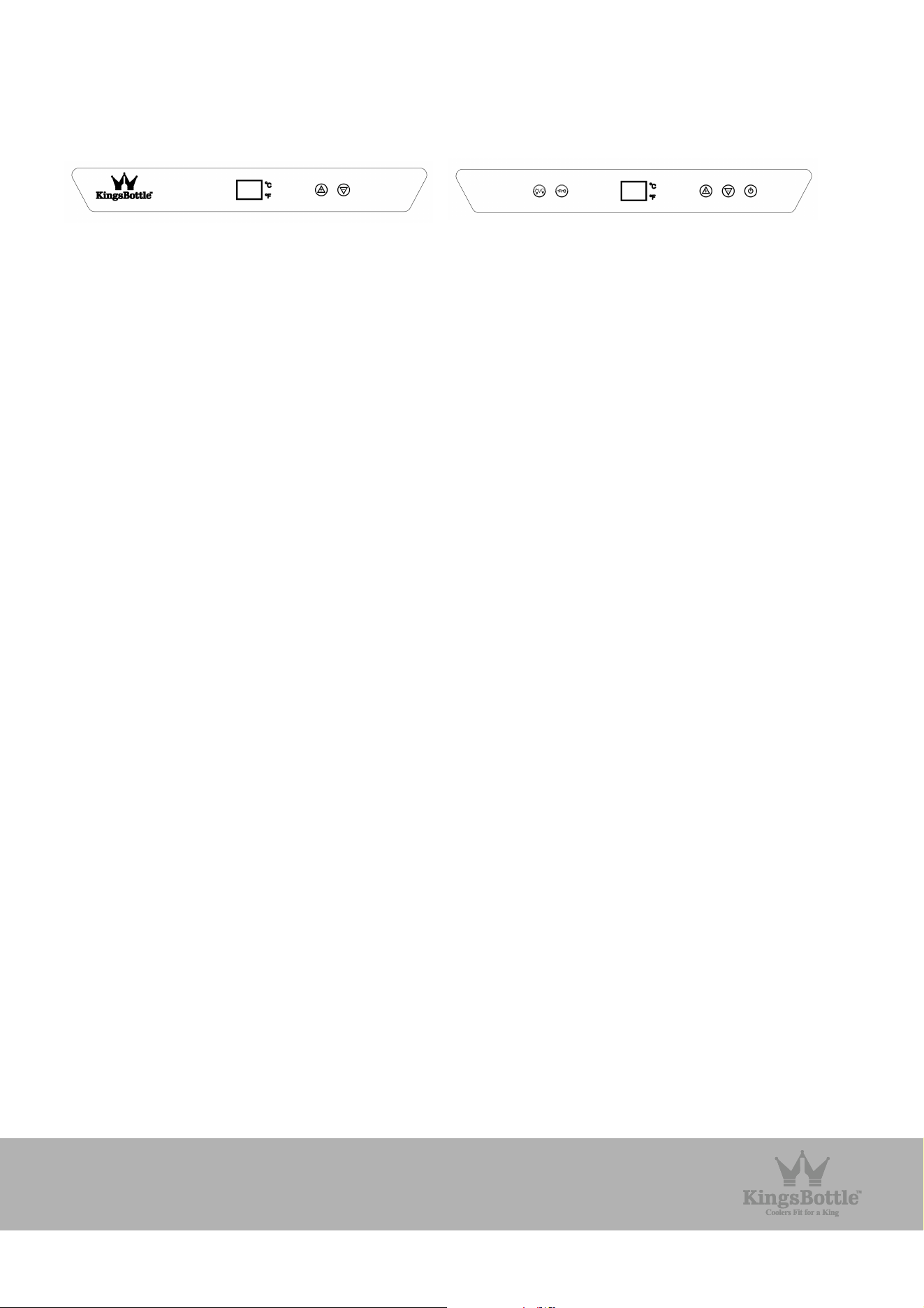
www.kingsbottle.com 7
OPERATION
PART IV" OPERATING YOUR REFRIGERATOR
!
Each refrigerator includes an operating panel on the front of the unit. This operating panel includes several features to operate and control the temperature of
both the LEFT and RIGHT zones of the refrigerator.
The operating panel includes the following features:
ON/OFF: Press over 3 seconds to turn the refrigerator power ON or OFF.
°C/°F: Select temperature display format Fahrenheit or Celsius.
LIGHT: Turns the interior cabinet light on or off. Light will turn OFF automatically in 10 minutes.
CAUTION:
BEFORE YOU START: The refrigerator should be placed in a location where the ambient temperature is between 32 - 100 degree Fahrenheit. If the ambient
temperature is above or below this range, the performance of the unit may be affected. For example, placing your unit in extreme cold or hot conditions may
cause interior temperatures to fluctuate.
SETTING THE TEMPERATURE CONTROL
1. Make sure power cord is connected to a properly grounded outlet.
2. Turn Power ON.
3. Each zone is independently controlled.
•
LEFT Zone: The temperature setting can be adjusted between 41°F to 64°F
•
RIGHT Zone: The temperature setting can be adjusted between 34°F to 64°F
4. Set the temperature of the LEFT Zone or RIGHT Zone as you desire by pushing the UP or DOWN button. When you push the two buttons for the first
time, the LED readout will show the original temperature set at previous time.
5. Once you have set the desired temperature, wait 5 seconds. The temperature shown in the both LEFT and RIGHT zone display panels will automatically
switch to show the actual temperature inside the unit. The actual temperature will always be shown until the next time you press the UP or DOWN
button to change the temperature settings.
NOTE: The desired temperatures may fluctuate depending on whether the interior light is ON or OFF, the ambient temperature, the location of unit and the
orientation of the bottles. The display is just a guide, be guided by how cold your drinks are at consumption. Remember units go into defrost mode and this
will show a higher display, it’s only for short periods and doesn’t have time to effect drink temperature. In general once unit has settled it will keep products
within 5°F ( 2°C ) of the set temp easily in temperatures up to and beyond 100°F ( 38°C ) .
LEFT :
RIGHT :
Loading ...
Loading ...
Loading ...
