Loading ...
Loading ...
Loading ...
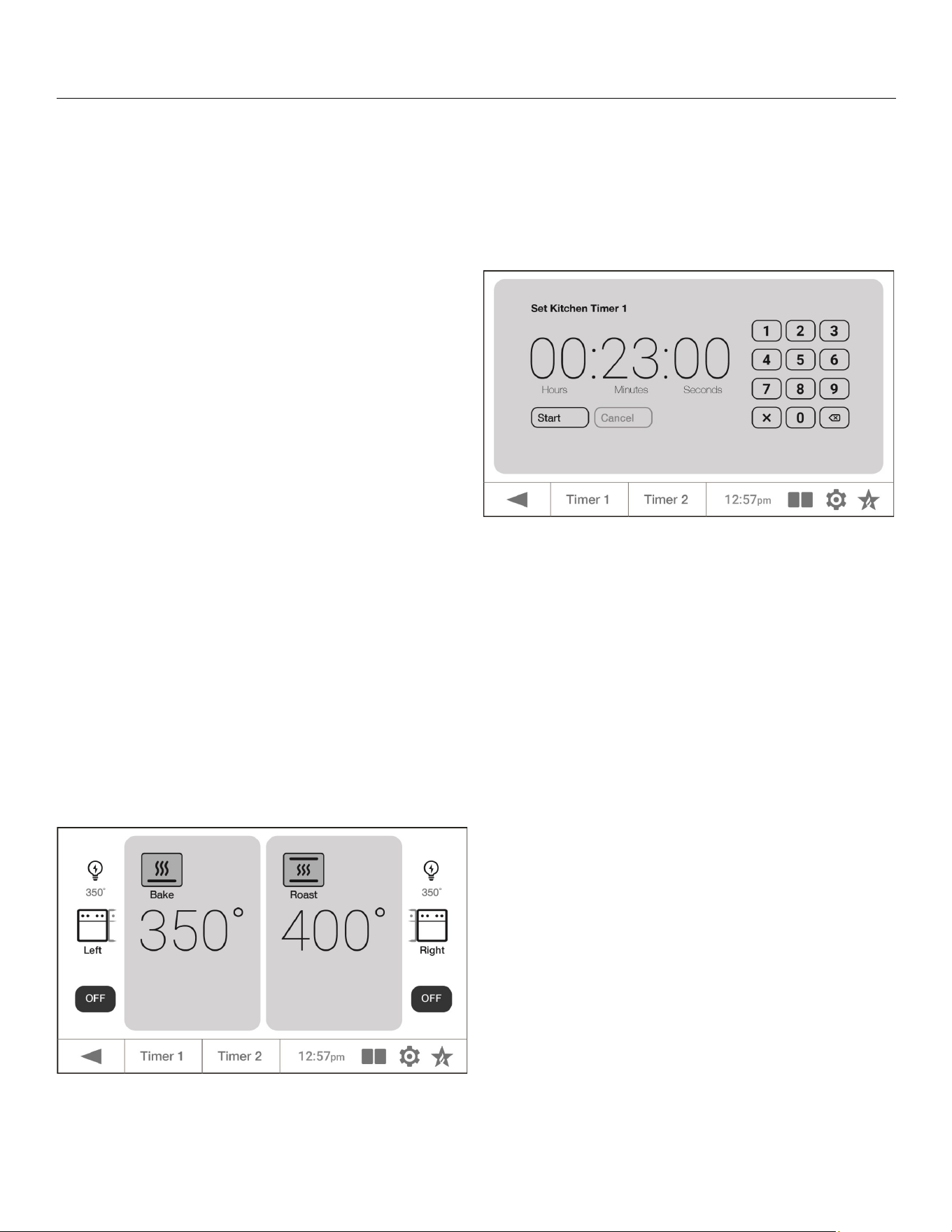
bluestarcooking.com 25
Touch Screen Control (continued)
Main Screen
When you are not using the ovens, the main screen
shows the time.
Tap the screen to start any oven operation. Tap the
BlueStar logo in the bottom right corner to return to the
main screen.
Settings
Tap the Settings icon to do any of the following:
• Set the time
• Change the temperature scale (Fahrenheit/Celsius)
• Enable Sabbath mode
• Lock the touch control screen
• Adjust the volume
• Change the clock design
Split Screen
Note: The following information applies to the BSDF48/
BSDF60 range only.
By default, the system starts with the left oven. Tap the
right oven icon on the right to use the right oven
instead.
After tapping Start on any operation, you can tap the
oven icon on the opposite side (in the black) to set up
the second oven for additional cooking.
To see both ovens on the touch screen control, tap the
split screen icon in the bottom row.
Kitchen Timers
1. Tap either Timer 1 or Timer 2 in the bottom row.
2. On the Set Kitchen Timer screen, use the keypad to
enter the hours, minutes, and seconds, then tap
Start. The timer countdown will appear in the
bottom row in the Timer box.
3. When time is expired, you will hear a tone for two
minutes or until you respond. Tap the Timer box.
Previous Screen
Tap the previous icon to go to a previous screen.
Oven Light
Tap the light bulb icon to turn on the oven light. Tap the
same icon again to turn it off.
Loading ...
Loading ...
Loading ...
