Loading ...
Loading ...
Loading ...
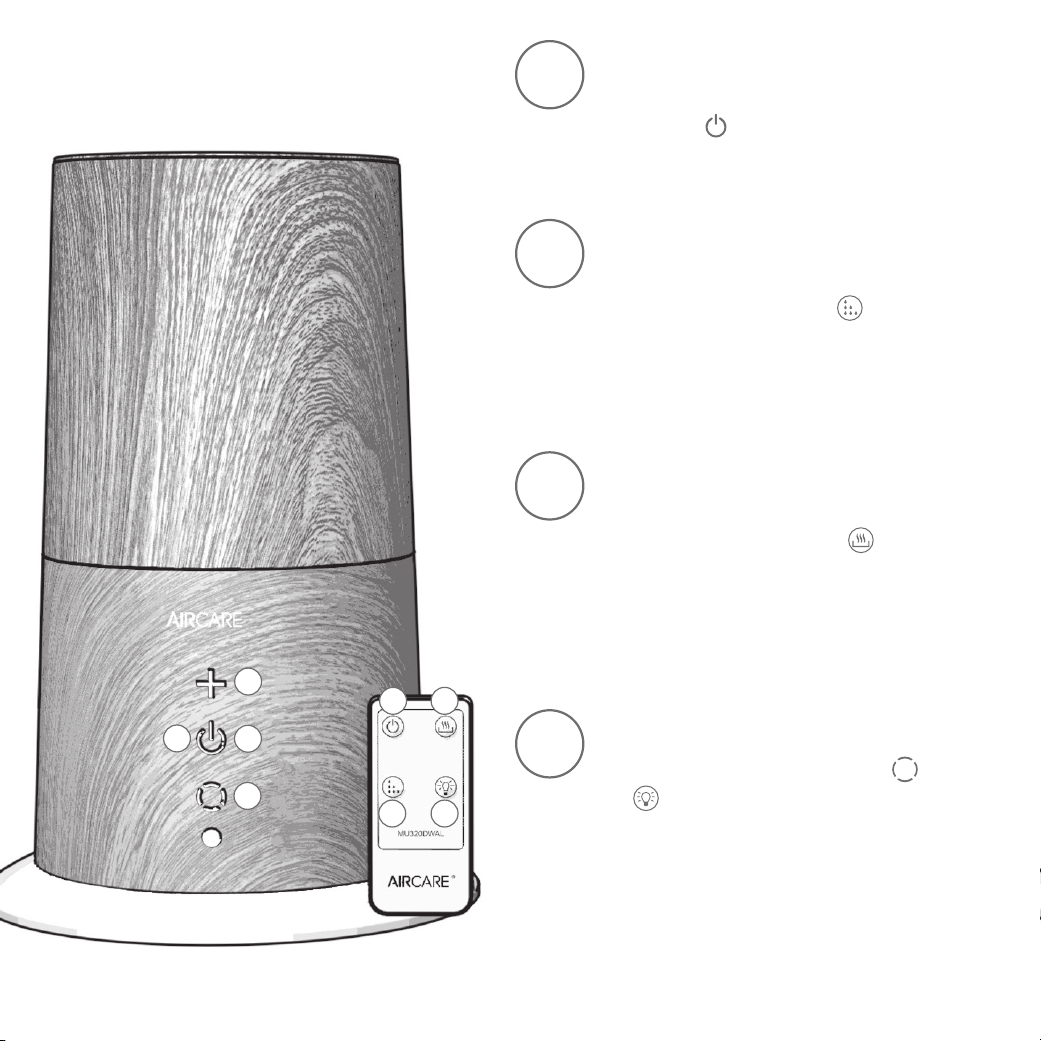
7
7
8
9
9
8
6
6
Plug in your unit and remove the
plastic tab from the remote. Press
the power button on either the unit or the
remote.
Set your desired output level by
pressing the power button on the
unit, or the mist output button on the
remote. Your MESA has three output levels
that are displayed on the power button by
green (low), yellow (medium), and red (high).
Switch between cool and warm mist
by pressing the + button on the unit
or the mist temperature button
on the
remote. It will take the MESA a few minutes
to reach the warm mist temperature. The
+ button will glow red when the MESA is in
warm mode.
Turn on the nightlight by pressing the
nightlight button on the unit or on
the remote
.
That’s it! Your MESA is ready to use.
6
7
8
9
5
Loading ...
Loading ...
Loading ...
