Loading ...
Loading ...
Loading ...
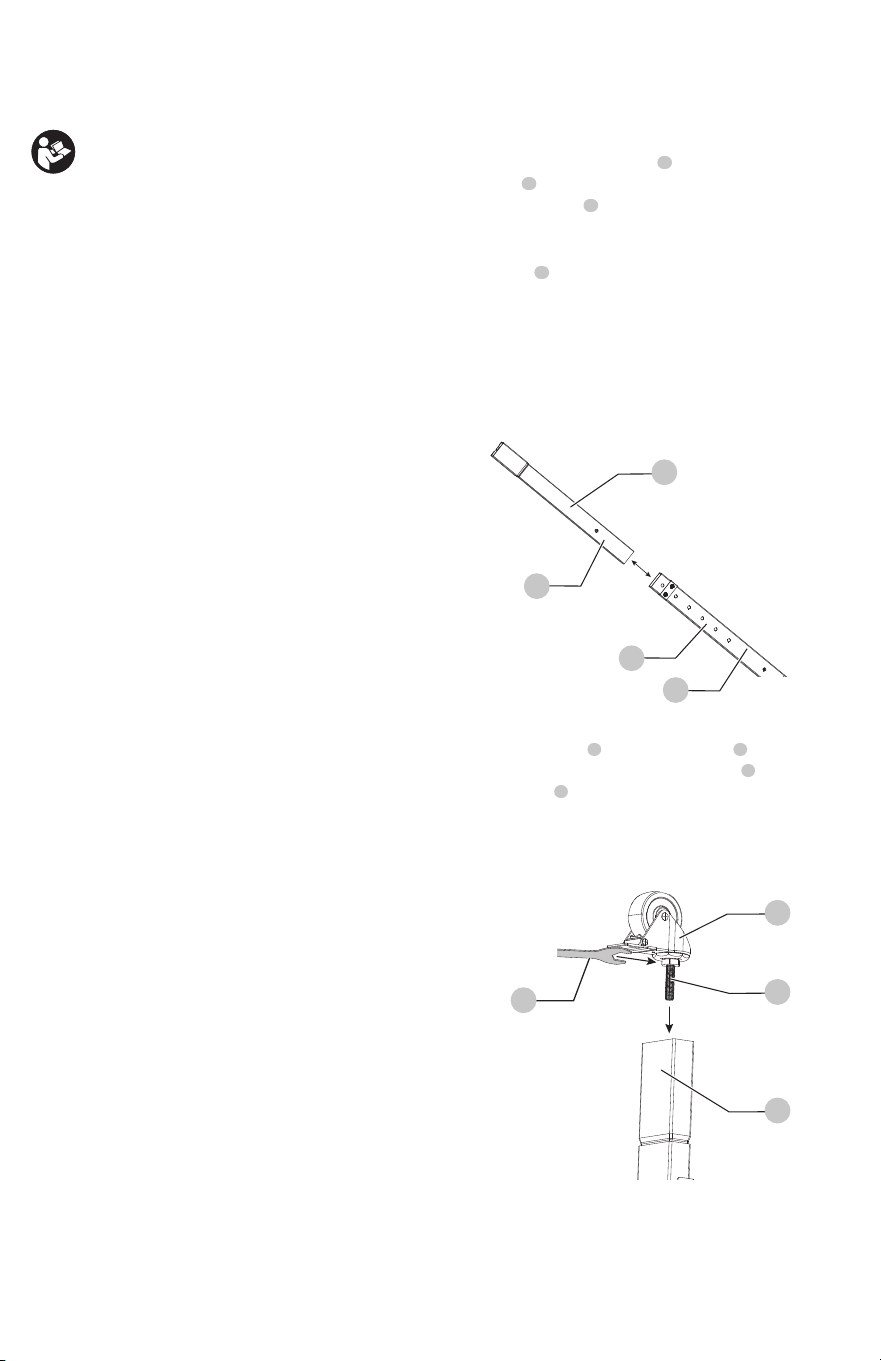
ENglIsh
4
Attaching Casters (Fig. C)
1. To attach a caster
5
, align the caster post
6
into the hole at
bottom of the adjustable leg inner sleeve
2
and use the
box wrench
7
to turn clockwise until the caster is tightened
as shown in Fig. C.
2. Repeat for all four casters.
Fig.C
5
2
6
7
Assembling Adjustable Legs (Fig. B)
1. Press the adjustable leg pin
1
on the adjustable leg inner
sleeve
2
and insert the inner sleeve into the adjustable
leg outer sleeve
3
.
2. Slide the adjustable leg inner sleeve down until the
adjustable leg pin pops out of the next adjustable leg
pin hole
4
and locks into place. Ensure the pin is fully
engaged with the pin hole.
3. Repeat for all four adjustable legs, ensuring all legs are
set to the same height.
NOTE: You will have to press the adjustable leg pin each
time it clicks into an adjustable leg pin hole.
Fig.B
1
3
4
2
Assembly
NOTE: Leave all nuts and screws loose until assembly
is complete.
Pizza Oven Stand Manual Warnings:
• To reduce the risk of injury, user must read
instructionmanual.
• For use on level, stable surfaces only. Use caution when
rolling over uneven transitions.
• Reference pizza oven manual.
• Use only with BLACK+DECKER® compatible products.
• Do not move while oven is hot.
• Metal surfaces can be hot.
• Outdoor residential use only.
• Wheels should remain locked unless moving the stand.
• Do not apply unbalanced load as stand could tip over.
• Weight limit/overload:
- Top, middle, and bottom shelves: 35 lbs. (15.8 kg)
- Sliding shelf: 10 lbs. (4.5 kg)
• Be cautious of sharp edges when assembling.
• Be cautious of sharp edges while moving stand.
• Do not use stand as step ladder.
• Do not modify or alter stand.
• Do not place hot items directly on shelves.
• Do not slide items across surfaces and do not
scratch surfaces.
• Do not cut or scrape on any surfaces.
• Do not adjust legs while oven is on stand.
• Do not use sliding shelf to move stand.
• Ensure all fasteners are tight after assembly is complete.
• Check periodically to ensure fasteners remain tight.
Definitions: Safety Alert Symbols and Words
This instruction manual uses the following safety alert
symbols and words to alert you to hazardous situations and
your risk of personal injury or propertydamage.
DANGER: Indicates an imminently hazardous
situation which, if not avoided, will result in death or
seriousinjury.
WARNING: Indicates a potentially hazardous situation
which, if not avoided, could result in death or
seriousinjury.
CAUTION: Indicates a potentially hazardous situation
which, if not avoided, may result in minor or
moderateinjury.
(Used without word) Indicates a safety
relatedmessage.
NOTICE: Indicates a practice not related to
personal injury which, if not avoided, may result in
propertydamage.
WARNING: Read all safety warnings and all
instructions. Failure to follow the warnings and
instructions may result in electric shock, fire and/or
seriousinjury.
WARNING: To reduce the risk of injury, read the
instructionmanual.
Loading ...
Loading ...
Loading ...
