Loading ...
Loading ...
Loading ...
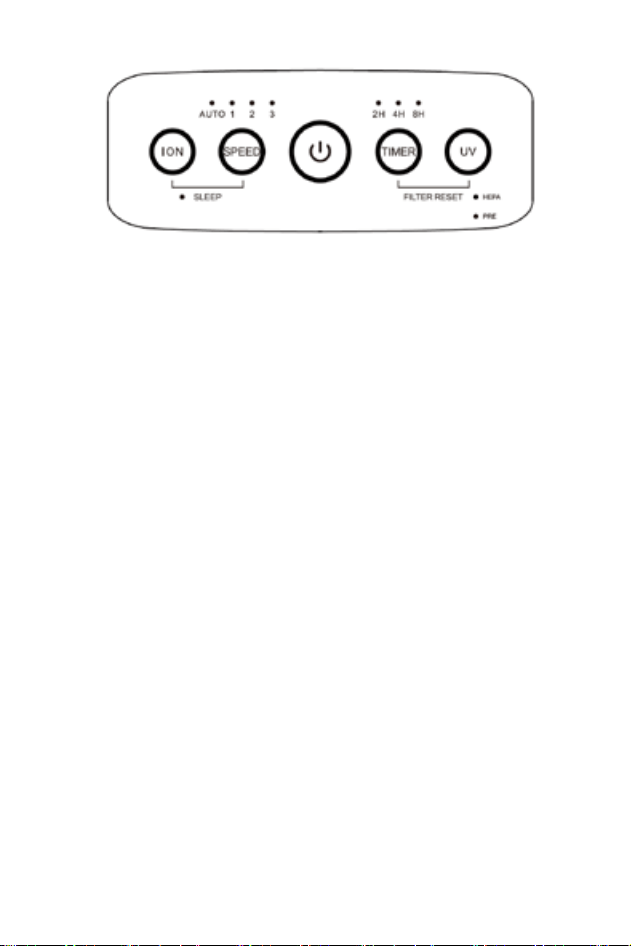
98
CONTROLS & SETTINGS
Power Control – Press the power button to turn on the air purier.
Timer Control – The air purier can be programmed to turn o after
a preset amount of time. Press the TIMER button to program the
timer to run 2 hours, 4 hours, or 8 hours.
Ionizer – Press the ION button to turn the feature on. Press it again
to turn it o.
Fan Speed Control – The air purier has 3 dierent speeds of
cleaning,1 (LOW), 2 (MED) and 3 (HIGH). Press the SPEED button
to cycle through the settings and select the fan speed you desire.
The current speed setting will be illuminated on the LED display.
Auto Mode – The air purier is equipped with an air sensor that
monitors the quality of your air. Press the SPEED button until the
AUTO light illuminates to activate the air monitoring system. The
monitor will test the air quality and automatically adjust the fan speed
to remove air contaminants. The front of the display is equipped with
LED lights to notify you of the air quality. RED is for poor, ORANGE
is for fair and BLUE is for good quality air.
Change Filter Indicator Lights – When the HEPA indicator light
turns red, it is time to replace the True HEPA lter. When the PRE
indicator light turns red, it is time to replace the Activated Carbon
Pre-lter. To reset the lter indicator light, press the TIMER and UV
buttons together for 3 seconds. The Change Filter light will ash 3
times and then turn o completely, indicating the unit has been reset.
Sleep Mode – Sleep mode dims the control panel light while you
sleep. To turn on sleep mode, simultaneously press the ION and
SPEED buttons. In sleep mode, only the SLEEP indicator light will
be dimly illuminated. To turn o sleep mode, press any button.
UV Control – Press the UV button to turn on the UV lamp and the
photocatalyst lter.
OPERATING PUREZONE ELITE
• Place the air purier on a level surface near a 120V outlet. Take
care to follow all the warnings in the “Warnings and Precautions”
section of this manual).
• Position the air purier at least 12" from the wall and plug it in.
• For your safety:
1. DO NOT place near fans.
2. Keep both sides of the unit at least 12" away from a wall.
3. DO NOT place the unit near curtains.
4. Placing the unit close to the source of air pollution is an
eective way to improve indoor air quality.
Note:
DO NOT run the air purier with a broken lter. Replace the lter if
the lter has a tear or a hole in it.
If the filter is damaged or needs replacement, please visit
pureenrichment.com to order a replacement lter.
Loading ...
Loading ...
Loading ...