Loading ...
Loading ...
Loading ...
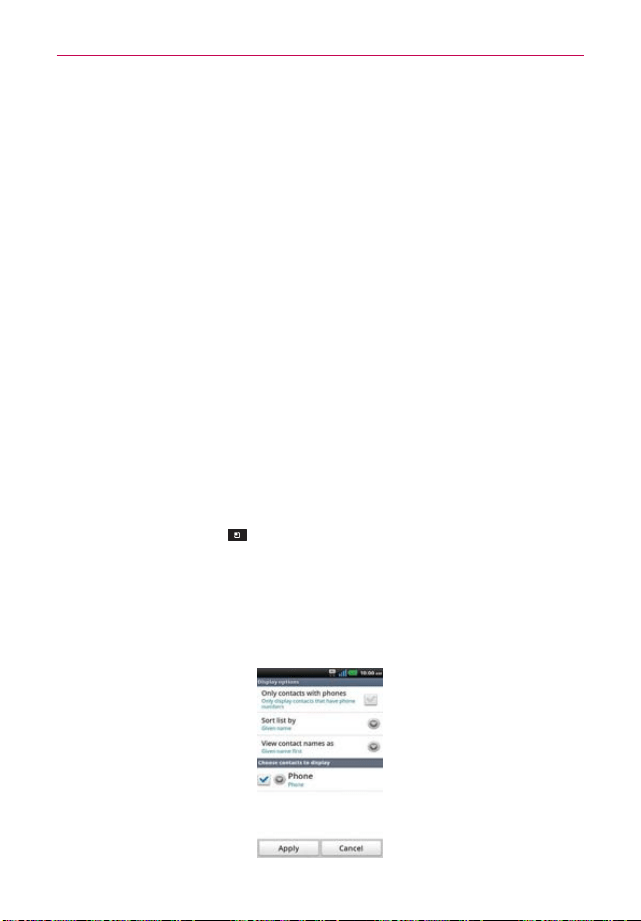
83
Communication
To call a contact’s default number
1. Open the Contacts application.
2. Touch and hold the contact you wish to call.
3. Touch Call contact in the Context menu that opens.
To send a text or multimedia message to a contact’s default number
1. Open the Contacts application.
2. Touch and hold the contact you wish to message.
3. Touch Text contact in the Context menu that opens.
Selecting Which Contacts are Displayed
You can hide contacts that don’t have phone numbers. You can also
configure which groups of contacts you want to display in the Contacts list.
To set whether contacts without phone numbers are displayed
If you use your list of contacts only to call people, you can hide any contacts
that don’t have phone numbers.
1. Open the Contacts application.
2. Touch the Menu Key
> More > Display options.
3. Touch Only contacts with phones to select or deselect this option.
When selected, a checkmark will appear.
4. Touch Apply to save the settings.
NOTES
s9OUCANSORTTHE#ONTACTLISTBY'IVENNAMEOR&AMILYNAME
s9OUCANALSOVIEWCONTACTNAMESAS'IVENNAMElRSTOR&AMILYNAMElRST
Loading ...
Loading ...
Loading ...
