Loading ...
Loading ...
Loading ...
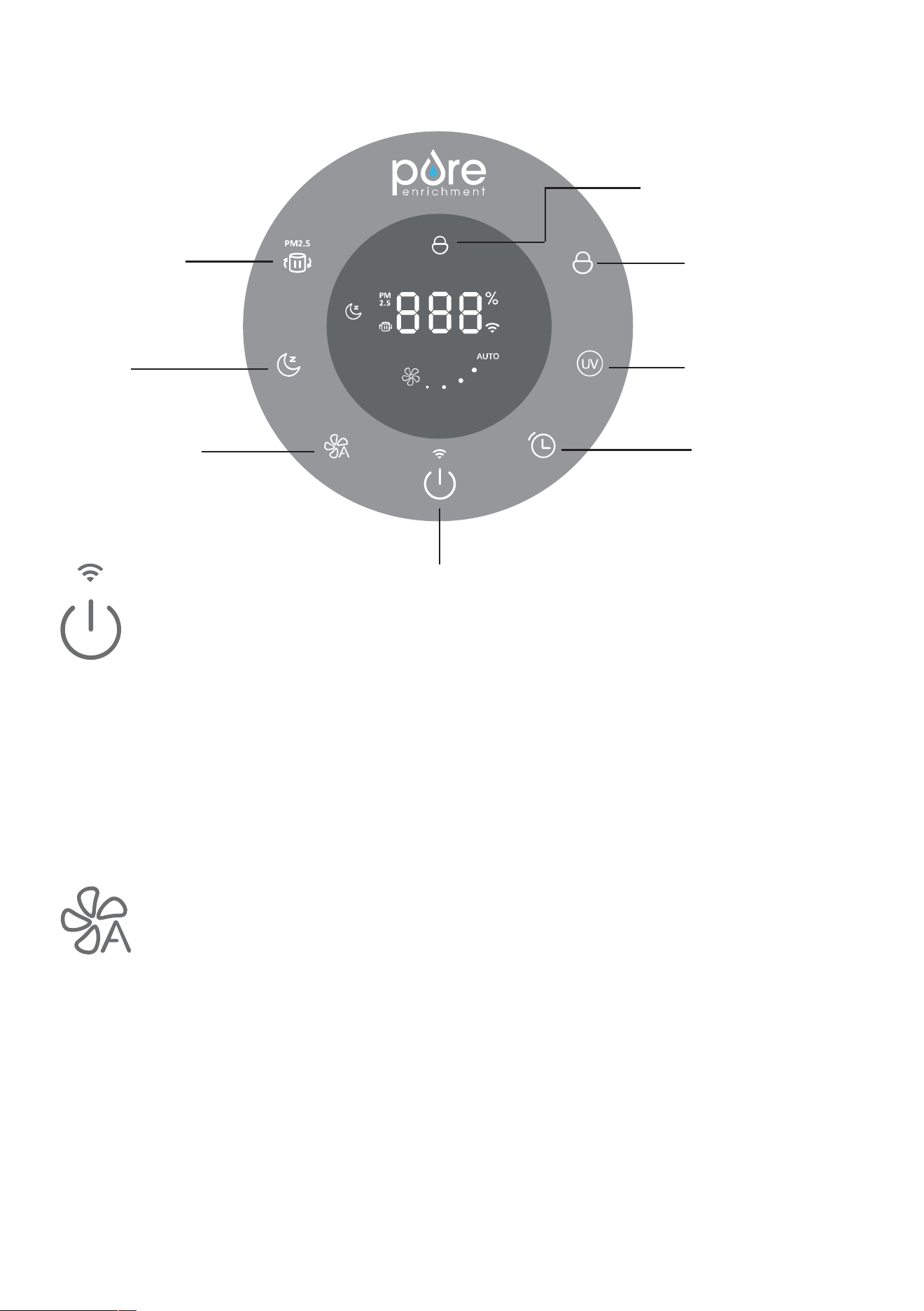
UV
11
OPERATING INSTRUCTIONS
Power & Wi-Fi button:
• Press this button to turn the unit on or off.
• Press and hold this button for 3-5 seconds for Wi-Fi connection.
• TheunitisdesignedwithtwoWi-Ficonnectionmodes:fast
ickeringforAutoConnectionandslowickeringforManual
Connection. The Wi-Fi indicator will turn white solid when
connected.
Speed & Auto button:
Theairpurierhas4speedlevels.Pressthebuttontocyclethrough
the settings and select the fan speed you desire. The current speed
settingwillbeilluminatedontheLEDdisplay.
• Defaultspeedwhenrstturnedon:Level1(Low),Autooff
• 1stpress=Level2(Medium)
• 2ndpress=Level3(High)
• 3rd press = Level 4 (Turbo)
• 4th press = Auto
• 5th press = returns to Level 1 (Low) and starts the cycle over.
Filter Reset & Filter
Life/PM2.5
Sleep
Speed & Auto
Power & Wi-Fi
Timer
UV-C
Child Lock
Air Quality Light
Loading ...
Loading ...
Loading ...