Loading ...
Loading ...
Loading ...
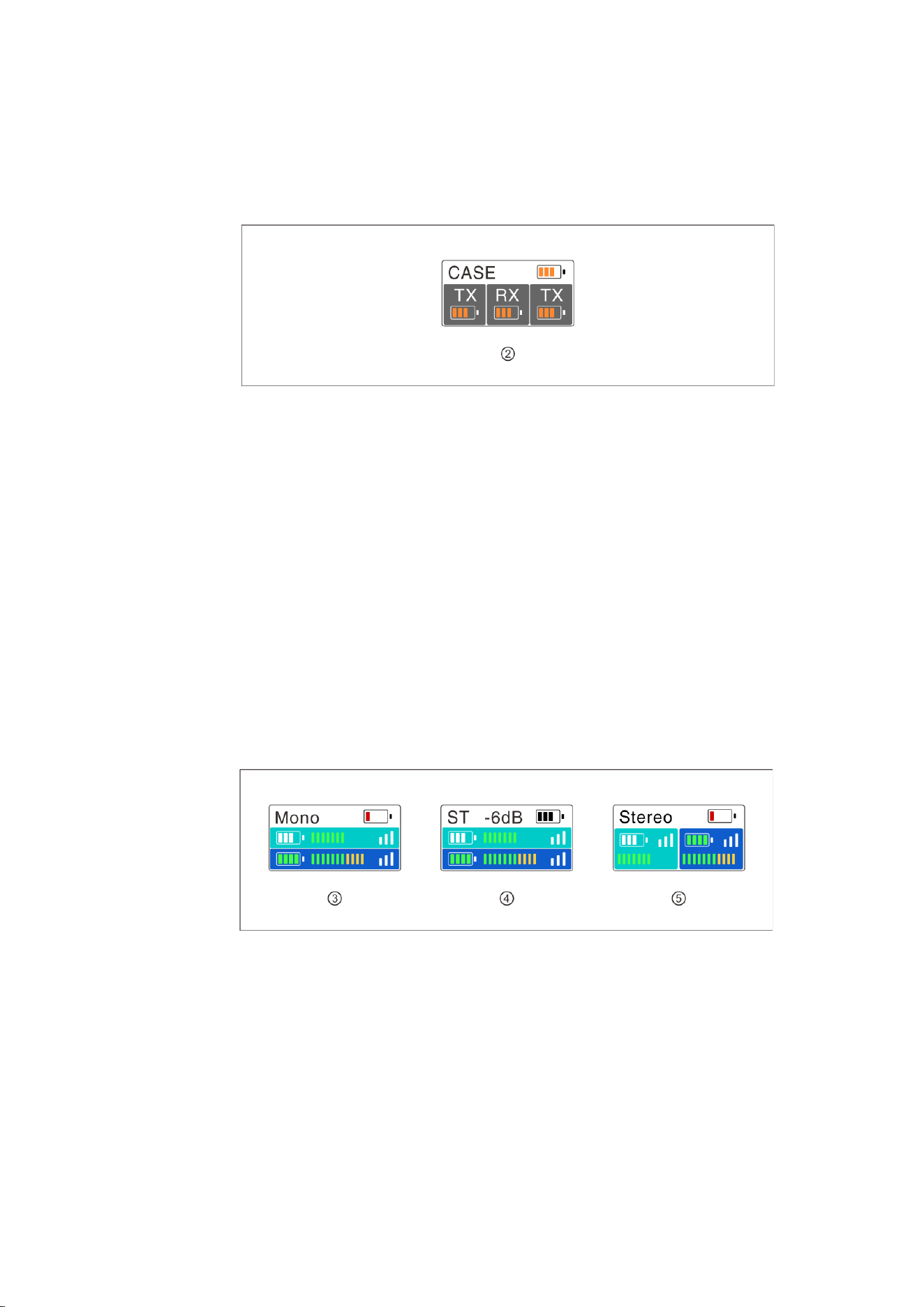
1. Put TX and RX into the charging case at the same time, the unpaired devices
will be paired automatically.
2. Display “√” when pair successfully.
3. Display “X” when pair failed.
② CHARGING
1. It means low battery when the power indicator or the battery icon of RX
display screen is red.
2. TX and RX will be charged when placed into charging case.
3. The indicator of TX will display orange when charging. After placed into the
charging case, TX, RX and charging case’s current battery status will be
displayed on the screen of RX.
4. When TX and RX are fully charged, the devices will automatically enter sleep
mode.
5. When taking out or putting in TX or TX, the device will automatically wake up
and start up.
6. The indicator of charging case will display red and stop charging TX or RX
when the battery energy is less than 10%.
③ Mono Mode
1. After taking out, start up and successfully paired TX and RX.
2. Long press left button for 3s to recording mode. Switch successful when the
screen displayed “Mono”.
3. At this time RX switched to mono mode, both left and right channel outputs
two audios of TX.
4. Volume of TX corresponds the indicator could be adjustable at this time by
knob.
Loading ...
Loading ...
Loading ...
