Loading ...
Loading ...
Loading ...
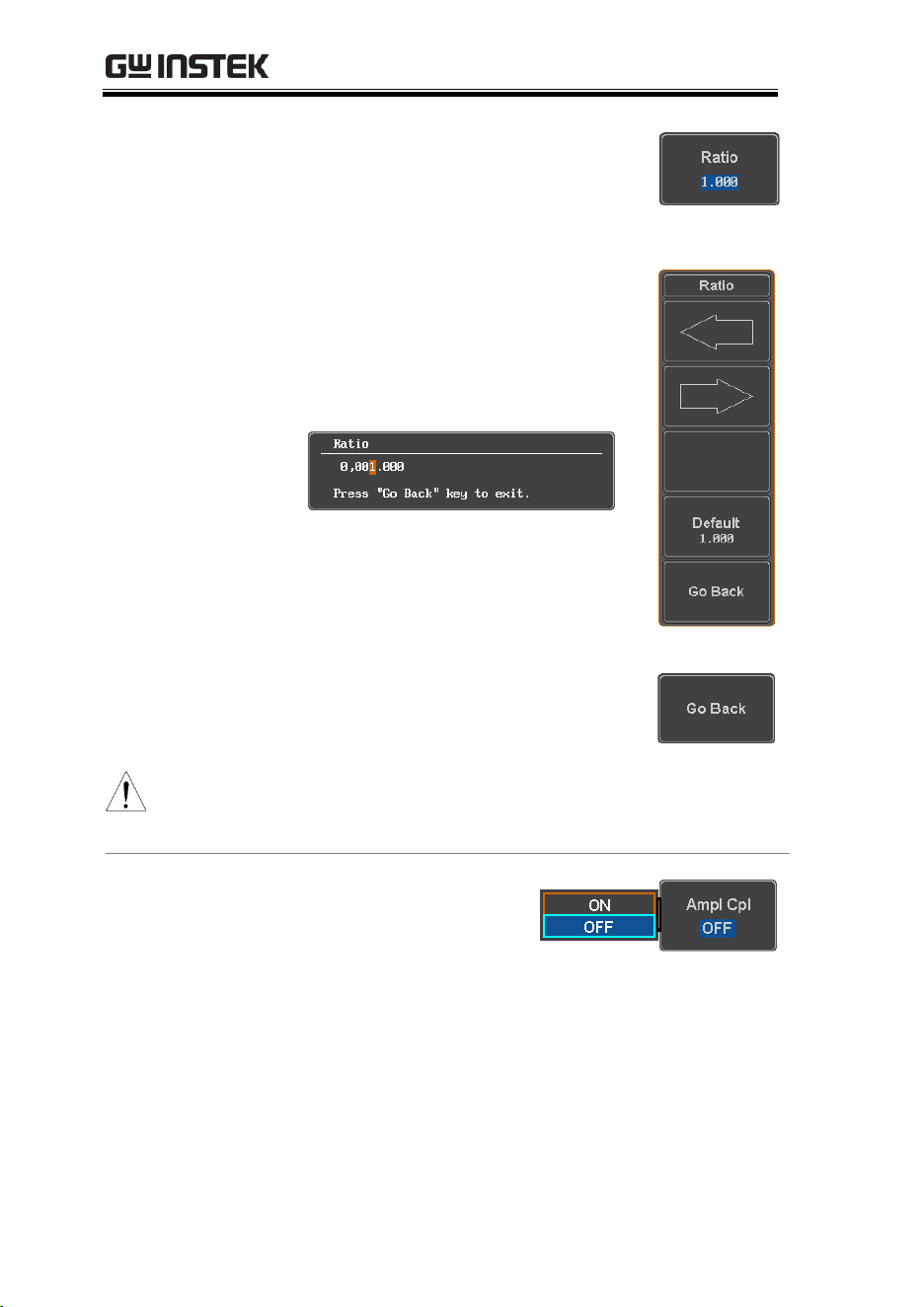
MDO-2000EG & 2000EX User Manual
218
10. Select Ratio from the Freq Cpl Type
menu and press Ratio on the side
menu to configure the ratio of the
frequency coupling.
11. Use the Left and Right arrow keys
to select a base unit and use the
variable knob to increase or
decrease the ratio by that base unit,
as shown in the Ratio window.
12. Default can be pressed to set the
Ratio to 1.000.
13. Press Go Back to leave the menu.
14. Press again Go Back to leave the
menu Frequency Coupling menu.
Note
Frequency Coupling cannot be set if Tracking is ON.
Configuring Frequency Coupling parameters will
disable the Tracking mode.
Amplitude
coupling
15. Press Ampl Cpl to set
the amplitude
coupling to ON or
OFF.
Ampl Cpl:
OFF, ON
When set to ON, amplitude from both generated
waveforms will be duplicated from one to the
other one.
Loading ...
Loading ...
Loading ...
