Loading ...
Loading ...
Loading ...
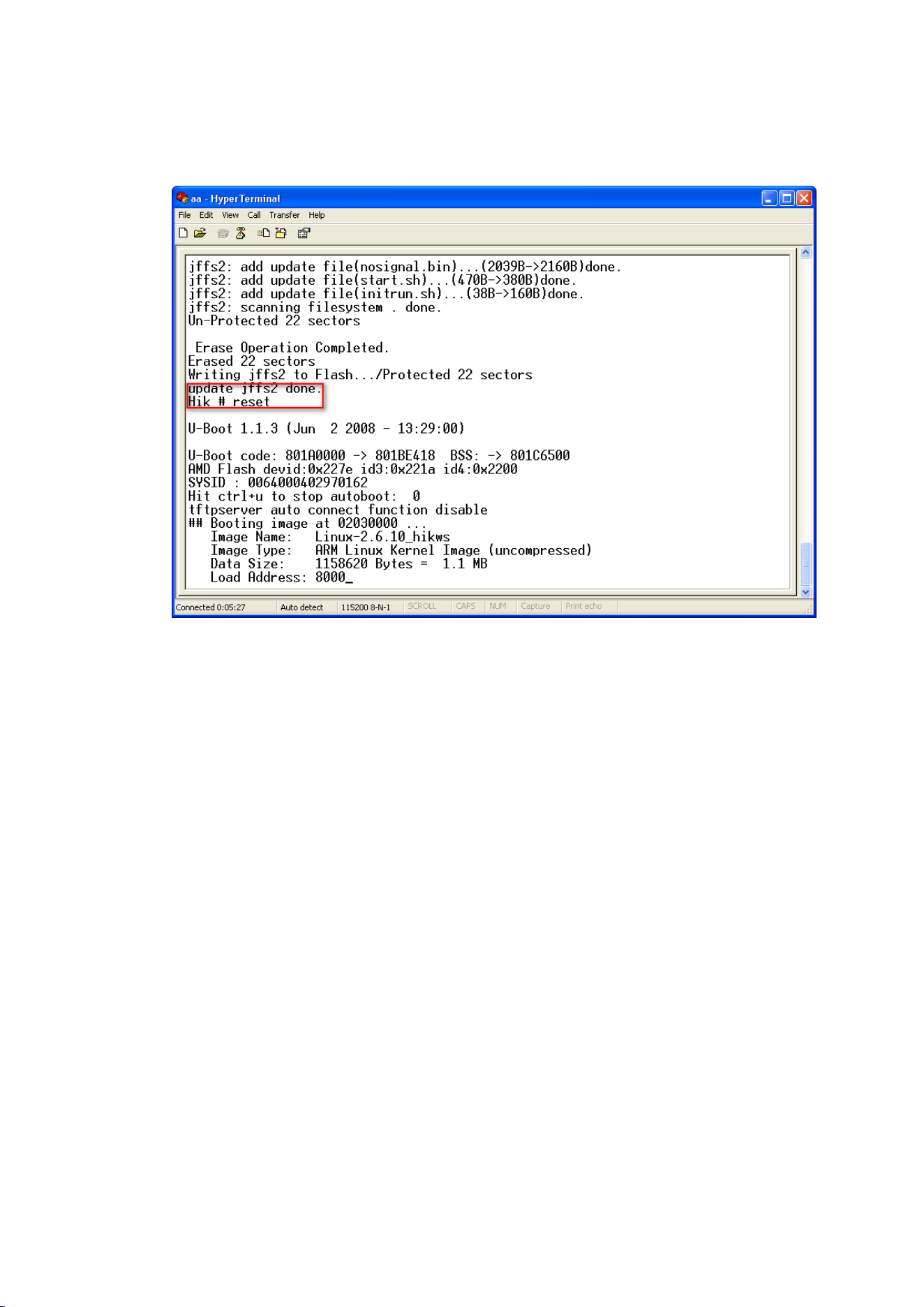
- 22 -
Step 5:
After the update finished, please input the command “reset” and press the enter button. The
device will reset. Show as Fig.4.7.
Fig 4.7
4.2 Use Client Software to upgrade firmware
In the system setup dialog of DVRDVS client software (refer to client software user manual),
there is a button named “Other”:
Loading ...
Loading ...
Loading ...
