Loading ...
Loading ...
Loading ...
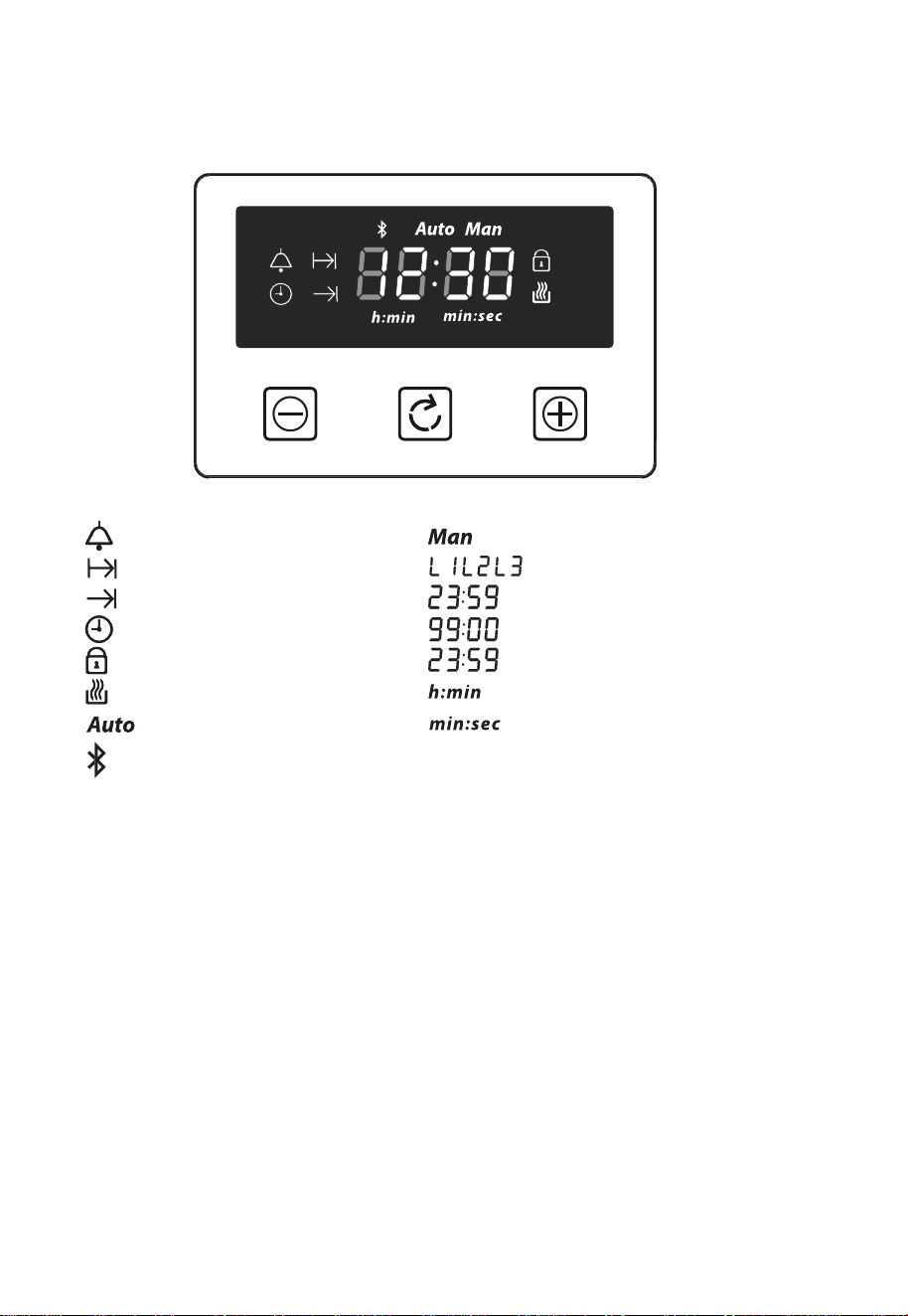
Clock/Programmer
Note: The image below is a generic timer image. Your clock / programmer may not have all these
functions
Minute minder
Cooking time / Duration
End of cooking time
Clock Symbol
Keylock
Cookpot Symbol
Automatic mode
Bluetooth Symbol (If fitted)
Manual mode
Volume level
7-segment display
Max. adjustable minute minder
Max. adjustable cooking time
Display hours:minutes
Display minutes:seconds
Function PlusMinus
, ,
Setting the Time of Day
This can be done when the appliance is rst connected to the power supply or at any point afterwards
providing the oven is in standby (i.e not operating)
The clock is displayed as “hh:mm” and is a 24 hour clock.
1. Press the function key repeatedly until the clock symbol ashes.
2. While the clock symbol is ashing, use the plus and/or minus keys to set the current time of day.
3. About 7 seconds after the last press of the plus or minus key, the clock symbol stops ashing and
the time of day has been accepted.
Note: Always set the time of day before using the automatic cooking programme, because if you
change the time of day after setting an automatic cooking programme, then the automatic cooking pro-
gramme will be cancelled.
Note: If the clock is not set when rst connected to the power, it will display 00:00.
9
Loading ...
Loading ...
Loading ...
