Loading ...
Loading ...
Loading ...
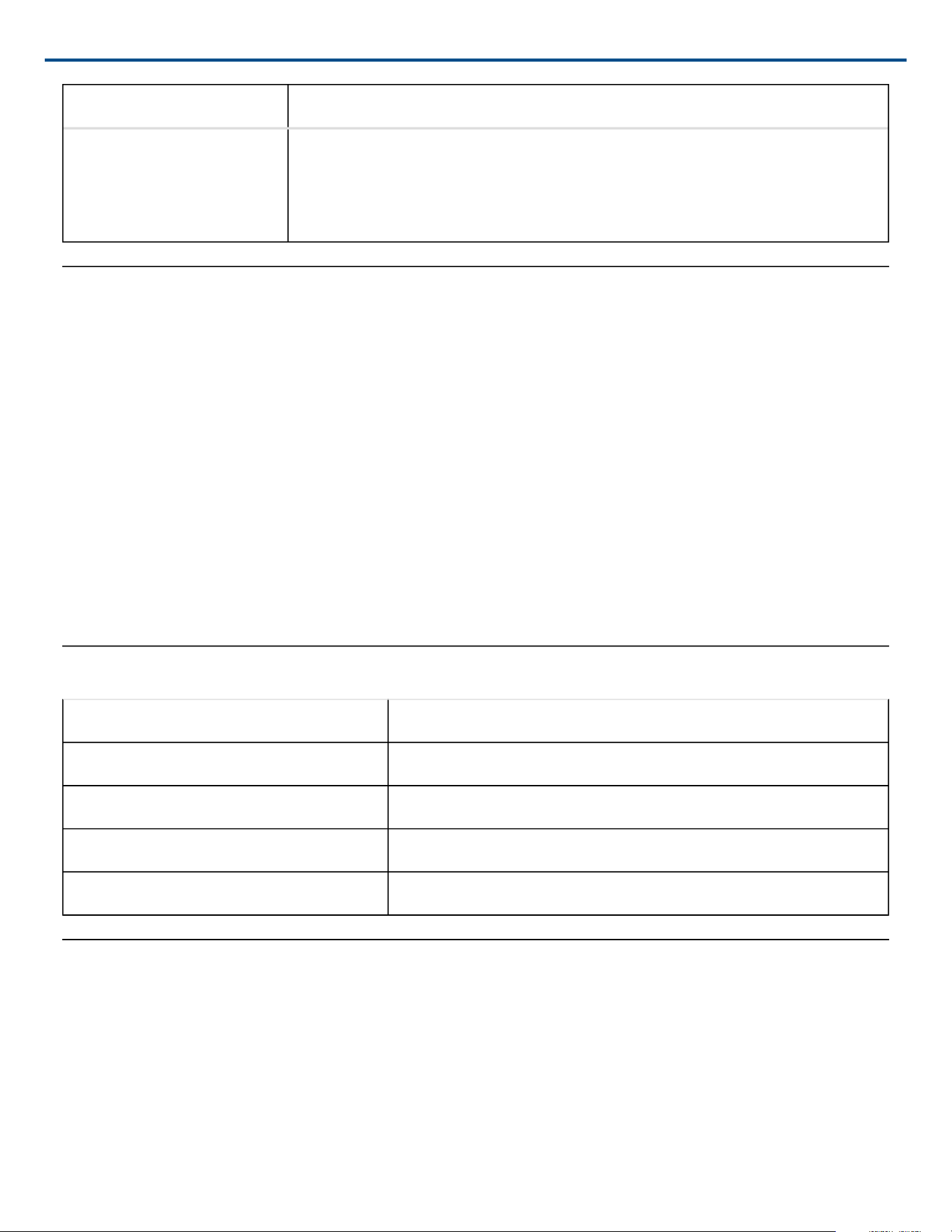
Shure Incorporated
26/30
Issue Solution
Left/right stereo channels
do not match video
Depending on the orientation of the recording device, it may be necessary to en
gage the Left-Right swap in MOTIV settings. If the audio has already been
recorded, you can switch the left and right channels in most audio editing soft
ware.
Measurement Mode for MVL Support
Measurement Mode disables automatic gain adjustment and lowend frequency rolloff to allow for more user con
trol and more dynamic recordings.
When the recording source is an analog input, Measurement Mode is enabled. When the recording source is digi
tal, Measurement Mode is disabled. Analog inputs include the built-in microphone as well as an external analog
microphone that is plugged in using the 3.5 mm jack, like the MVL microphone.
Automatic Gain Control, or AGC, allows a mobile device to record signals of varying levels and maintains consis
tent playback volume. Weaker signals are boosted and stronger signals are attenuated to control gain. The dy
namic range is decreased but the result is a more even recording.
Note: The gain control is automatic in the iPhone 6S.
• Measurement Mode Enabled: ACG and HPF are off.
• Measurement Mode Disabled: ACG and HPF are on.
System Requirements and Compatibility
iOS iOS 10.0 and higher
iPhone iPhone 5 and higher
iPod Touch 5th gen
iPad iPad 4th gen and higher
iPad Mini iPad Mini 1st gen and higher
Specifications
MFi Certified
Yes
DSP Modes (Presets)
Speech/Singing/Acoustic/Loud/Flat
Loading ...
Loading ...
Loading ...
