Loading ...
Loading ...
Loading ...
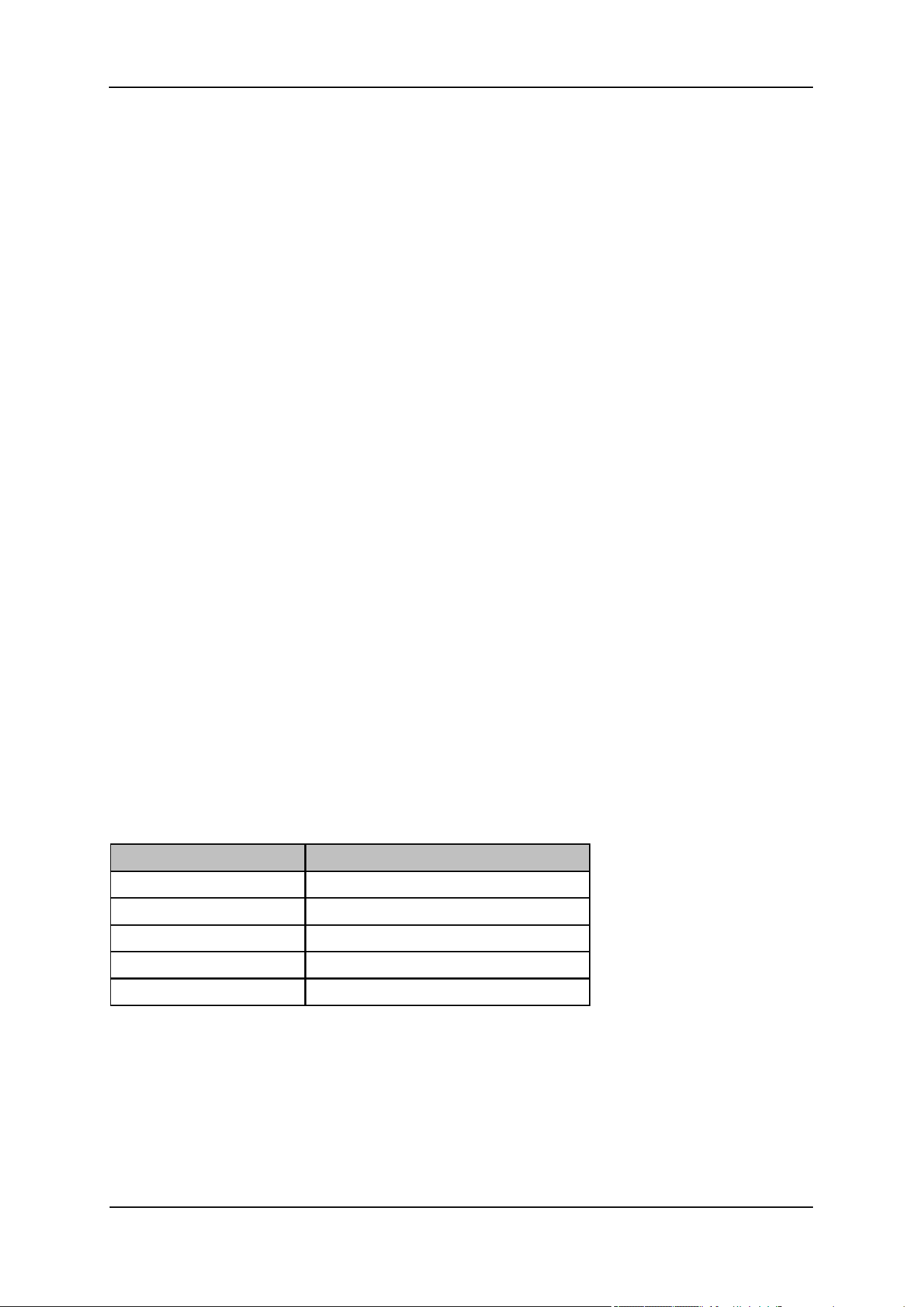
SIGLENT
30 User Manual
1. Clear Write
Erases any data previously stored in the selected trace, and display the data sampled in real-time of
each point on the trace.
2. Max Hold
Retain the maximum level for each point of the selected trace. Update the data if a new maximum level
is detected in successive sweeps. Max Hold is very effective when measuring events that may take
successive scans to measure accurately. Some common applications include FM Deviation, AM NRSC,
and frequency hopping or drift.
3. Min Hold
Display the minimum value from multiple sweeps for each point of the trace and update the data if a
new minimum is generated in successive sweeps.
4. View
Freezes and holds the amplitude data of the selected trace. The trace data is not updated as the
analyzer sweeps.
5. Blank
Disable the trace display and all measurements of this trace.
6. Average
Set the averages times of the selected trace.
More averages can reduce the noise and the influence of other random signals; thus highlighting the
stable signal characteristics. The larger the averages times is, the smoother the trace will be. Enabling
averaging will take more time to collect the full spectral information because the analyzer needs to
sweep the set average count. The displayed data is averaged in a first-in-first-out fashion.
Table 2-15 Average Times
Parameter
Explanation
Default
100
Range
1 ~ 999
Unit
N/A
Knob Step
1
Direction Key Step
5
2.2.2.3 Math
Set the computational method of the math trace.
1. Output Z
The Math result is denoted by the Z variable and can be displayed by trace A, B, C, or D.
Loading ...
Loading ...
Loading ...
