Loading ...
Loading ...
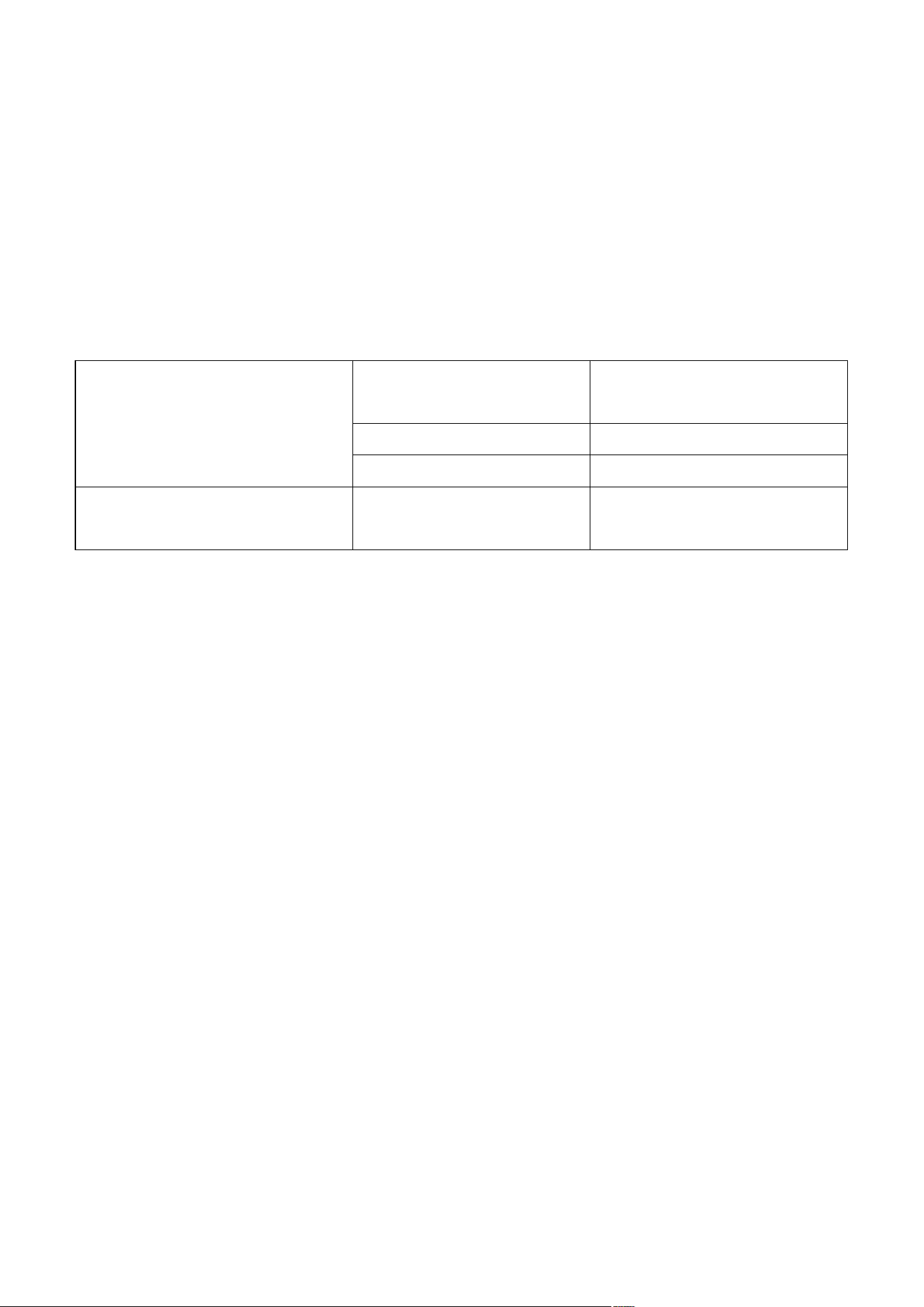
Operation explained
Power on/off
Turn the "Power/Volume" knob until a click sound is heard to turn on the device;
keep turning clockwise to increase volume; Turn anticlockwise to decrease volume,
turn anticlockwise until a click sound is heard to turn off the device.
Indicator
44.1kHz or 48kHz
sampling rate
Blue light
Above 48kHz
Yellow light
COAX / OPTICAL IN or USB
IN is normally detected
DSD
Green light
USB is not connected or not
normally detected
/
Red light
Note: a. After switch the input mode, the device will reset automatically with the
indicator light goes off and light up again, and you don't need to restart the device.
b. In case of automatic power-off at 6.35mm headphone output, it may because the
DC protection was triggered; you can unplug the headphone and restart the device
to get it back to normal.
Input and output priority
Input: When both the coaxial input and optical input are inserted, the coaxial input
gets the priority; if you want to use the optical input at this time, please unplug the
coaxial input first.
Output: It's normal to get output at both the 6.35mm headphone output and line
output, please set the volume with moderation to avoid any damage to your
headphones.
Supports up to192/176kHz (PCM) via Coaxial/Optical output
USB DAC
When using the device with a Windows computer for the first time, please go to our
Loading ...
