Loading ...
Loading ...
Loading ...
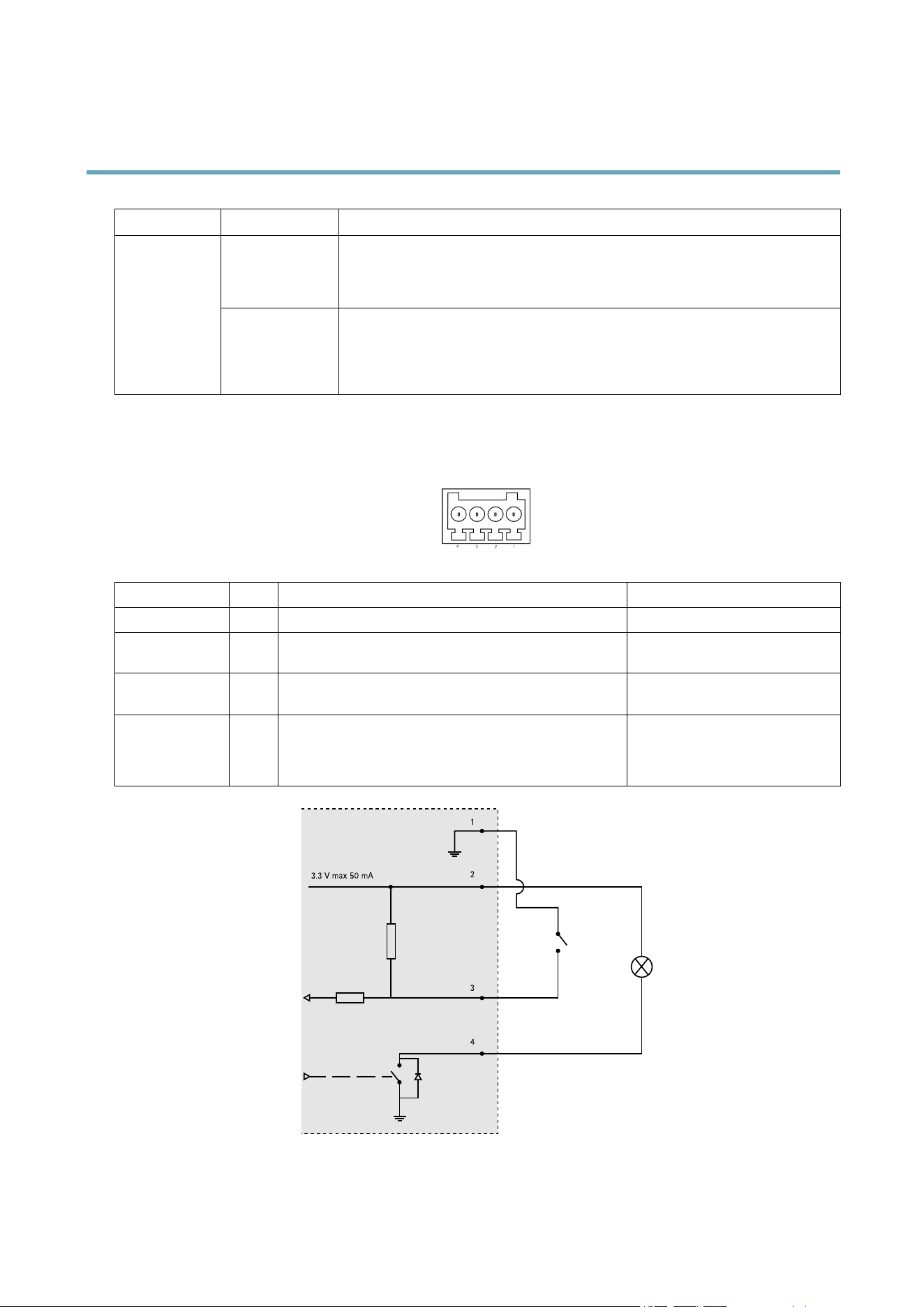
AXISP1357–ENetworkCamera
TechnicalSpecications
Function/group
Item
Specications
Video
management
software(not
included)
AXISCameraCompanion(included)
AXISCameraStationandvideomanagementsoftwarefromAxis’Application
DevelopmentPartners(soldseparately).Formoreinformation,see
www.axis.com/products/video/software
Optional
accessories
AXIST90AIlluminators
AXIST8414InstallationDisplay
AXIST8123HighPoEMidspan1-Port
Mountingaccessories
Lenses
Connectors
I/Oterminalconnector
4–pinterminalblockfor:
•DigitalInput
•DigitalOutput
•Auxiliarypowerandground(GND)
FunctionPinNotes
Specications
GND
1
Ground
3.3VDCPower
2
Canbeusedtopowerauxiliaryequipment.
Note:Thispincanonlybeusedaspowerout.
Maxload=50mA
DigitalInput
3
ConnecttoGNDtoactivate,orleaveoating(unconnected)
todeactivate.
0to+40VDC
DigitalOutput
4
Internalconnectiontogroundwhenactivated,oating
(unconnected)whendeactivated.Ifusedwithaninductive
load,e.g.arelay,adiodemustbeconnectedinparallelwith
theload,forprotectionagainstvoltagetransients.
Maxload=100mA
Maxvoltage=+40VDC
3.3 V max 50 mA
1
2
3
4
63
Loading ...
Loading ...
Loading ...
