Loading ...
Loading ...
Loading ...
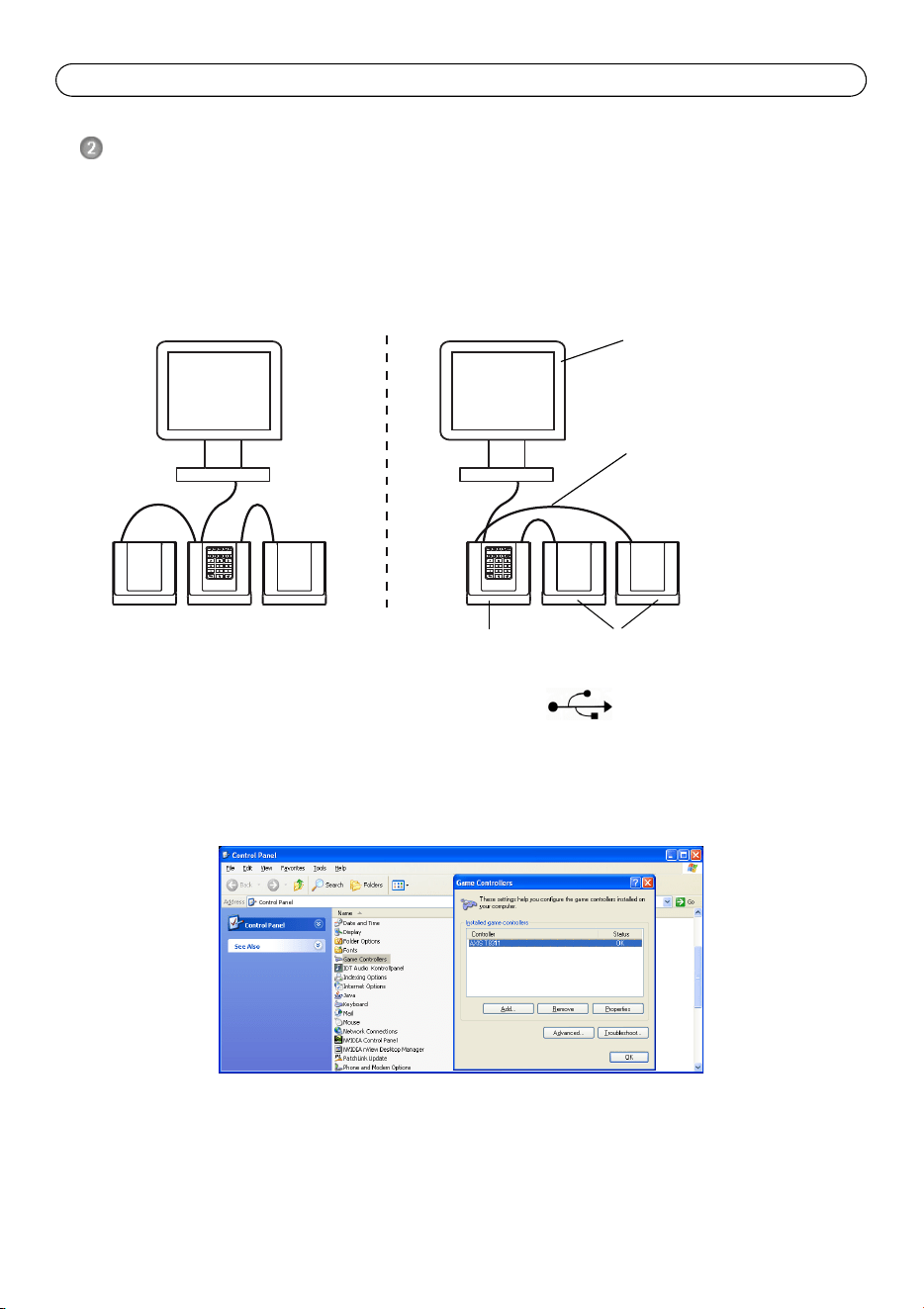
Page 6 AXIS T8310/T8311/T8312/T8313 User’s Guide
Install the hardware
AXIS T8311 Video Surveillance Joystick, AXIS T8312 Video Surveillance Keypad and AXIS T8313
Video Surveillance Jog Dial can be connected separately or together as one unit using AXIS T8312
Video Surveillance Keypad as a USB hub. The units can be placed interchangeably to meet the
requirements and needs of the workstation and the users.
The illustration below gives examples of how to connect the units.
1. Connect the USB plug to a USB port on your computer.
2. Follow the on-screen instructions (if applicable) to install the necessary drivers.
3. The joystick AXIS T8311 will appear in the Game controllers list in the Windows Control Panel
on your computer.
Open Start > Control Panel > Game Controllers.
4. Start the supporting application software e.g. AXIS Camera Station. The joystick/keypad/jog dial
is automatically detected.
Note:
The system must have a supporting application software, e.g. AXIS Camera Station, that can
detect the new hardware. Go to www.axis.com for information on supporting systems.
Keypad
Computer
Joystick or Jog Dial
USB cable (3x)
Loading ...
Loading ...
Loading ...
