Loading ...
Loading ...
Loading ...
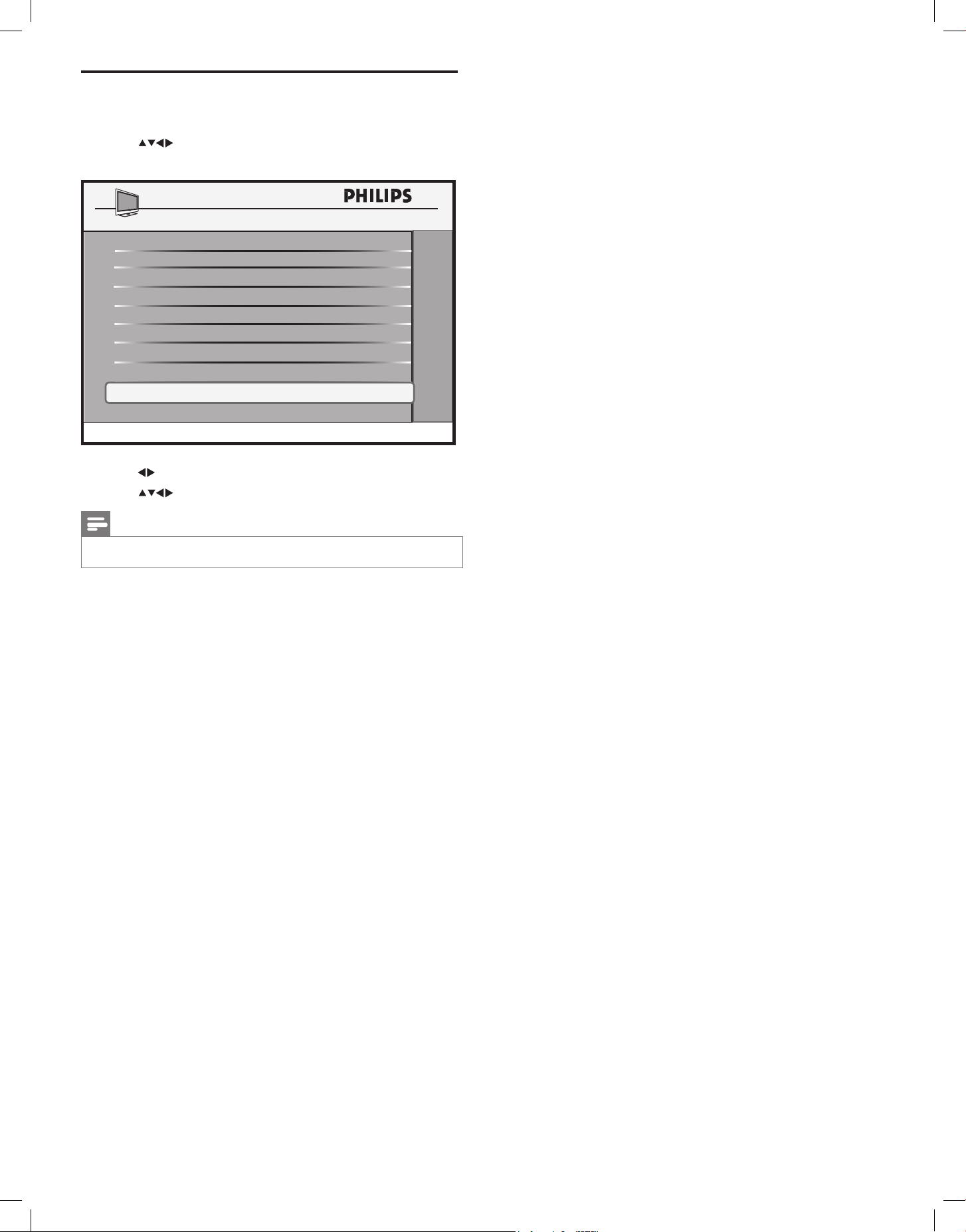
6
Congure the control settings
1
PressMonthesetupremotecontroltodisplaythesetupmenu.
2 Press toselectCONFIGURATION > CONTROL >
MAX VOLUME.
3 Press toadjustthemaximumvolumefortheTV.
4 Press toadjustothercontrolsettingsfromthismenu.
Note
• SMARTWINDOWisavailableonselectedmodelsonly.
DIGIT TIMEOUT 3.0
SOURCE MENU ITEM
PIC FMT MENU ITEM
SMARTWINDOW MENU ITEM
CONTROL
3 DIGIT ENTRY
NO
ESP
OFF
NO
NO
NO
SMART GUIDE
MIN VOLUME
MAX VOLUME
NO
0
12
EN
Loading ...
Loading ...
Loading ...
