Loading ...
Loading ...
Loading ...
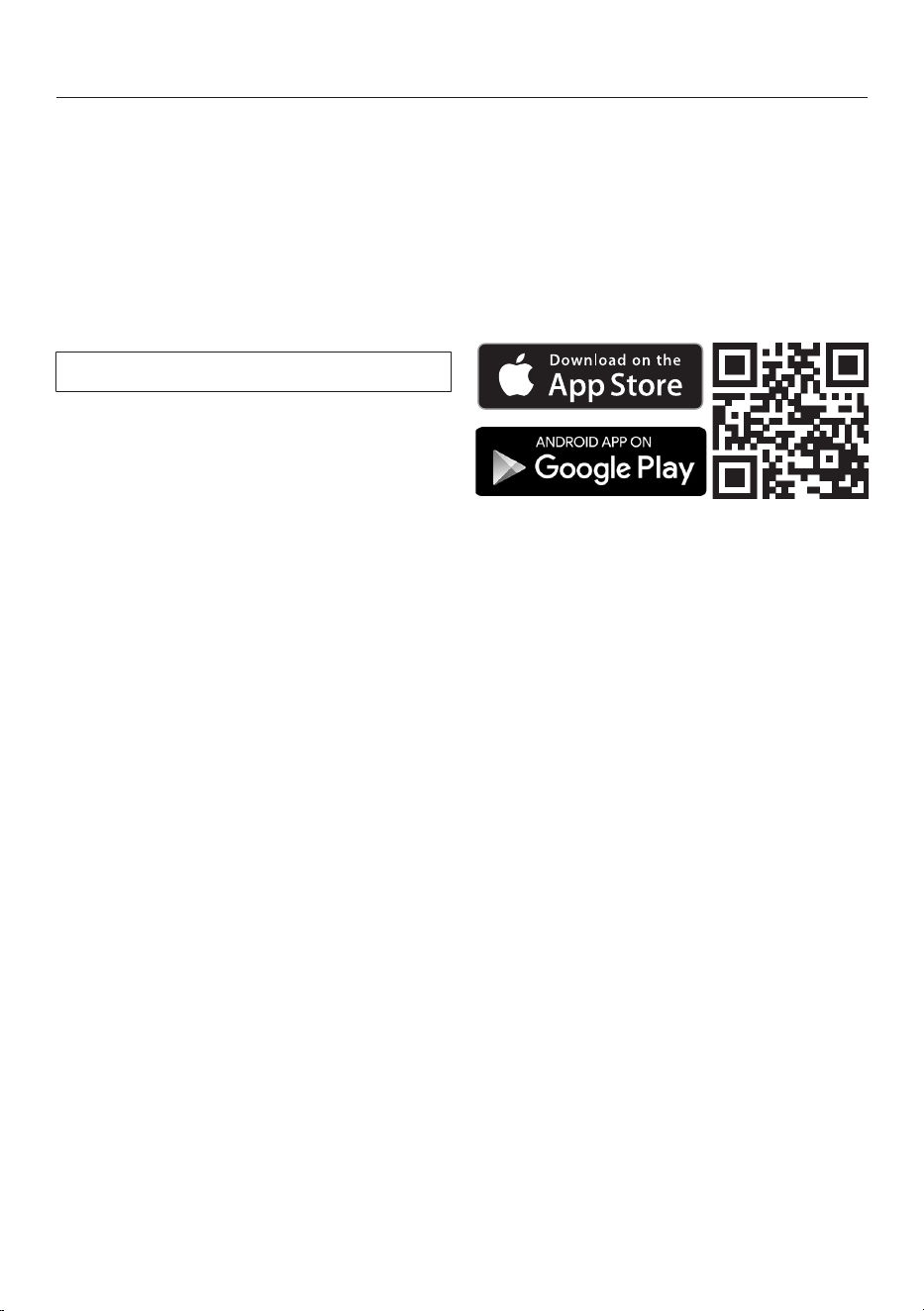
Settings
91
Setting up Miele@home
You can connect your dishwasher to
your network using WPS or via the app.
Connect using WPS
You can connect your dishwasher to
your WiFi network using WPS (WiFi Pro-
tected Setup).
Your WiFi router must support WPS.
Confirm the message Press WPS but-
ton with OK.
Activate the WPS function on your
router within 2minutes.
Once the connection has been estab-
lished, confirm the message with OK.
If the connection fails, you have proba-
bly not activated WPS on your router
quickly enough. Repeat the steps
above.
Connect using App
You can connect the dishwasher to the
Miele app.
The apps are available to download free
of charge from the Apple App Store
®
or
from the Google Play Store™.
Miele app
Select the Connect using App menu
option and confirm with OK.
Follow the instructions in the app.
Loading ...
Loading ...
Loading ...