Loading ...
Loading ...
Loading ...
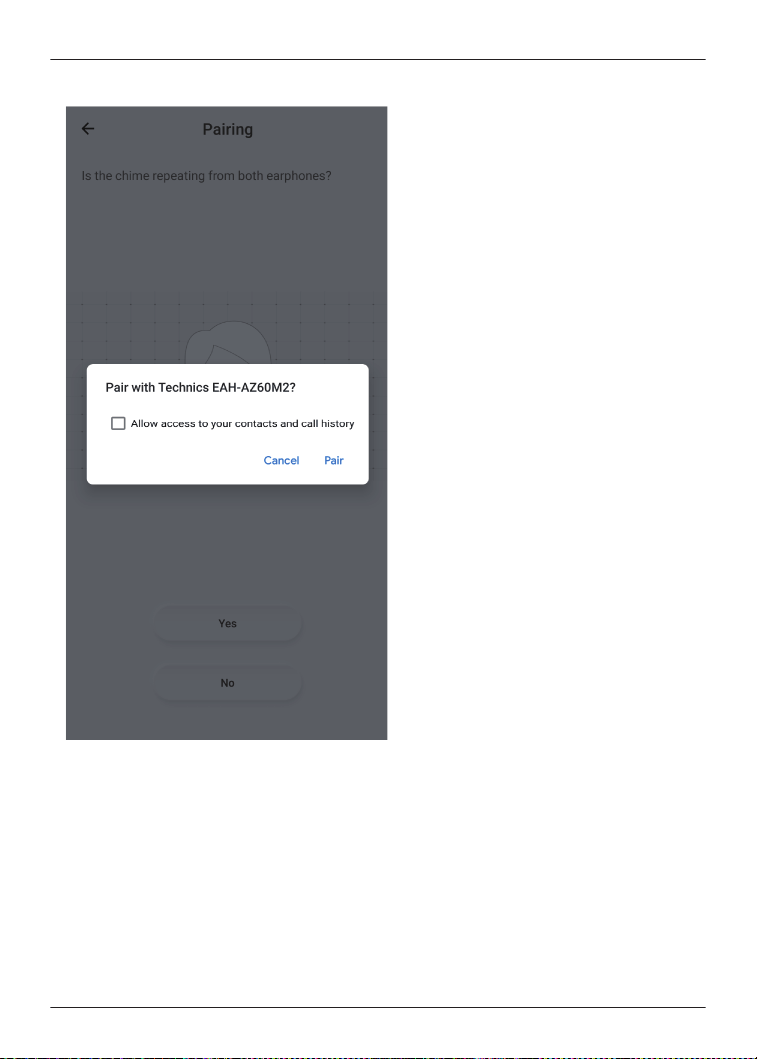
Display example)
iPhone/iPad/iPod touch
1 Close all apps running in the background.
2 In the device’s Bluetooth
®
settings, delete “(model number)” and “LE-(model number)”
registered in “MY DEVICE” (tap the “i” icon and then tap “Forget This Device”).
3 Turn off the device’s Bluetooth
®
, and then on again.
4 Reset the headphones to factory settings.
“Reset to factory settings”, Page 55
5 Put both earphones (L and R) into the charging cradle and charge.
6 Take out both earphones (L and R) from the charging cradle and wear them.
R After the startup sound plays, a melody repeats.
50
FAQ
Loading ...
Loading ...
Loading ...
