Loading ...
Loading ...
Loading ...
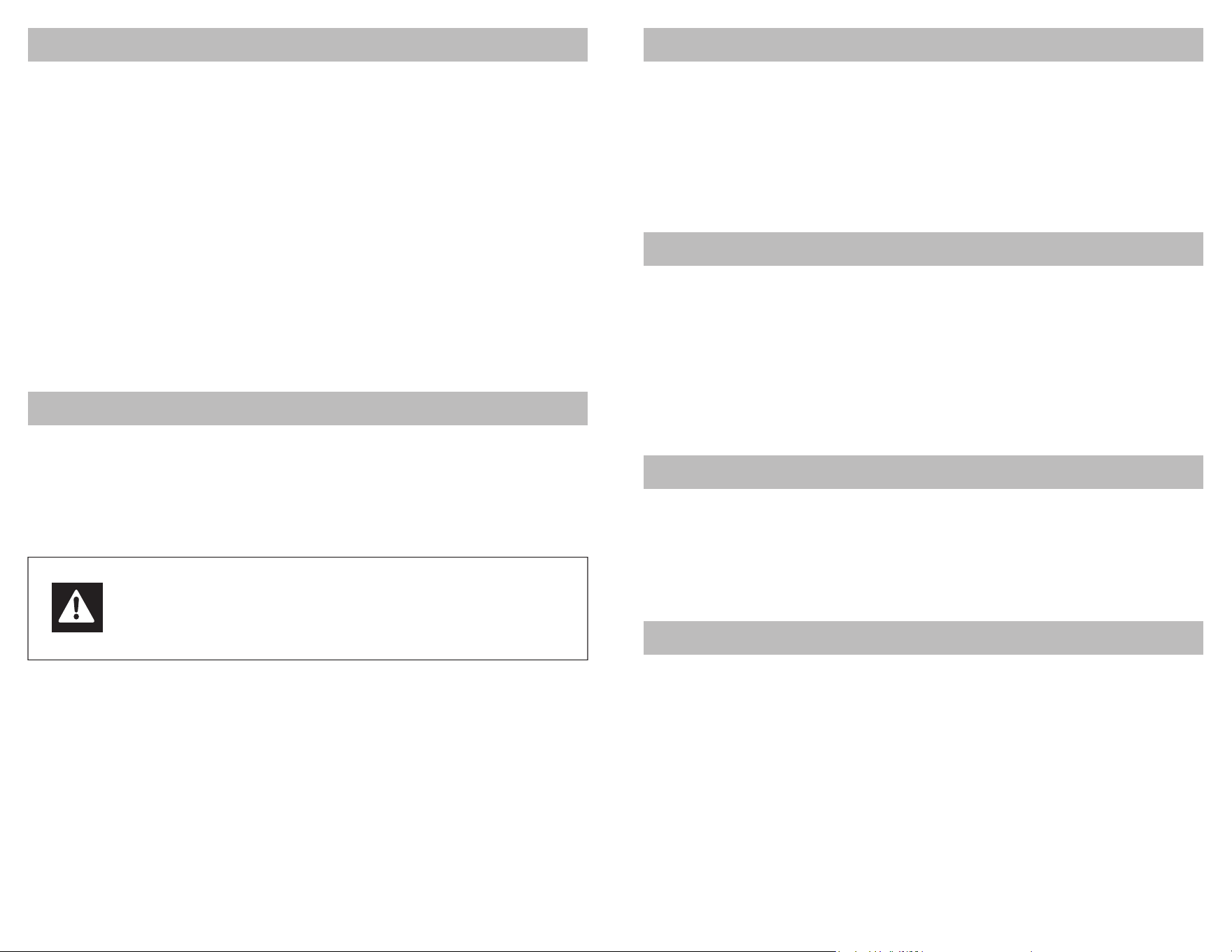
6 7
SETTING THE TEMPERATURE
1. Before selecting a temperature setting, always check for textile care symbols on the items to be
ironed. If there are no instructions, iron according to the type of fabric.
2. If the item to be ironed requires steam, check the water level and rell the water tank to the
MAX marking if needed. If the item requires dry ironing, it is NOT necessary to either rell or
empty the water tank.
3. Make sure the steam control dial is turned all the way to the OFF position and the iron is stand-
ing on its heel. Plug the power cord into the wall outlet. The LCD display will light up red and show
the word “Ready.”
4. Press and release the temperature selector button to cycle through the options and stop when
you reach your desired setting. The display will light up blue and the icons will ash on and o
while the iron is preheating and turn solid when ready.
NOTE - The rst time you use your iron, you may note a slight odor and/or slight smoking for the
rst few minutes of operation. This is normal and will disappear.
The water spray function can be used at any temperature. To use, hold the iron horizontally and
press the spray button to mist cool/lukewarm water on the fabric ahead of the iron. Always test
on a hidden part of the garment rst as some fabrics may be aected by water spotting.
NOTE - If the water spray function is not working, check the water level and rell the tank to the
MAX line if needed. You may have to pump the button 2-3 times before it will work after a period
of disuse.
FOR BEST RESULTS
• If the item consists of various types of fabric, use the setting required by the most delicate.
• If the instructions on the garment dier from this guide, follow the instructions on the garment
label.
• Start by ironing the items that require the lowest temperature (eg. synthetics) and nish with the
items requiring the highest temperature (eg. cotton and linen).
• Never use the burst of steam button on silks or synthetics.
• When using starch, spray it on the reverse side of the fabric and clean the soleplate frequently.
• Do not iron over sharp or hard objects such as buttons, studs or zippers as they will scratch the
soleplate of your iron.
WATER SPRAYING
The burst of steam function can only be used when the iron is preheated to a high temperature
setting. To use, hold the iron either horizontally or vertically a short distance away from the fabric
and press the burst of steam button to expel a power burst of steam. Wait 3-4 seconds between
bursts to allow the iron temperature time to recover.
NOTE - If the burst of steam function is not working, check the water level and rell the tank to the
MAX line if needed. You may have to pump the button 2-3 times before it will work after a period
of disuse.
BURST OF STEAM
1. With the steam control dial in the OFF position, choose a temperature setting appropriate to
the fabric type.
2. Wait for the display to stop ashing and start ironing. The display will ash periodically during
use as heat turns on and o to maintain the selected temperature.
DRY IRONING
1. Before plugging the iron into the power outlet, check the water level and rell the water tank to
the MAX marking if needed.
2. With the steam control dial in the OFF position, choose a temperature setting appropriate to
the fabric type. When the display stops ashing the iron is ready to use. The display will ash
periodically during use as heat turns on and o to maintain the selected temperature.
3. Use the steam control dial to adjust the amount of steam to suit your requirements while
ironing. Steam is produced when the iron is held horizontally and stops when the iron is vertical.
NOTE - This iron is equipped with a drip stop function: When the water temperature becomes too
low to produce steam, the water supply will be cut o automatically to prevent dripping from the
soleplate.
STEAM IRONING
WARNING
The iron takes longer to cool down than to heat up. When you
change to a lower setting, always wait until the display stops
ashing before ironing to ensure the iron is not too hot for the fabric.
Loading ...
Loading ...
Loading ...
