Loading ...
Loading ...
Loading ...
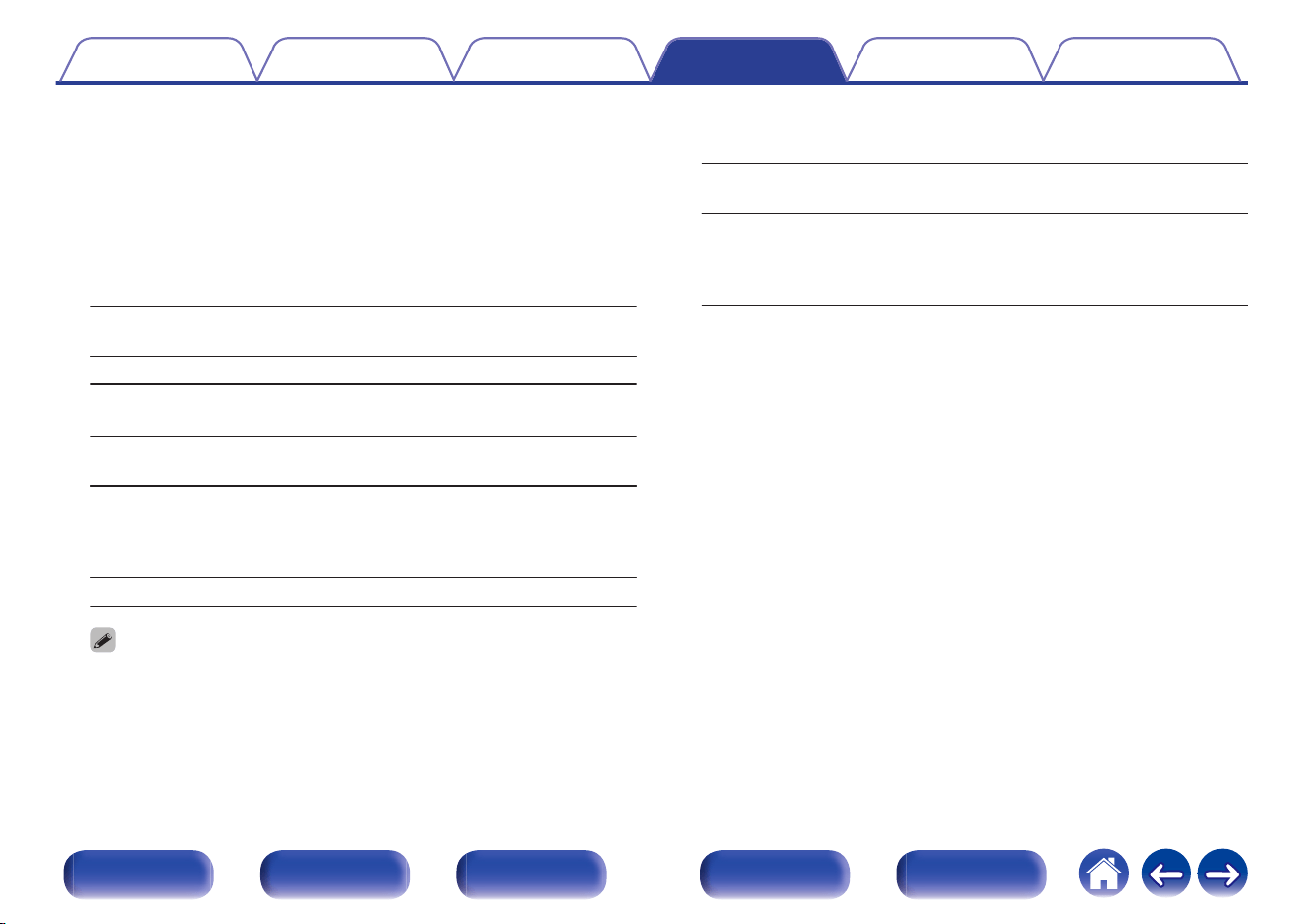
o
Front/Center/Surround/Surround Back
Set the correct audio output terminals for your speaker system.
n
Configuration
Select whether or not each speaker exists. For Surround Back
speakers, select the number of speakers to be used.
[Front/Center/Surround]
Yes
(Default):
The selected speakers will be used.
No: The selected speakers will not be used.
[Surround Back]
2 spkrs
(Default):
Two Surround Back speakers will be
used.
1 spkr:
Only one Surround Back speaker will be
used. When you select this setting,
connect to the SURROUND BACK L
terminal.
No: Surround Back speakers will not be used.
0
“Front” is fixed as “Yes” as it is required for playback.
0
When “Surround” is set to “No”, “Surround Back” settings are automatically set
to “No”.
0
“Surround Back” can be set when Amp Assign is set to “7.1ch”.
0
Surround Back speakers cannot be used when using “Height” speakers.
n
Connection
Select the output terminals for audio from the front speakers.
Spkr + Pre-out
(Default):
Speaker and pre-out outputs are active.
Pre-out Only:
Pre-out outputs are active. Speaker
outputs are disconnected for enhanced
audio quality using only the pre-out
terminals.
Contents Connections Playback Settings Tips Appendix
190
Front panel Display Rear panel Remote Index
Loading ...
Loading ...
Loading ...