Loading ...
Loading ...
Loading ...
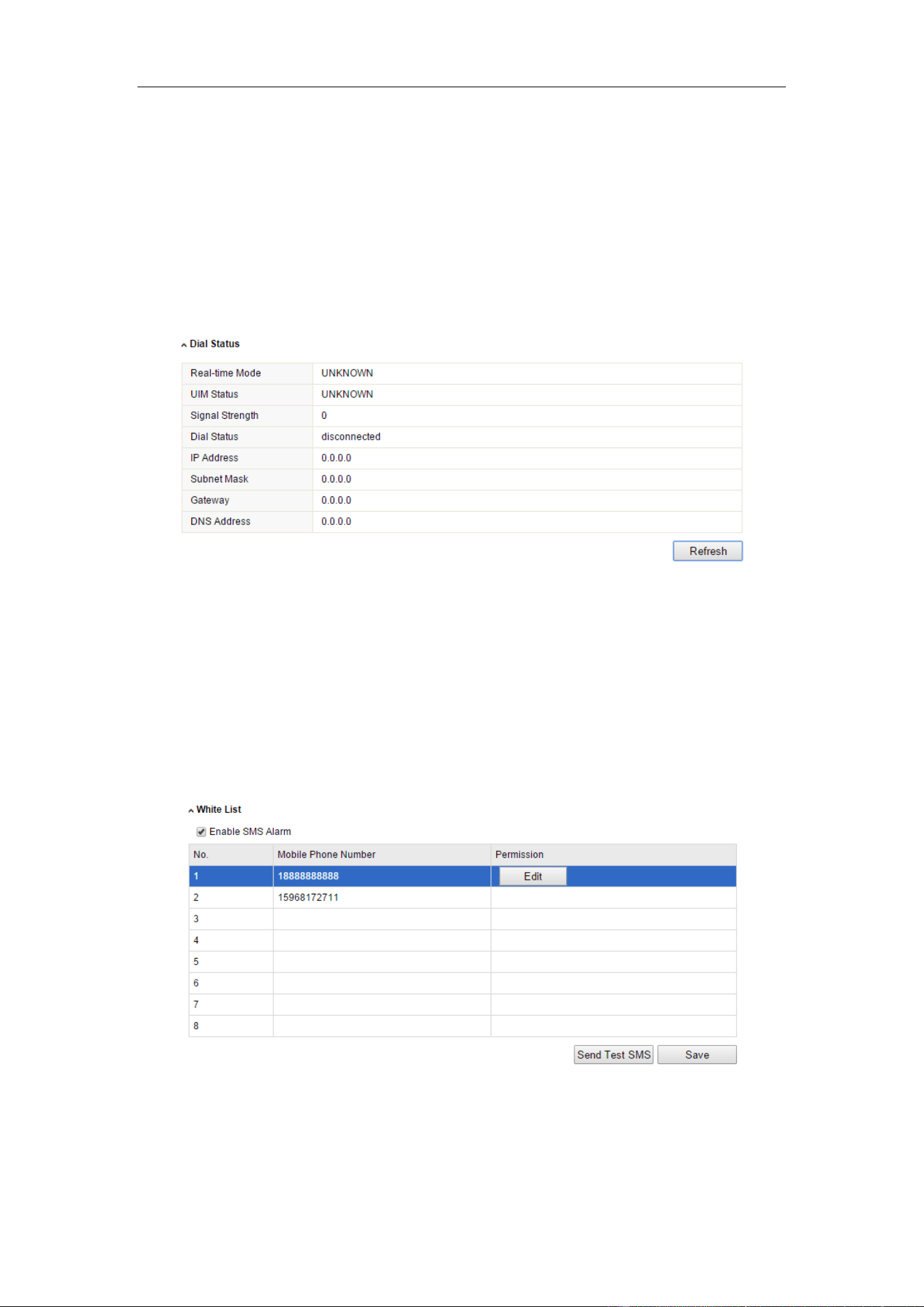
User Manual of Network Camera
57
Figure 6-18 Dial Parameters
4. View the dial status.
1) Click the Refresh button to view the dial status including real-time mode,
UIM status, signal strength, etc.
2) If Manual is selected as the dial mode, you can also manually connect /
disconnect the wireless network.
Figure 6-19 Dial Status
5. Set the white list.
1) Check the checkbox of Enable SMS Alarm.
The mobile phone number on the white list can receive the alarm message
from the device and reboot the device via SMS.
Note: Up to 8 mobile phone numbers can be added on the white list.
Figure 6-20 White List Settings
2) Select the item on the white list, and click the Edit button to enter the SMS
Alarm Settings interface.
Loading ...
Loading ...
Loading ...
