Loading ...
Loading ...
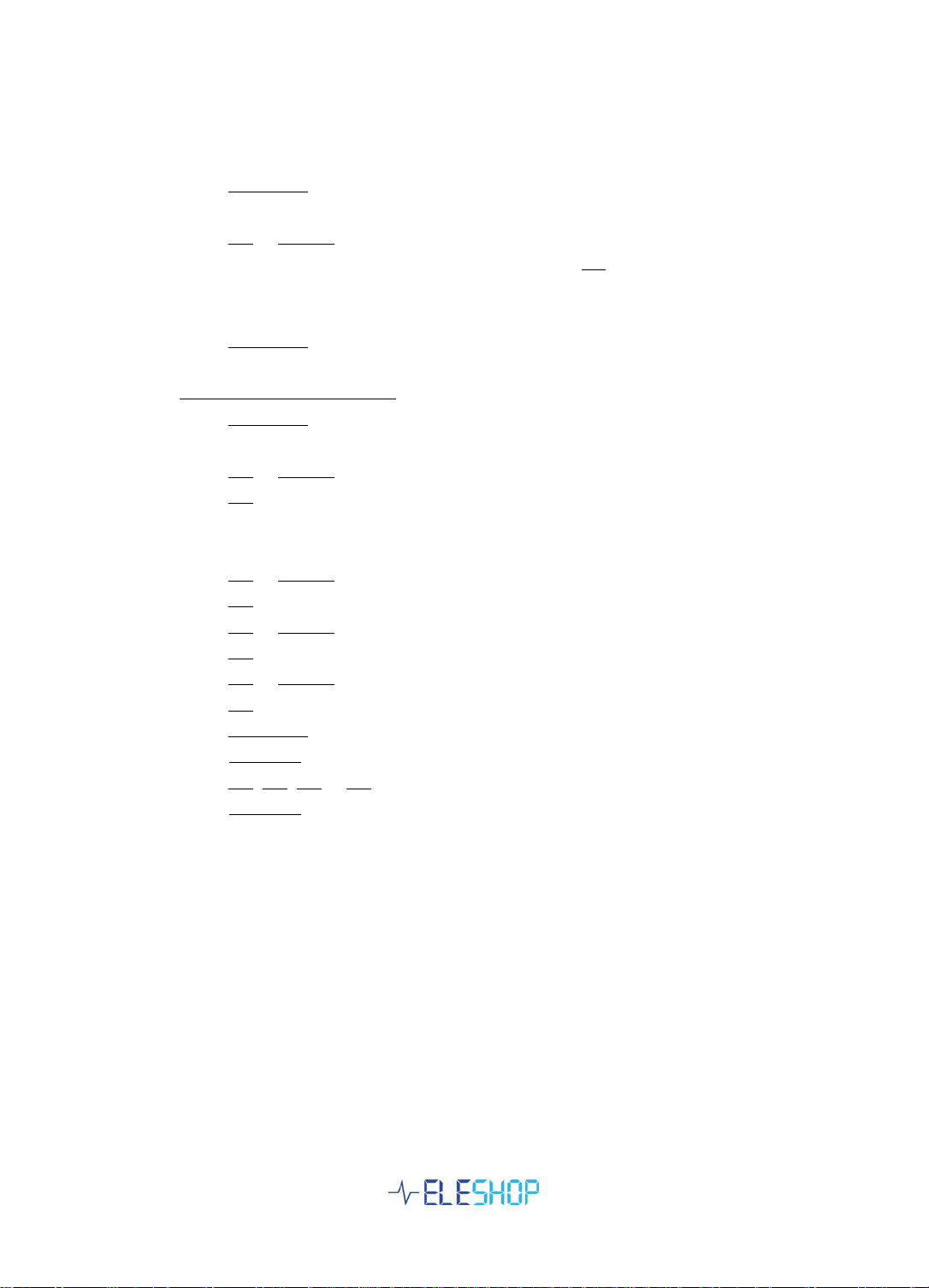
3. Programming a single memory
• Press MEMORY (The output drops to 0V during programming)
• Display shows a voltage and EPO (programming state)
• Press UP or DOWN to select the voltage to program.
• Press the memory position to program, for example M2
• The display shows the voltage and E02, to show this is the M2 programmed
value
• Press MEMORY again to leave programming.
Fast programming 4 values:
• Press MEMORY (The output drops to 0V during programming)
• Display shows a voltage and EPO (programming state)
• Press UP or DOWN to select the voltage to program.
• Press M1 to program.
• The display shows the voltage and E01, to show this is the M1 programmed
value
• Press UP or DOWN to select the next voltage to program.
• Press M2 to program.
• Press UP or DOWN to select the next voltage to program.
• Press M3 to program.
• Press UP or DOWN to select the next voltage to program.
• Press M4 to program.
• Press MEMORY again to store the programming.
• Press OUTPUT
• Press M1, M2, M3 or M4 to select a voltage
• Press OUTPUT to activate voltage to output terminals
Loading ...