Loading ...
Loading ...
Loading ...
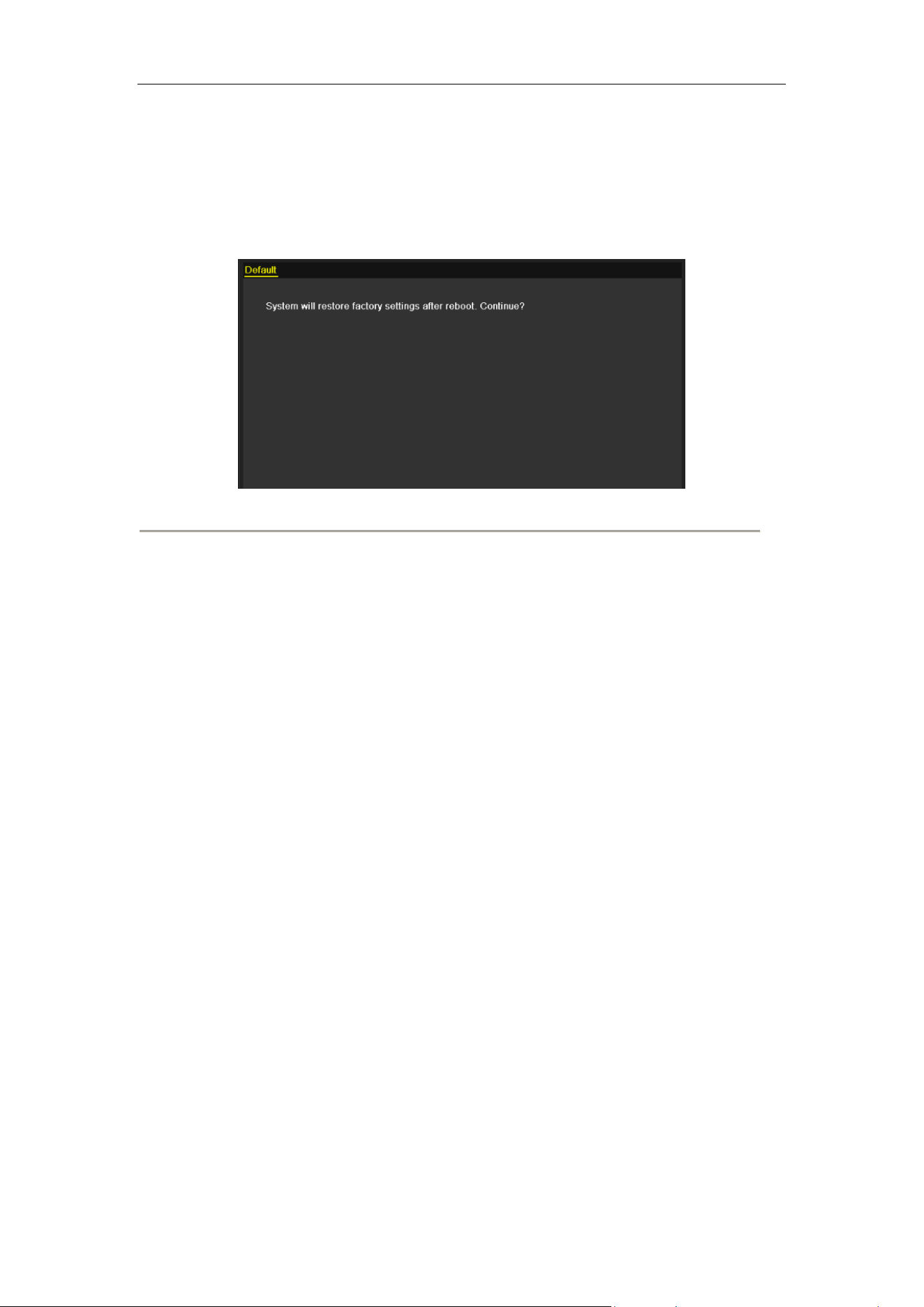
User Manual of DS-9600/8600/7700/7600NI-ST and DS-7700/7600NI-SP Series NVR
194
12.5 Restoring Default Settings
Steps:
1. Enter the Default interface.
Menu > Maintenance > Default
Figure 12.15 Restore Factory Default
2. Click the OK button to restore the default settings.
Note: Except the network parameters (including IP address, subnet mask, gateway, MTU, NIC working mode,
default route and server port), all other parameters of the device will be restored to factory default settings.
Loading ...
Loading ...
Loading ...
