Loading ...
Loading ...
Loading ...
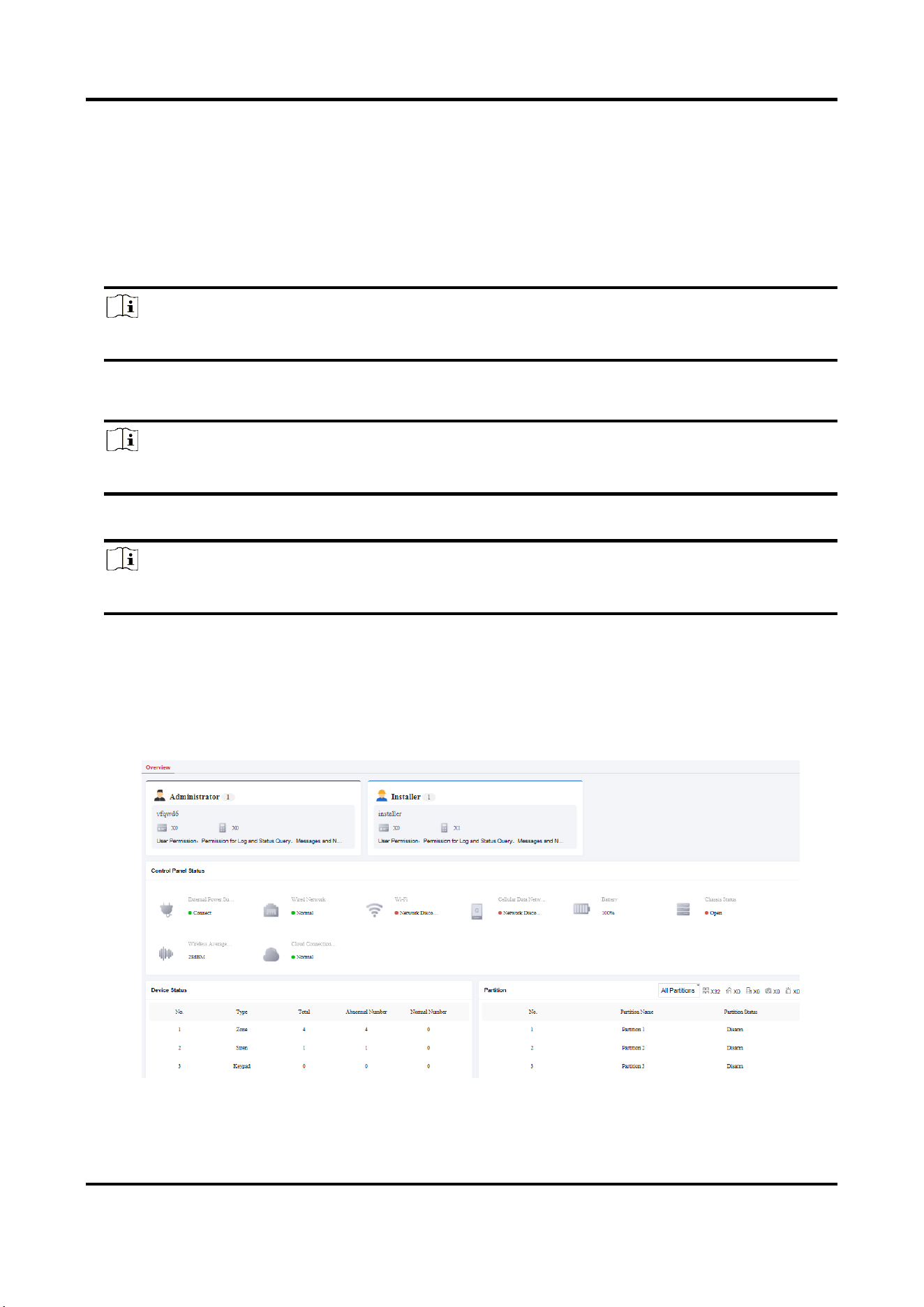
AX PRO User Manual
39
4.3 Set-up with the Web Client
Steps
1. Connect the device to the Ethernet.
2. Search the device IP address via the client software and the SADP software.
3. Enter the searched IP address in the address bar.
Note
When using mobile browser, the default IP Address is 192.168.8.1.
Note
When connecting the network cable with computer directly, the default IP Address is 192.0.0.64
4. Use the activation user name and password to login.
Note
Refer to Activation chapter for the details.
You can view the user, device, and area status on the overview page.
Loading ...
Loading ...
Loading ...
