Loading ...
Loading ...
Loading ...
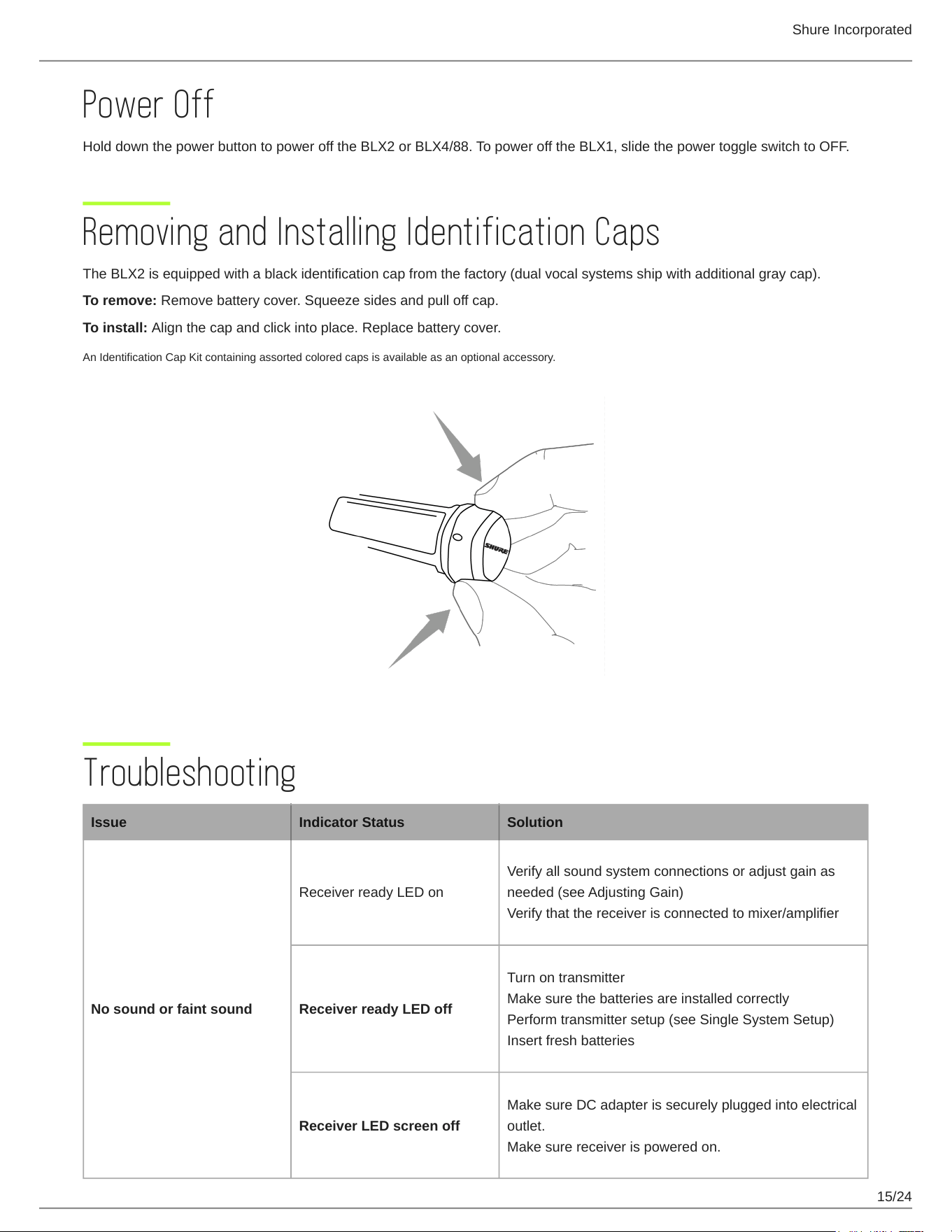
Shure Incorporated
15/24
Power Off
Hold down the power button to power off the BLX2 or BLX4/88. To power off the BLX1, slide the power toggle switch to OFF.
Removing and Installing Identification Caps
The BLX2 is equipped with a black identification cap from the factory (dual vocal systems ship with additional gray cap).
To remove: Remove battery cover. Squeeze sides and pull off cap.
To install: Align the cap and click into place. Replace battery cover.
An Identification Cap Kit containing assorted colored caps is available as an optional accessory.
Troubleshooting
Issue Indicator Status Solution
No sound or faint sound
Receiver ready LED on
Verify all sound system connections or adjust gain as
needed (see Adjusting Gain)
Verify that the receiver is connected to mixer/amplifier
Receiver ready LED off
Turn on transmitter
Make sure the batteries are installed correctly
Perform transmitter setup (see Single System Setup)
Insert fresh batteries
Receiver LED screen off
Make sure DC adapter is securely plugged into electrical
outlet.
Make sure receiver is powered on.
Loading ...
Loading ...
Loading ...
