Loading ...
Loading ...
Loading ...
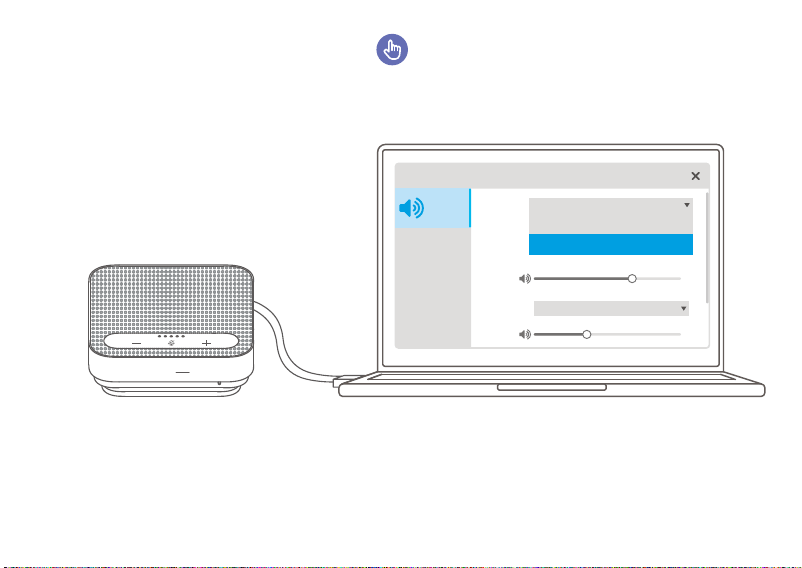
4
Setup Guide
Speaker
Volume
Microphone
Volume
Default Settings
Default Settings
4-mic Speakerphone
Audio
4-mic
Speakerphone
Connect the speakerphone to intelligent terminals and run the conference/video software to use the speakerphone.
* What should I do if the device cannot work in the conference/video software:
• Check if the microphone and speaker of the software is set as "4-mic Speakerphone" in the audio settings;
• Check if the computer or the conference flat panel set the microphone and speaker as "4-mic Speakerphone".
Loading ...
Loading ...
Loading ...