Loading ...
Loading ...
Loading ...
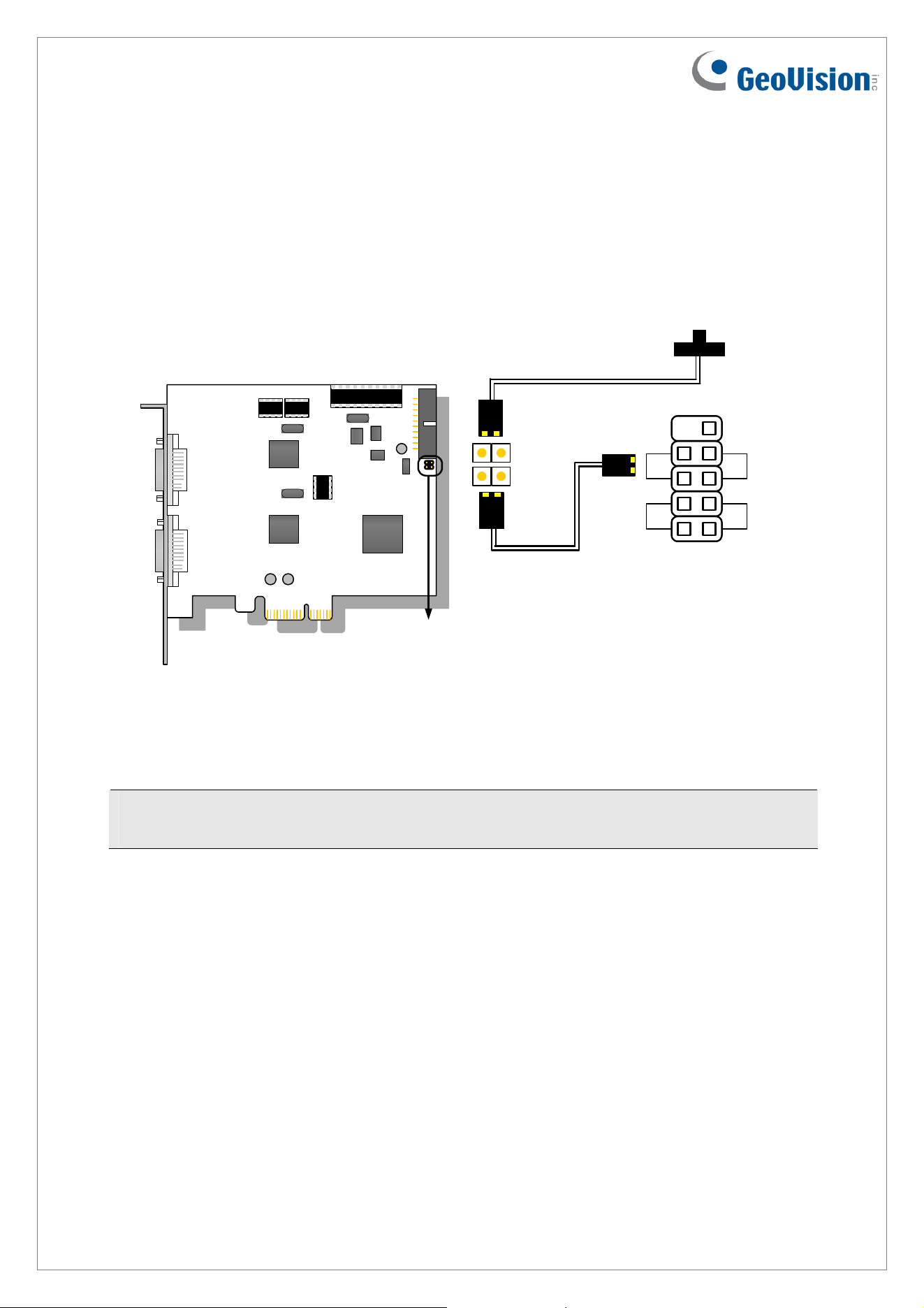
October 14, 2016
4
Connecting Hardware Watchdog
Insert the Hardware Watchdog Jumper Wire to the 2-pin connectors on the Card. The (+) pin
on the Card must connect to the Reset (+) pin on the motherboard, and the (-) pin on the
Card to the Ground (-) pin on the motherboard. Ensure the connection is correct; otherwise
the hardware watchdog will not work.
+-
+-
PWSW
LEDHDD
RST
+
_
Motherboard Front
Panel Jumper
PC Reset Switch
Hardware
Watchdog
GV-900A Card
Figure 3
Note: To locate the motherboard’s Reset (+) pin and (-) pin, please refer to the
motherboard’s user manual.
Loading ...
Loading ...
