Loading ...
Loading ...
Loading ...
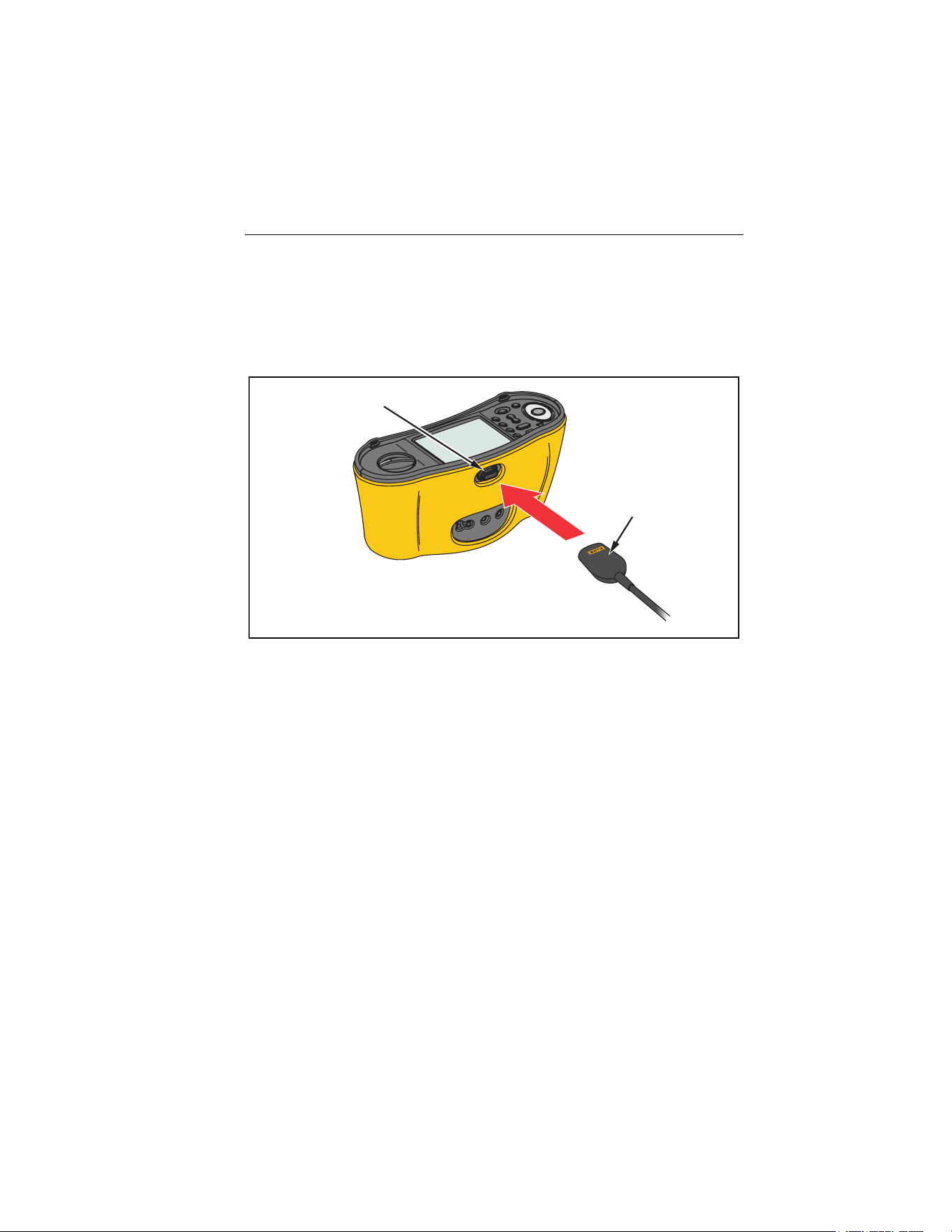
Electrical Installation Tester
Download Test Results
67
Download Test Results
To download test results:
1. Connect the IR serial cable to the serial port on the PC and the IR port on
the Tester. See Figure 16.
IR Serial Cable
IR Port
hwl031.eps
Figure 16. IR Serial Cable Attachment
2. Start the Fluke PC software program.
3. Press to turn on the Tester.
4. Refer to the software documentation for complete instructions on how to
set the date/time stamp and upload data from the Tester.
Note
The 1664 FC allows you to upload data wirelessly to a
smartphone with the Fluke Connect
TM
app, share data with
others, and e-mail the data to your office. See Fluke Connect
Wireless System for more information.
1.888.610.7664 info@Fluke-Direct.com
Fluke-Direct.com
Loading ...
Loading ...
Loading ...
