Loading ...
Loading ...
Loading ...
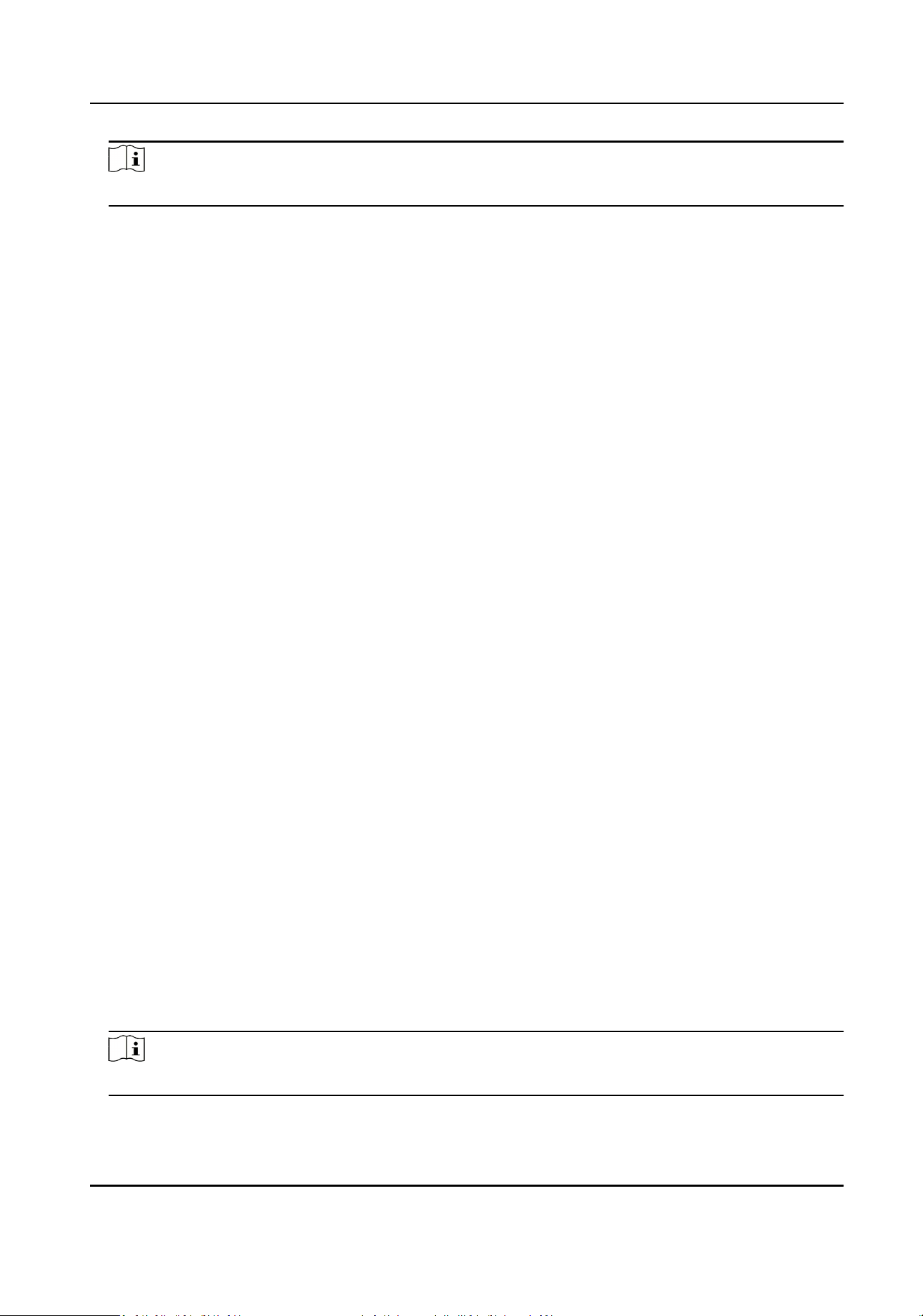
Note
The aendance status will be valid within the congured schedule.
Result
On the inial page and authencate. The authencaon will be marked as the congured
aendance status according to the schedule. If you tap the edit icon on the result tab, you can
select a status to take aendance manually, the authencaon will be marked as the edited
aendance status.
Example
If set the Break Out as Monday 11:00, and Break In as Monday 12:00, the valid user's
authencaon from Monday 11:00 to 12:00 will be marked as break.
7.6 Aendance Report
You can export Total Reports, Aendance Record, Summary Report, Abnormal Aendance, Shi
Schedule and Aendance Card.
Select Aendance Report, plug a USB ash drive, and you can select to export Total Reports,
Aendance Record, Summary Report, Abnormal Aendance, Shi Schedule and Aendance Card.
7.7 Data Management
You can delete data, import data, and export data.
7.7.1 Delete Data
Delete user data.
On the Home page, select Data → Delete Data → User Data . All user data added in the device will
be deleted.
7.7.2 Import Data
Steps
1.
Plug a USB ash drive in the device.
2.
On the Home page, select Data → Import Data .
3.
Select User Data, Face Data or Access Control Parameters .
Note
The imported access control parameters are conguraon les of the device.
DS-K1T320 Series Face Recognion Terminal User Manual
47
Loading ...
Loading ...
Loading ...
