Loading ...
Loading ...
Loading ...
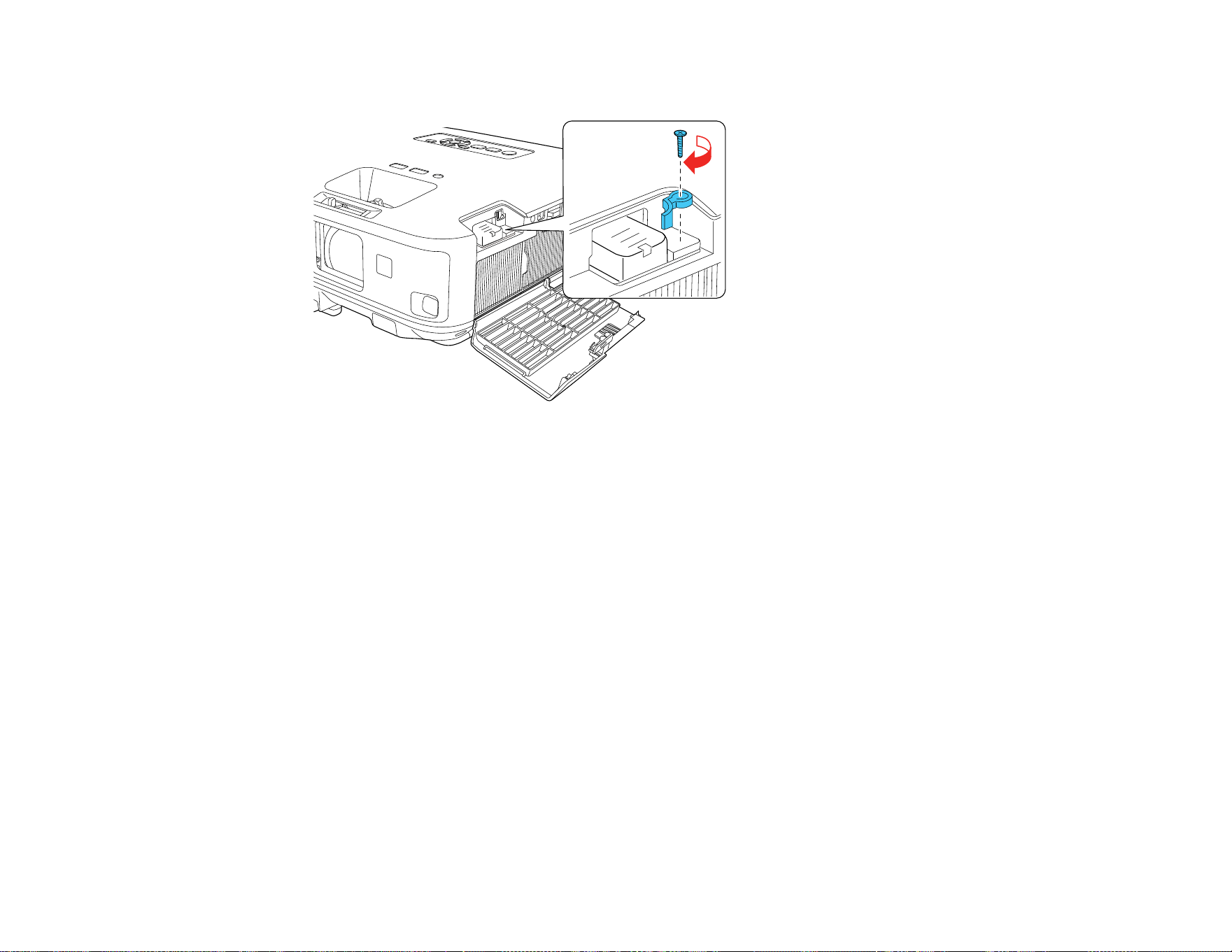
60
5. Replace the wireless LAN module stopper and secure it using the screw you removed.
6. Close the air filter cover.
7. Plug in and turn on the projector.
Parent topic: Wireless Network Projection
Installing the Wireless LAN Module into the USB-A port
To use the projector over a wireless network, install the Epson 802.11b/g/n wireless LAN module into the
projector's USB-A port (PowerLite 2040/2140W). Do not install any other type of wireless module.
Note: The wireless LAN module and module cover are not included with your projector.
Caution: Never remove the module while its indicator light is blue or flashing, or while you are projecting
wirelessly. You may damage the module or lose data.
Loading ...
Loading ...
Loading ...
