Loading ...
Loading ...
Loading ...
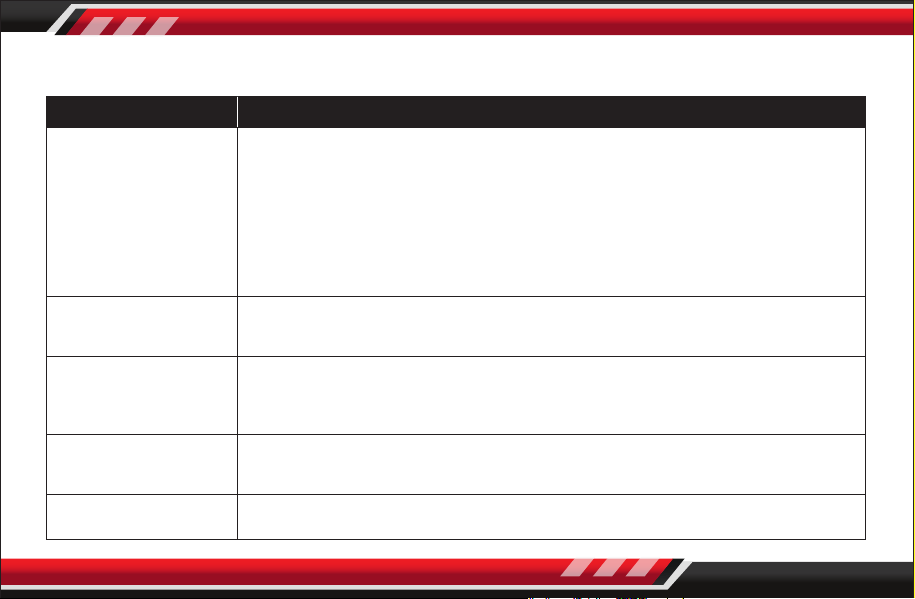
ww w.PyleUSA.com
9
TROUBLESHOOTING
ISSUE SOLUTION
No Sound
• Check that the Receiver's RF LED is lit.
• Check that the microphone is turned on and receiving signal from the
Transmitter.
• Check that the power switch is turned on for both the Transmltter and
the Recelver.
• Ensure that the Transmitter and Receiver are on the same channel.
• The Receiver can be paired with one Transmitter at a time.
Distortion or
Faint Sound
• Adjust the gain mode to "Line" or "Mic".
• Adjust the output signal from the transmitting device.
Signal instability:
RF LED ickering, or
o completely
• Review, "Quick Start and Application Scene" page.
Unable to switch the
channel
The channel switch locks after 15 seconds.
Double-click the channel button to unlock and reset.
Multiple connection Using one transmitter can connect with more than 2 receivers.
Loading ...
