Loading ...
Loading ...
Loading ...
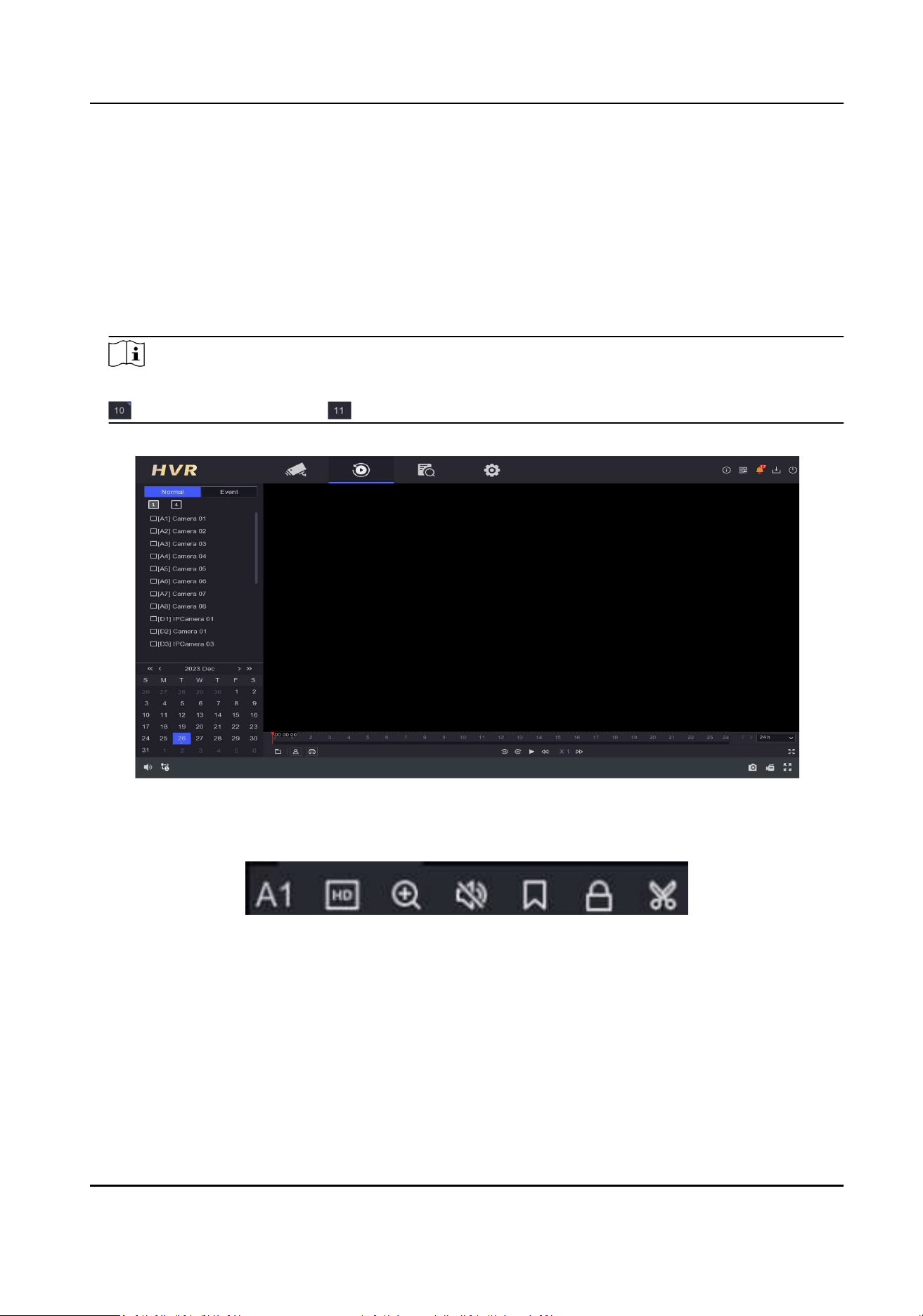
3.2 Normal Playback
Play back normal videos.
Steps
1.
Go to Playback .
2.
Select a camera from the camera list.
3.
Select a date on the calendar for playback.
Note
The blue triangle at the calendar date corner indicates there are available videos. For example,
means video is available. means no video.
Figure 3-3 Normal Playback
4.
Oponal: Posion the cursor on playback window to show control bar.
Figure 3-4 Control Bar
Digital Video Recorder User Manual
11
Loading ...
Loading ...
Loading ...
