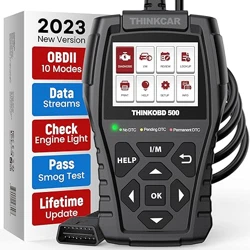Loading ...
Loading ...
Loading ...
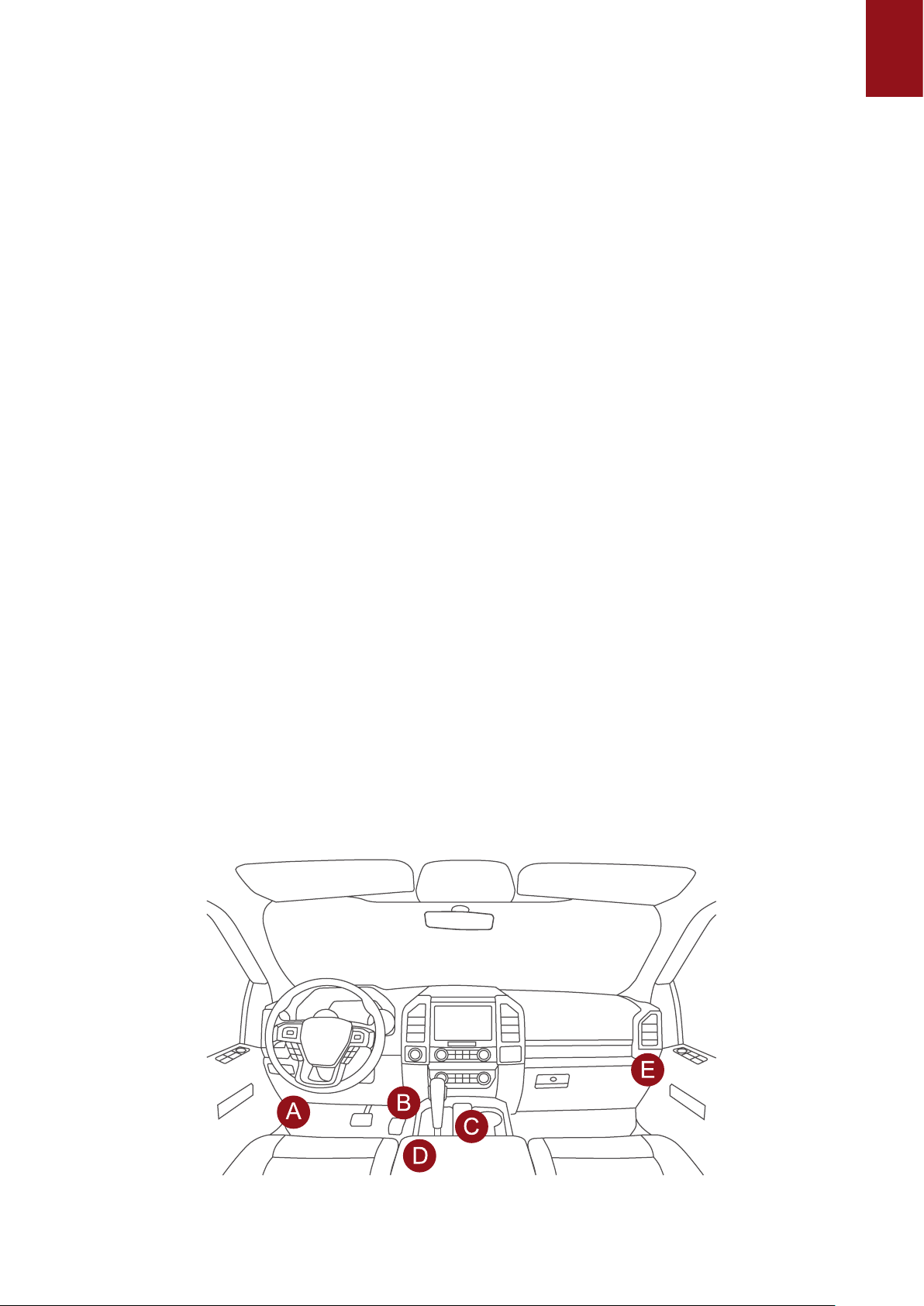
EN
Technical Specications
Display:
2.8 inch display
Working Environment: 0 to 50
℃
(32 to 122
℉
)
Storage Environment: -20 to 60
℃
(-4 to 140
℉
)
Power Supply: 9-18V vehicle power
Supported Protocols: ISO9141, KWP2000 (ISO 14230), J1850PWM,J1850VPM and CAN
OBDII protocol
Function Description
1. Compatible with vehicles after 1966 and vehicles with updated OBDII protocol
2. Read & clear DTCS, check and turn o engine light
3. Live data stream in graph for an eective troubleshooting
4. O2 sensor, on-board monitor & EVAP system for emission inspection
5. Built-in DTC lookup library, no need to search for DTC denitions
6. View VIN, CID and CVN, quickly read vehicle identication
7. Supports 8 Languages including English, French, Spanish, German, Russian,
Japanese, Italian and Portuguese
8. Prints diagnostic data report immediately for your inspection
9. Compatible with ISO9141, KWP2000, J1850PWM, J1850VWM, J1850VPW and can
OBD II protocol
2. How To Use
2.1 Data Link Connector (DLC) Location
The DLC (Data Link Connector or Diagnostic Link Connector) is typically a 16pin connector
where diagnostic code readers interface with the vehicle’s onboard computer. The DLC is
usually located 12 inches from the center of the instrument panel (dash), under or around the
driver’s side for most vehicles. If Data Link Connector is not located under dashboard, a label
should be there telling location. For some Asian and European vehicles, the DLC is located
behind the ashtray and the ashtray must be removed to access the connector. If the DLC cannot
be found, refer to the vehicle’s service manual for the location.
Note: Turn on the ignition of the vehicle, the voltage range of the device should be 9-18V, and
the throttle should be in the closed position.
Loading ...
Loading ...
Loading ...