Loading ...
Loading ...
Loading ...
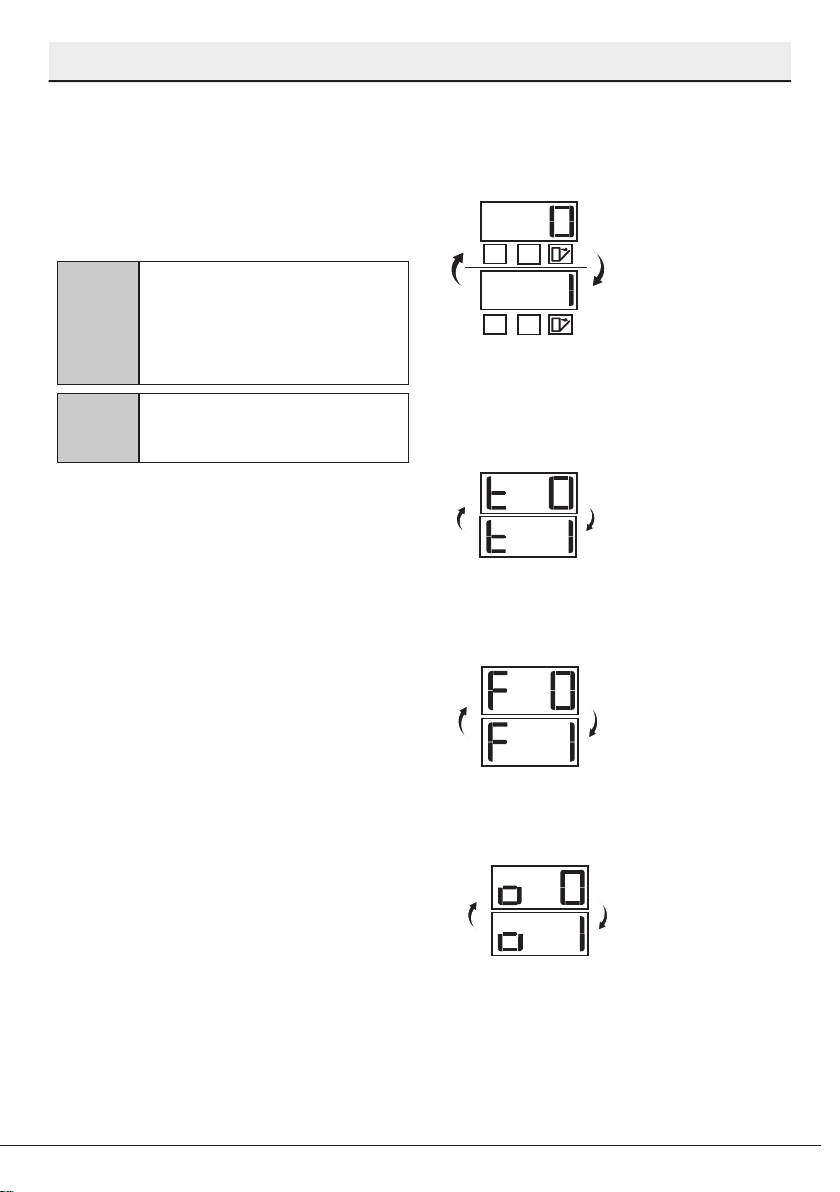
34 / /44 EN
Operating the product
Floor illumination
Warning to show that machine is
in washing phase
(depends on the model)
Your machine reflects a light to the floor
during the washing process. This light turns
off after the washing process is complete.
C
Floor illumination is activated
automatically when the
washing programme starts and
remains lit until the end of the
programme.
C
Floor illumination cannot be
cancelled by the user.
Functions Under the Settings
Menu
(depends on the model)
Additional functions are available under the
settings menu of your machine depending
on the model.
When the door is closed, after turning on
your machine with the On/Off button,
enter the Sub-Menu by pressing the On-Off
and P2 program buttons simultaneously
for 3 seconds, you can navigate through
the menu with the Program 2 button and
access the function or setting you want to
use.
Return to the selection mode by changing
the function or setting you want to change
with the Program 3 button and save
the settings by pressing the On/Off and
Program 2 buttons simultaneously or by
pressing the On/Off button for 3 seconds.
Sub-Menu Functions:
(depends on the model)
SelfDry
Function Disabled/Enabled
Dishwashing Tablets Function Disabled/
Enabled
EverClean Function Disabled/Enabled
Function Disabled/Enabled
Loading ...
Loading ...
Loading ...